0 introduction, 0 software installation – Measurement Computing PC104-DAC06 User Manual
Page 5
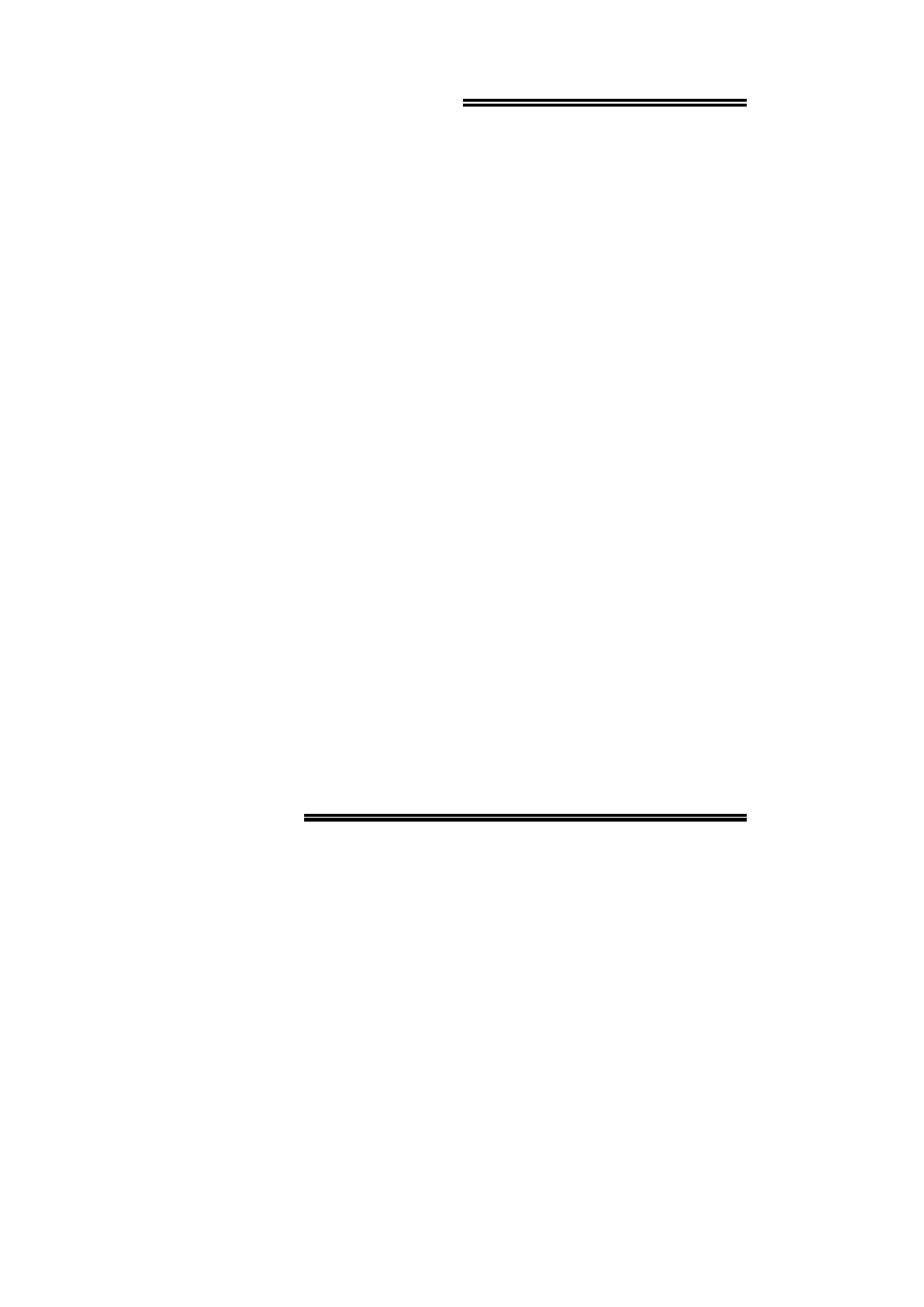
1.0 INTRODUCTION
The PC104-DAC06 is a six-channel analog output board. The analog outputs are
dual-DAC AD7237s with each output buffered. The PC104-DAC06 is compatible
with the CIO-DAC16 but has only six channels. Software designed for the DAC16
and DDA-06 will operate the analog outputs correctly.
The analog outputs are controlled by writing a digital control word (two bytes) to the
DAC's control register. The control register is double buffered so the DAC's output is
not updated until both bytes (first low byte, then high byte) have been written to the
register.
The analog outputs may also be set for simultaneous update in groups of two, four or
all six. Analog outputs are grouped as 0&1, 2&3, 4&5. By selecting XFER on the
jumper below the DAC, each pair may be set for simultaneous update.
When a DAC pair is set for simultaneous update, writing new digital values to the
DAC's control register does not cause an update of the DAC's voltage output. Update
of the output occurs only after a READ from the board's valid addresses (any address
base + 0 through base + 11).
In this way, the PC104-DAC06 may be set to hold new values until all channels are
loaded, then update any two, four or all six channels simultaneously. This is a very
useful feature for multi-axis motor control.
The PC104-DAC06 has six sets of gain jumpers, one base address switch and three
simultaneous update jumpers.
2.0 SOFTWARE INSTALLATION
The board has a variety of switches and jumpers to set before installing the board in
your computer. By far the simplest way to configure your board is to use the
InstaCal
TM
program provided as part of your software package. InstaCal
TM
will show
you all available options, how to configure the various switches and jumpers to match
your application requirements, and will create a configuration file that your
application software (and the Universal Library) will refer to so the software you use
will automatically know the exact configuration of the board.
Please refer to the Software Installation Manual regarding the installation and
operation of InstaCal
TM
. The following hard copy information is provided as a matter
1
