Ulx for ni labview example programs, Ulx for ni labview help, Open your hardware user's guides – Measurement Computing DAQ Quick Start User Manual
Page 13
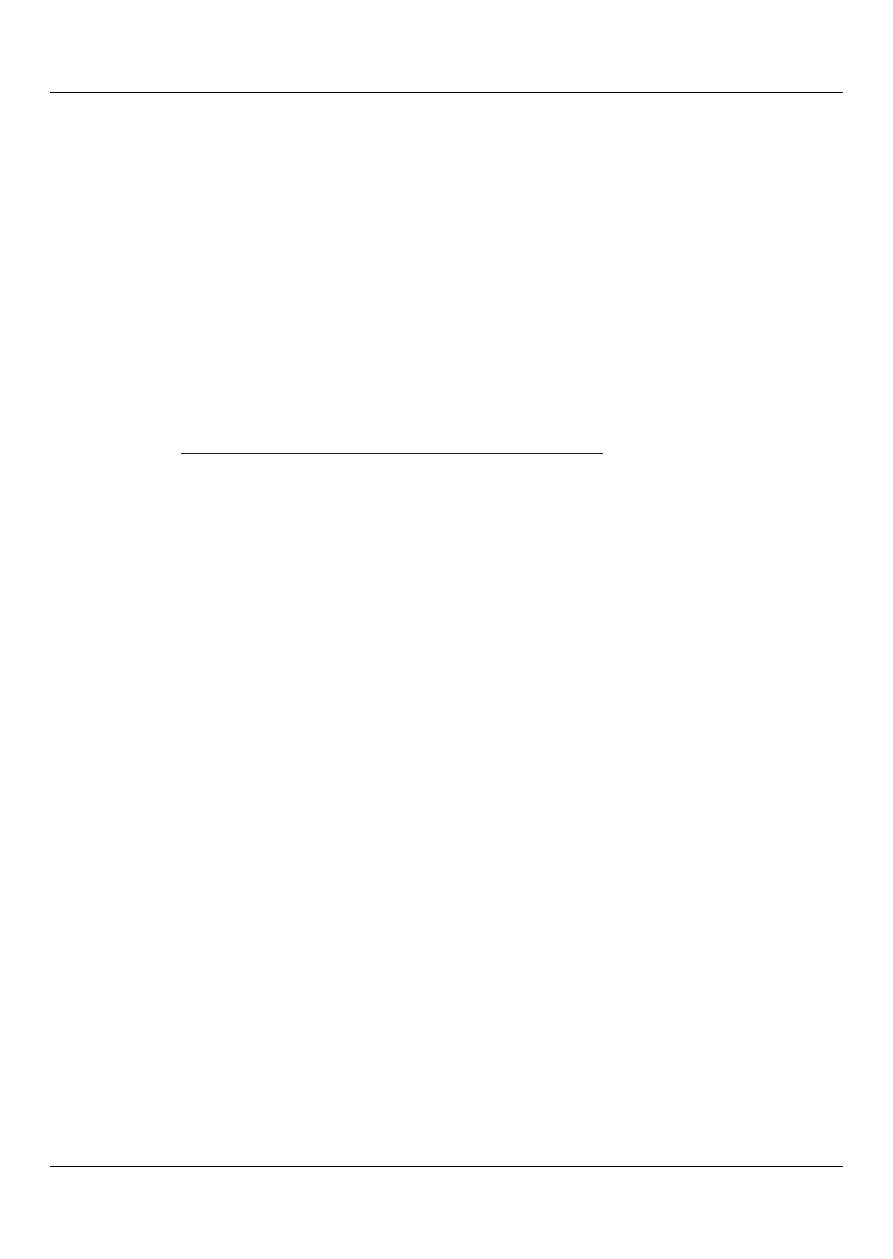
Open your hardware user's guides
13
ULx for NI LabVIEW example programs
The ULx for NI LabVIEW provides example programs that demonstrate
how to perform data acquisition tasks using the ULx VIs in NI LabVIEW.
You should run the example programs before creating your own VIs or
programs. You can modify the example programs to suit your needs.
You can open a ULx for NI LabVIEW example program from its default
installation directory (
Program Files\National
Instruments\LabVIEW
) or with the NI
Example Finder utility in NI LabVIEW.
Refer to t
www.mccdaq.com/PDFs/manuals/QS ULx for NI LabVIEW.pdf
for a quick start example.
ULx for NI LabVIEW help
Refer to the ULx for NI LabVIEW Help (
lvulx.chm
) for more information
about the ULx VIs.
Open your hardware user's guides
If you installed the MCC hardware user's guides, you can open your
hardware manual from within InstaCal.
You need Adobe Reader to open the user's guides. You can install this
software from the
AcrobatReader
folder on the CD.
1.
Select
User's Guides
from the InstaCal
Help
menu.
2.
From the
Open
dialog box, double-click on the folder for the type of
board whose manual you want to open (
USB
,
Bluetooth
, and so on).
3.
Double-click on the PDF hardware manual to open it.
If you did not install the MCC hardware user's guides during the DAQ
software installation, you can open or copy these documents from the
ICalUL/Documents/UsersGuides
folder on the MCC DAQ Software
CD.
