Configure and test the demoboard with instacal, Configure channel 0, Test channel 0 – Measurement Computing DAQ Quick Start User Manual
Page 10: Configure and test the demo-board with instacal
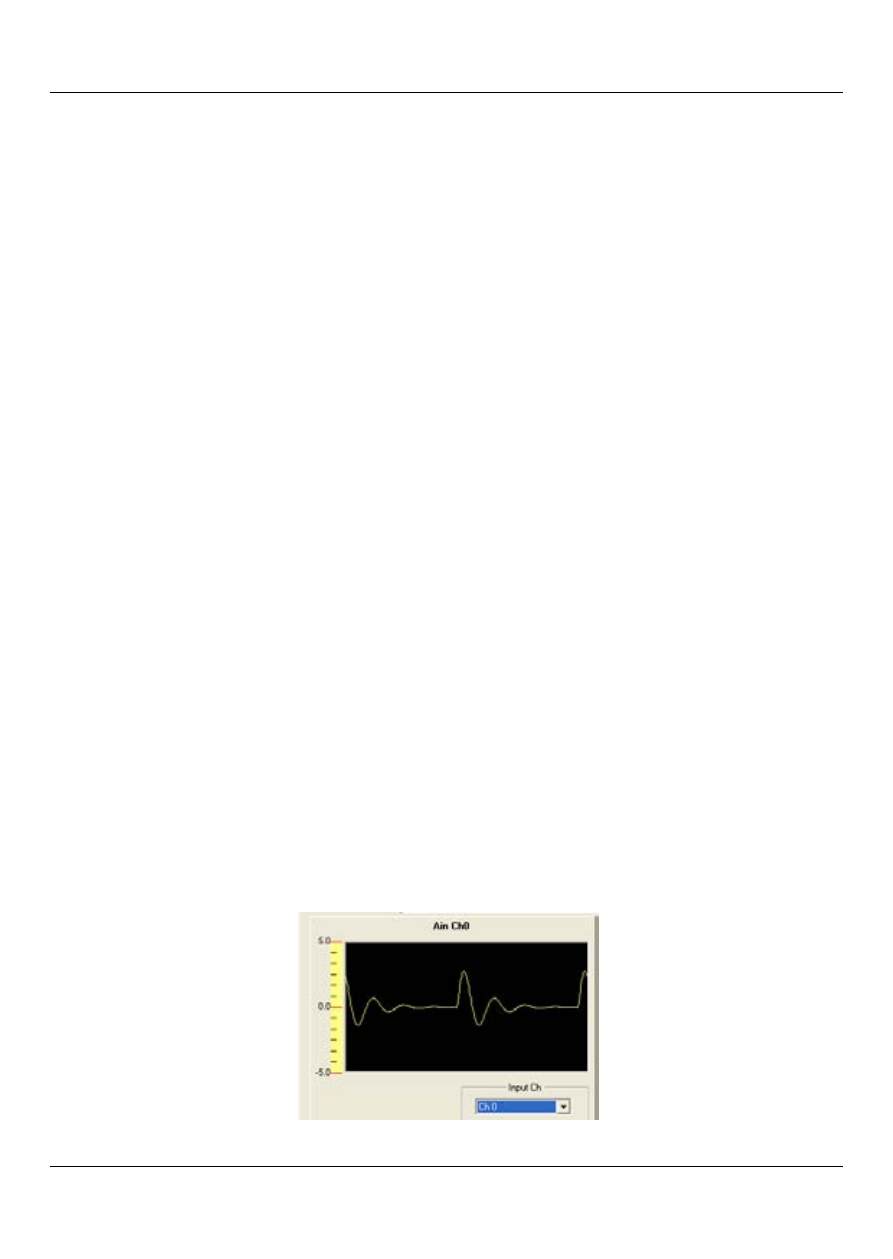
Configure and test the DEMO-BOARD with InstaCal
10
Configure and test the DEMO-BOARD with InstaCal
You can configure and test the DEMO-BOARD with InstaCal.
Note:
For physical MCC devices, common DAQ options include
selecting a single-ended or differential channel configuration, and
selecting the voltage range to acquire. Configuration and testing
options vary depending on the type of device and the features it
offers.
Configure channel 0
In the following example, use InstaCal to change the configuration of
channel 0 on the DEMO-BOARD.
1.
On the
PC Board List
, double-click
DEMO-BOARD
.
2.
Select
Damped Sine Wave
from the
Ch. 0
list on the
Board
Configuration
dialog box and click
OK
.
Test channel 0
InstaCal includes options to test the analog and digital features of your MCC
hardware. When running internal tests, disconnect your signals or your cable
to prevent false failures.
Complete the following steps to run the analog loop back test on the
DEMO-BOARD and verify that the channel is generating the proper
waveform.
1.
Select the
DEMO-BOARD
on the
PC Board List
.
2.
Select
Test
»
Analog
and select
Ch 0
in the
Input Ch
list.
