MBM Corporation 352SA automatic air suction folder with Register System User Manual
Page 42
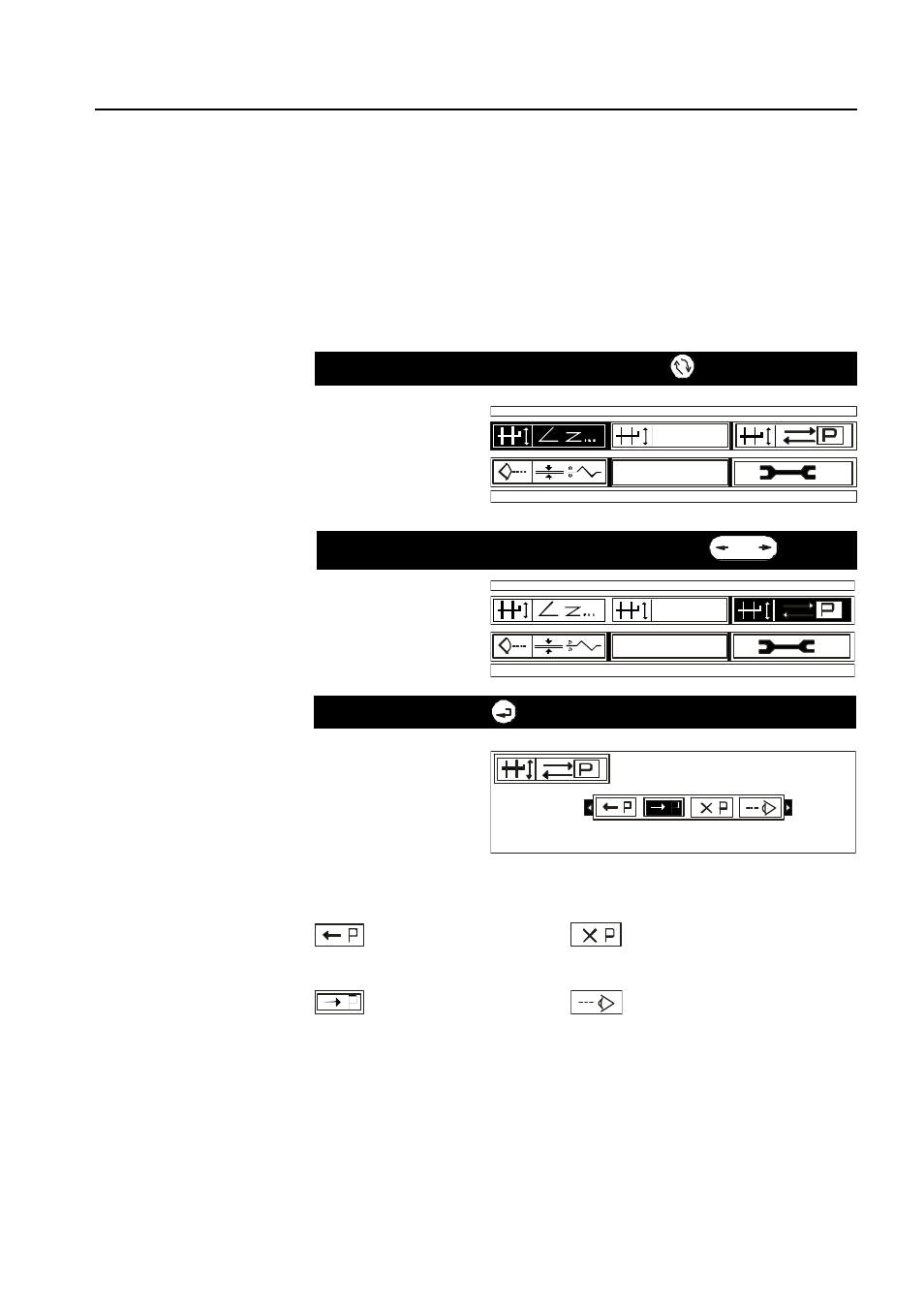
Operator's Manual multimaster CAS 35 PBA
Automatic Setting
Mathias Bäuerle GmbH
43
Working with the MEMORY Menu
In the fold program memory, the setting information for 10 different jobs can be
saved. A job should not be saved before all settings have been completed, i.e.
when no further corrections are needed for:
- Fold length
- Speed
- Counter
- Sheet gap
- Shingling
- Double sheet detection
- Paper travel control
1.
Call up the SET-UP menu by pressing key
2.
Choose the MEMORY menu with the cursor key
SPEZIAL
1111
SPEZIAL
1111
3.
Confirm with key
Menu SET-UP
Memory
EINSTELLUNG:
SPEICHERN
The icons have the following meaning:
Call up job from
memory
Save job in memory
Erase job from memory
Display job data in memory
Saving Jobs
SETTING: SAVE
This manual is related to the following products:
