Description of the dialogue display, Basic menu monitoring functions – MBM Corporation 352SA automatic air suction folder with Register System User Manual
Page 29
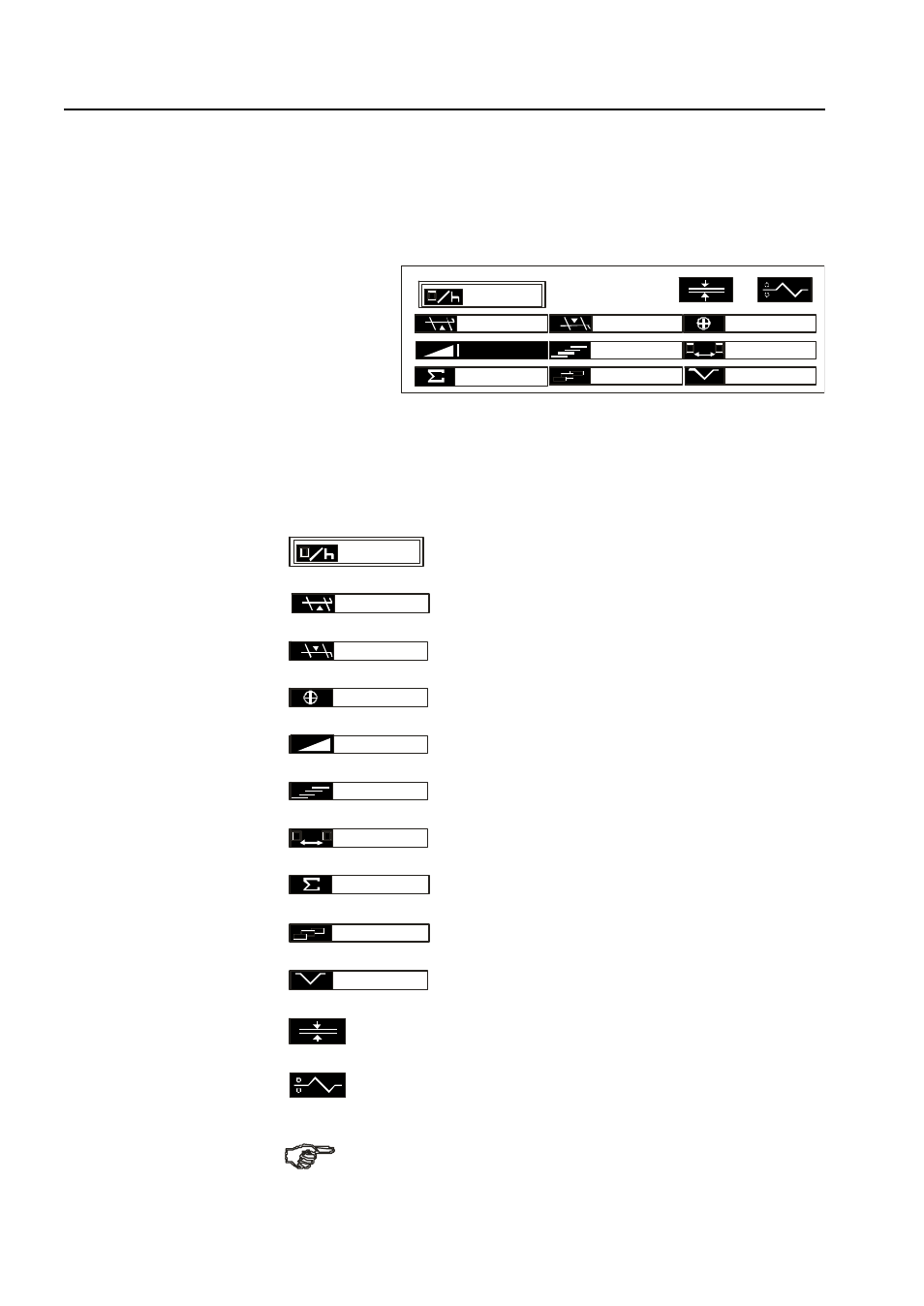
Operator's Manual multimaster CAS 35 PBA
Automatic Setting
30
Mathias Bäuerle GmbH
Description of the
Dialogue Display
Menu BASIC
Monitoring Functions
The operator panel of the multimaster CAS 35 is equipped with a dialogue display.
The BASIC menu always appears when the machine is switched on.
70
437
25
5
20 mm
20 mm
74.0
148.0
12000
74.0
%
1
2
BASIC Menu
Monitoring Functions
In the BASIC menu, the operation of the machine is monitored and the basic and fine
adjustments of the different parameters are made.
The following informations and settings are displayed for monitoring the operation
of the machine:
70
437
25
5
20 mm
20 mm
74.0
148.0
12000
74.0
%
1
2
Performance in sheets/h
Shingling
Speed
Position of delivery rollers on the delivery table
Fold length in fold plate 2
Fold length in fold plate 1
Length of shingle on the delivery table
Total count
Batch count
Interval between batches
Double sheet detection (if the icon is visible, the function
has been activated)
Paper travel control (if the icon is visible, the function
has been activated)
The figures that are displayed always refer to the current job.
