1 trouble shooting – MBM Corporation 5221-EC User Manual
Page 15
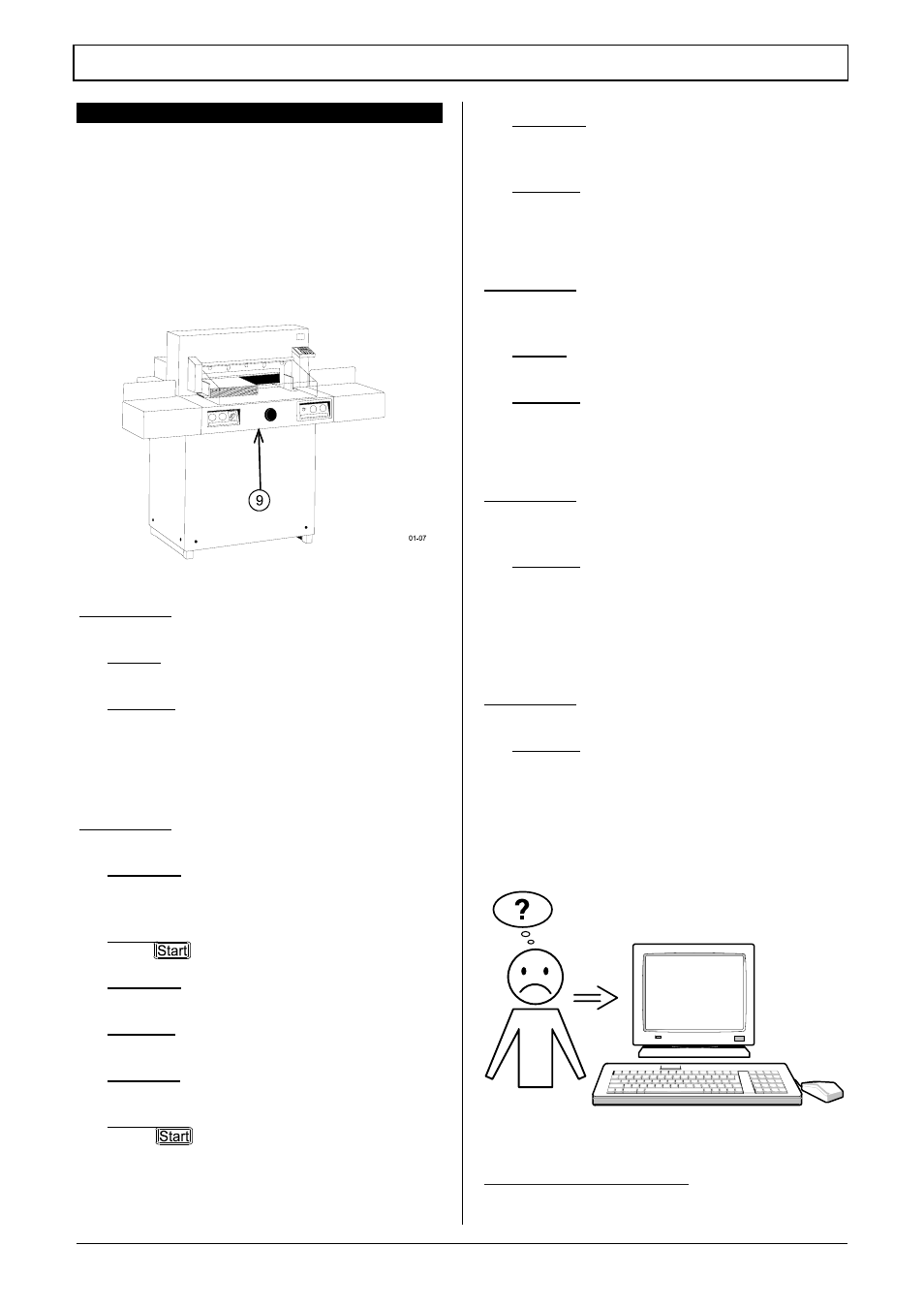
IDEAL 4810-95 EP; IDEAL 4850-95 EP; IDEAL 5221-95 EP; IDEAL 6550-95 EP
15
03-01-10 B5221G2w.doc
5. Trouble
shooting
s Danger!
Disconnect from the mains before starting
any service work or before removing the
cover.
5.1 Trouble shooting
Malfunction:
Display illumination off.
Cause:
Power supply.
Remedy:
- Mains switch on.
- Plug in mains plug.
- Check on-site fuse.
- Overload switch (9) on.
Malfunction:
Cutting may not be activated.
a) Cause:
Dimension was not approached correctly.
fi LED "S" does not go off.
Remedy:
press
once again.
b) Cause:
Safety check of the guard.
Remedy:
Open and close the guard.
c) Cause:
Measurement below 9,00 cm.
Remedy:
Press
until the backgauge has
reached the position.
d) Cause:
Backgauge not in the right position
fi
CUT
CUT
CUT
CUT
on Display.
Remedy:
Please inform the technical service.
Malfunction:
Blade stops even though motor still
functions.
Cause:
The safety clutch was activated.
Remedy:
Contact your dealer.
Malfunction:
The last sheet of paper in a stack is not
completely cut.
Remedy:
Set cutting depth or turn resp. replace
cutting stick. (see chapter “cutting stick
replacement”).
Malfunction:
Poor cutting.
Remedy:
No clear cut despite the cutting depth is
correctly set and the cutting stick replaced
the cutting blade must be sharpened resp.
replaced.
If you have further questions please contact
your dealer or directly on the internet
