Operation, Functions, User manual es8000 – MBM Corporation ES 8000 User Manual
Page 22: Thickness sensor, Use of “jam free” function
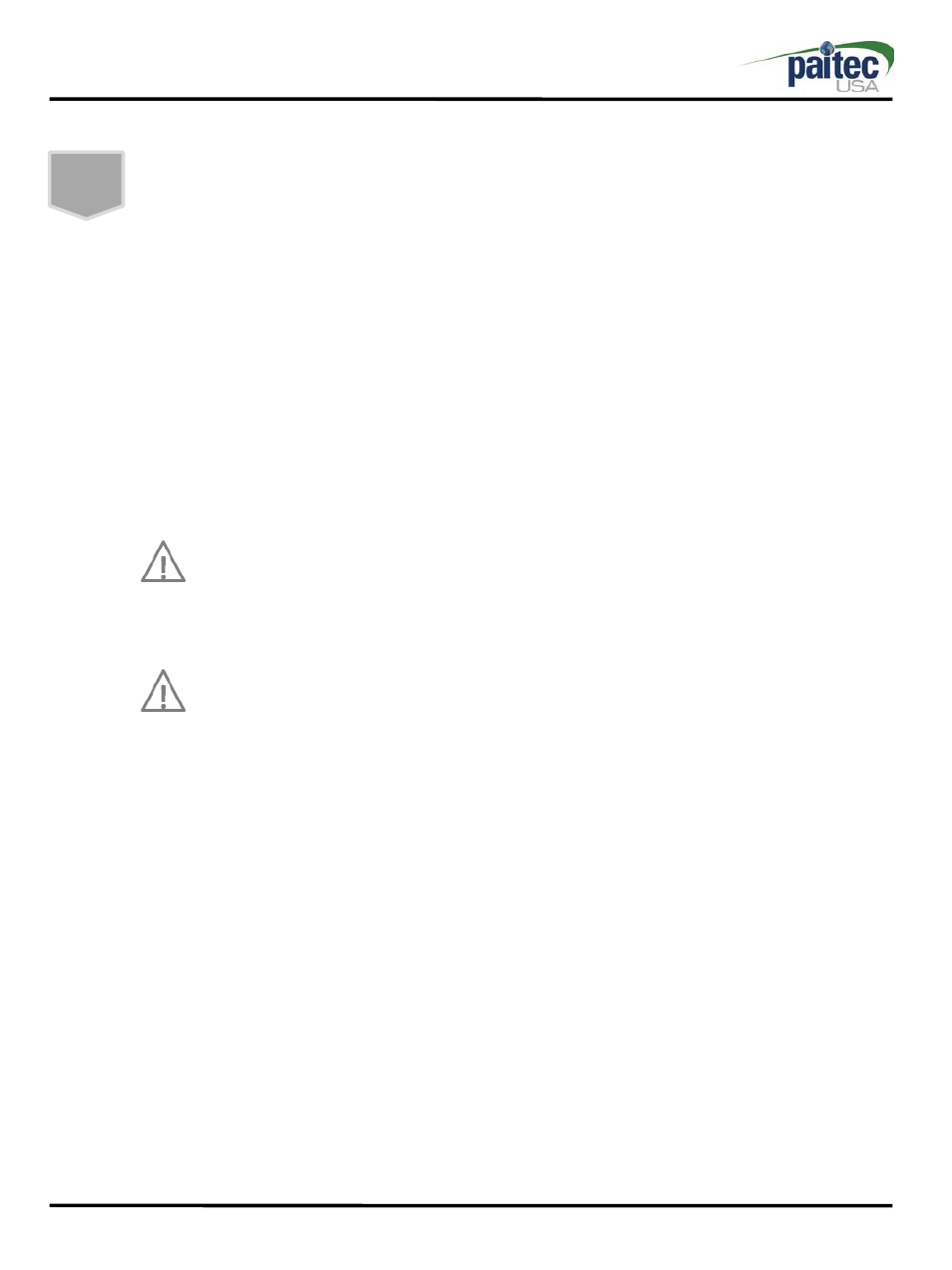
User Manual ES8000
21
Functions
Operation
Thickness Sensor
This function prevents double or mass feeding.
1. Press the Thickness Sensor button.
2. It will feed on paper and stop at the digital sensor for a second.
3. The thickness of the paper will be shown on the panel in digital value and
paper comes out. Check if LED is on.
4. Press Start/Stop button and it works. If double or multiple papers feed at the
same time, machine will stop before the paper goes into folding roller and
Error #5 will be displayed on the panel.
Reference
Whenever you change the paper, you are requested to off and on the Thickness
Sensor button since the value is different depending on papers.
Reference
This digital value won’t change by turning on/off the power.
Use of “Jam Free” Function
In case the paper is jammed at folding roller or press roller, machine will stop with
error message. Then, press Jam Free button and machine will run except feeding
unit. If it is still not possible to remove the jam, Please refer to P.23 Paper Jam
