Operating instructions, Turntable on/off, Custom program – Maytag MMV4205AAQ User Manual
Page 9: Cooking at high power levels, Cooking at lower power levels, Cooking with more than one cook cycle
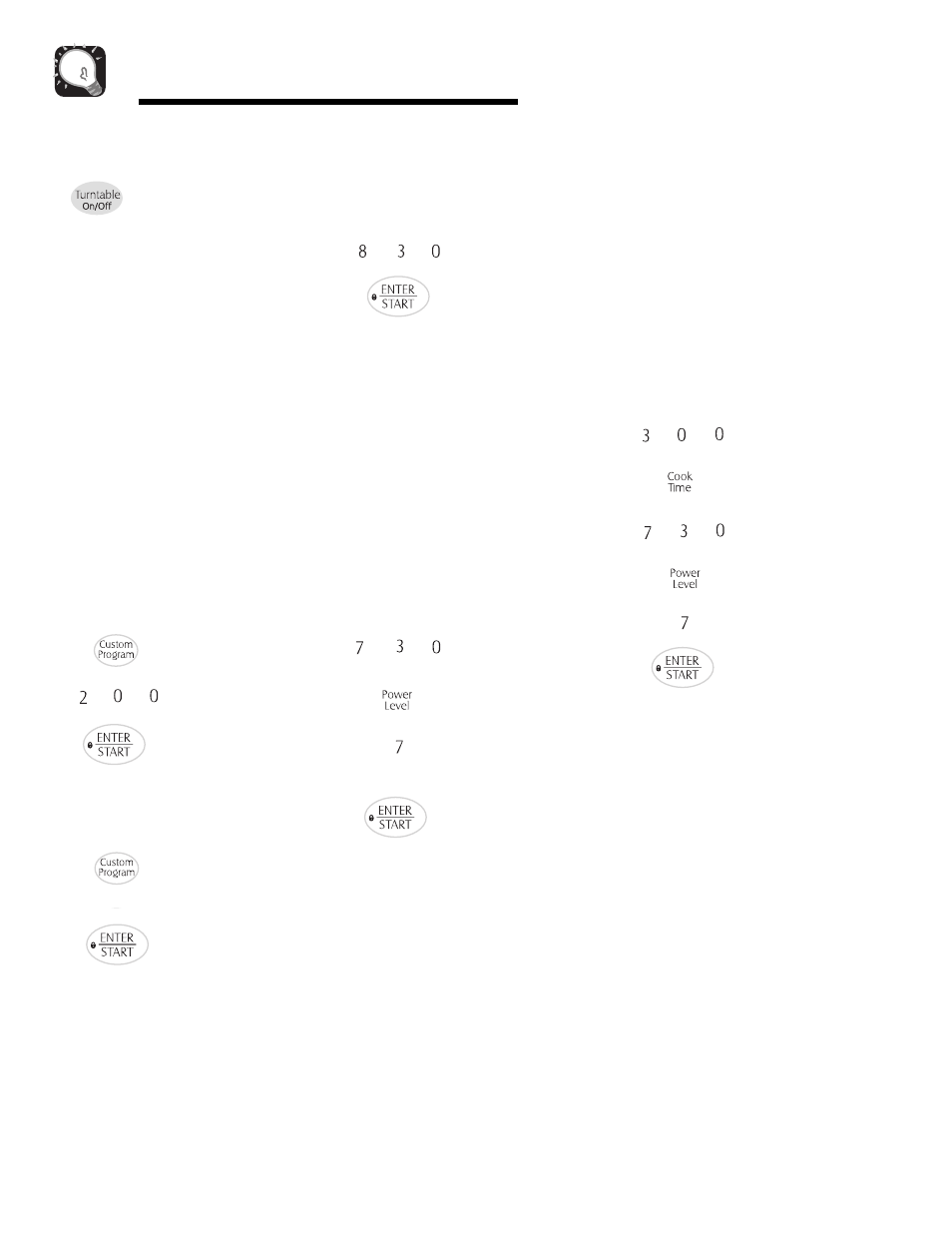
9
Operating Instructions
TURNTABLE ON/OFF
For best cooking results,
leave the turntable on.
It can be turned off for
large dishes.
Touch TURNTABLE ON/OFF pad to
turn the turntable on or off.
NOTES:
• This option is not available in auto
cook and defrost modes.
• Sometimes the turntable can
become hot to touch. Be careful
touching the turntable during and
after cooking.
• Do not run the oven empty.
CUSTOM PROGRAM
CUSTOM PROGRAM lets you recall
one cooking instruction previously
placed in memory and begin cooking
quickly.
Example: To cook for 2 minutes.
1. Touch CUSTOM
PROGRAM pad.
2. Enter the cook
time.
3. Touch ENTER/
START pad.
Example: To recall the custom
program.
1. Touch CUSTOM
PROGRAM pad.
2. Touch ENTER/
START pad.
When the cook
time is over,
you will hear
four beeps and
COOK END will
display.
COOKING AT HIGH
POWER LEVELS
Example: To cook food for 8 minutes
30 seconds at 100% power.
1. Enter the cook
time.
2. Touch ENTER/
START pad.
When the cook time is over, you will
hear four beeps and COOK END will
display.
COOKING AT LOWER
POWER LEVELS
HIGH power cooking does not always
give you the best results with foods
that need slower cooking, such as
roasts, baked goods, or custards. Your
oven has 10 power settings in addition
to HIGH.
Example: To cook food for 7 minutes
30 seconds at 70% power.
1. Enter the cook
time.
2. Touch POWER
LEVEL pad.
3. Enter the power
level.
4. Touch ENTER/
START pad.
When the cook
time is over, you
will hear four
beeps and COOK
END will display.
See cooking guide for Lower Power
Levels, page 10.
COOKING WITH
MORE THAN ONE
COOK CYCLE
For best results, some recipes call for
one Power Level for a certain length
of time, and another Power Level for
another length of time.Your oven can
be set to change from one to another
automatically, for up to three cycles if
the first heating cycle is defrost.
Example: To cook food for 3 minutes
at 100% power and then 70%
power for 7 minutes 30 seconds.
1. Enter the first
cook time.
2. Touch COOK
TIME pad.
3. Enter the second
cook time.
4. Touch POWER
LEVEL pad.
5. Enter the power
level.
6. Touch ENTER/
START pad.
When the cook time is over, you will
hear four beeps and COOK END will
display.
