Operation – Dynacord DSP 244 User Manual
Page 18
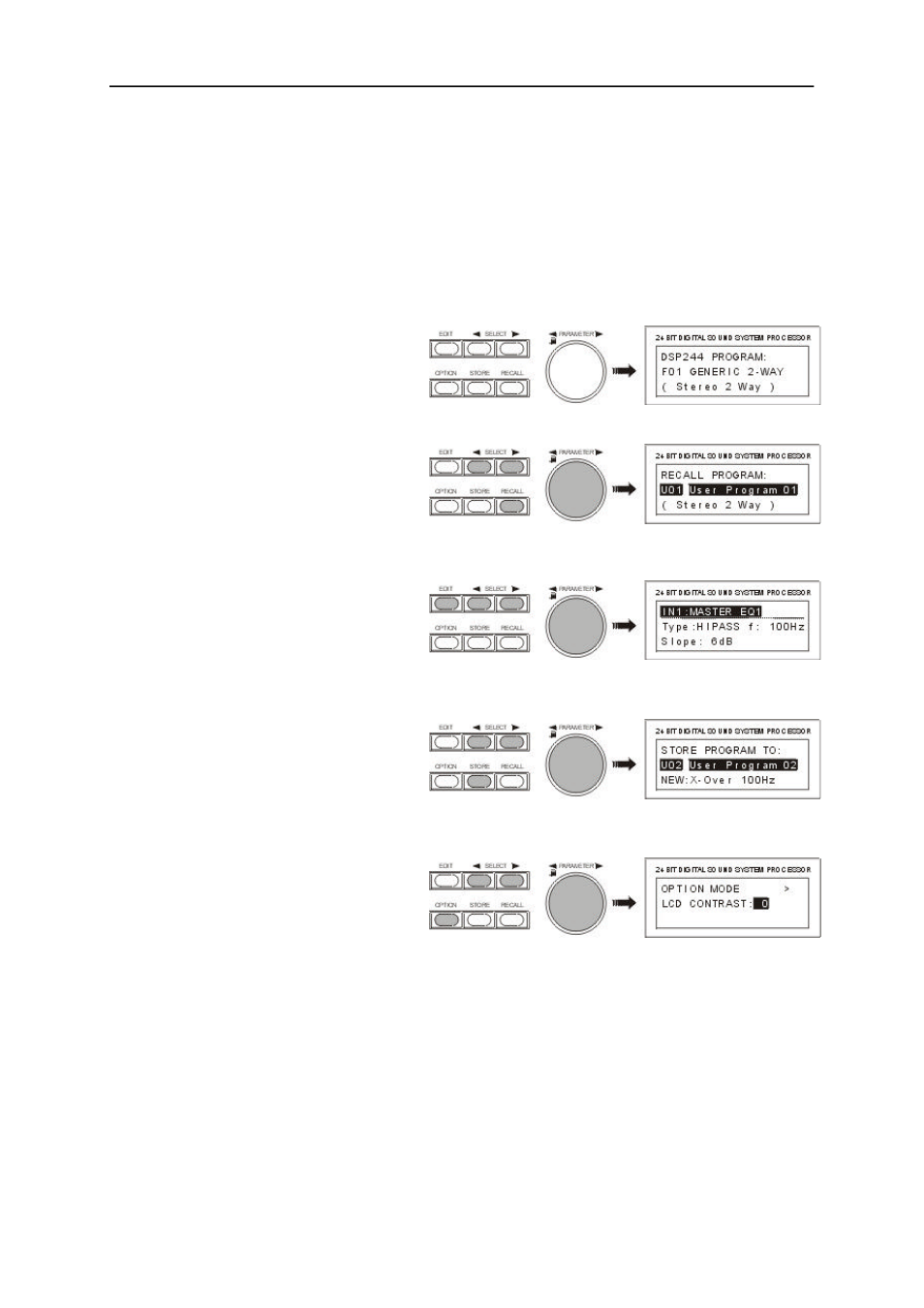
7. OPERATION
The rotary encoder with push-button function for fast editing of parameter values, 6 function keys, and
the push-button function of the output level controls OUT 1 - 4 are the main controls of the DSP 244.
With EDIT, OPTION, STORE and RECALL you are able to branch off to and also return from the
corresponding menus. The SELECT keys are used to choose between the different menu-pages or to
select individual parameters. The rotary encoder lets you alter the parameter values. Within the Edit menu
you can also use the push-button function of the controls OUT 1 - 4 to directly select the parameters of
the corresponding channel.
The following figure shows the different menu levels and explains how to select them.
Initial state after power-on operation
-
Last used program with program number
and configuration
Program selection
-
Activated through RECALL
-
Program selection via rotary encoder or
SELECT keys
-
Program activated through RECALL
Edit menu
-
Activated through EDIT
-
Function block selection via rotary encoder
-
Parameter selection with SELECT keys
-
Parameter changes via rotary encoder
-
Exit with EDIT
Store menu
-
Activated through STORE
-
Saving and copying of programs
-
Entering a program name
-
Exit with STORE
Option menu
-
Activated through OPTION
-
Appliance-related settings
-
Selection of the operation mode
-
Interface parameters
-
Password / Lock
-
Exit with OPTION
O P E R A T I O N
7-1
