Connection for 5.1 multi-channel playback – Marantz PM-11S3 User Manual
Page 21
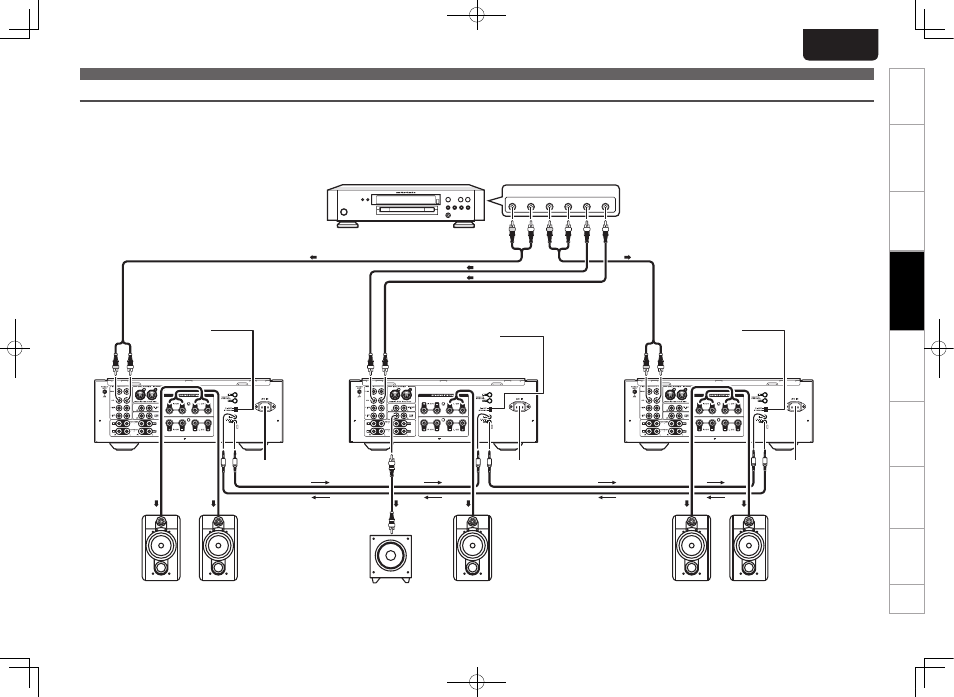
17
Getting started
Basic connections
Basic operation
Troubleshooting
Specifications
Index
Advanced operation
Explanation terms
ENGLISH
Advanced connections
F.C.B.S. connection
Connection for 5.1 Multi-channel Playback
The three units are connected using F.C.B.S. For the F.C.B.S connection, prepare 3 audio connection cables, and refer to F.C.B.S. (
vpage 14).
Connect the outputs of players that have 5.1 channel analog outputs to each of the three units.
If using an active subwoofer, see the instruction manual that came with the subwoofer for further instructions.
Set the ID numbers for the three amplifiers as explained in How to set ID number for F.C.B.S. (
vpage 15).
• When the ID 1 unit is operated, ID 2 and ID 3 units will operate in sync.
3
1
2
3
1
2
3
1
2
3
1
2
3
1
2
3
1
2
FRONT R
FRONT L
SURROUND R
MULTI CHANNEL AUDIO OUT
SURROUND L
SUB-WOOFER
CENTER
• Set SPEAKER A button on front panel in
ON position.
• Set to “STEREO”.
• Set SPEAKER A button on front panel in ON position.
• Set PRE OUT button on front panel in ON position.
• Set to “STEREO”.
For front L/R speakers
Set PM-11S3 to ID 1.
For center speaker or subwoofer
Set PM-11S3 to ID 2.
For surround speakers
Set PM-11S3 to ID 3.
To power
outlet.
To power
outlet.
• Set SPEAKER A button on front panel in
ON position.
• Set to “STEREO”.
To power
outlet.
L CH front
speaker
R CH front
speaker
Active
subwoofer
To line input
jack
Front center
speaker
L CH surround
speaker
R CH surround
speaker
SACD multi-channel player, etc.
1.PM-11S3U_ENG_0521.indd 17
2012/05/21 19:03:35
