Advanced operations, Menu map – Marantz NA7004 User Manual
Page 24
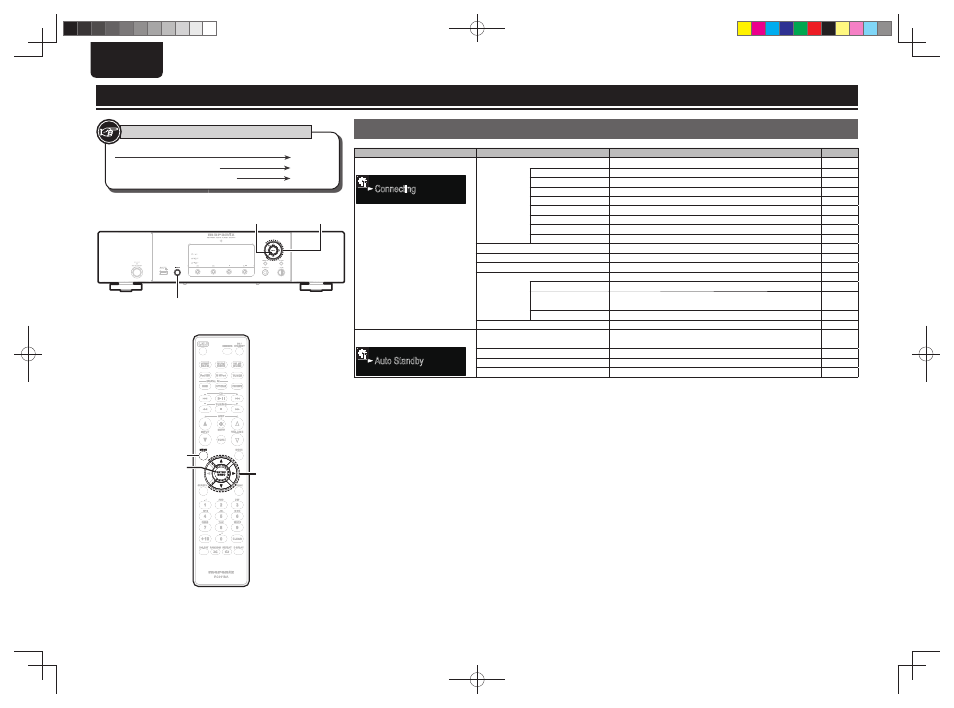
21
ENGLISH
Advanced operations
Menu map
Setting items
Detailed items
Description
Page
Network
1/7
Connecting
Napster Account
[Network]
Connecting
Performs the wired connection settings.
23
DHCP
Performs the DHCP setting.
23
IP Address
Performs the IP address setting.
23
Subnet Mask
Performs the subnet mask setting.
23
Gateway
Performs the gateway setting.
23
Primary DNS
Performs the primary DNS setting.
23
Secondary DNS
Performs the secondary DNS setting.
23
Proxy
Performs the proxy setting.
24
Connection
Performs the connection test.
23
Napster Account
Performs the Napster account setting again.
14
Pandora Account
Performs the Pandora account setting again.
15
Rhapsody Account
Performs the Rhapsody account setting again.
17
Other
Performs other network settings.
24
Network Standby
Sets the network function on during standby.
24
PC Language
Selects the language to be used for displaying the Internet
sites.
24
Friendly Name Edit
Edits a name displayed on the Internet.
24
Network Info.
Displays various setting values of the network.
–
Other
1/5
Auto Standby
Screen Saver
[Other]
Auto Standby
Sets the Auto Standby mode to automatically enter
standby when no operation is performed.
25
Screen Saver
Activates the screen saver.
25
IR Setting
Disables reception on the remote control.
22
Firmware Update
Starts the fi rmware update.
25
Button located on both the main unit and the remote control
BUTTON
Button only on the main unit
Button only on the remote control
[BUTTON]
Symbols used to indicate buttons in this guide
[MENU]
[ENTER/MEMO]
u,i, p
u,i, p
1.NA7004U_ENG_2nd_100831_校了.indd 21
1.NA7004U_ENG_2nd_100831_校了.indd 21
2010/08/31 20:31:27
2010/08/31 20:31:27
