Connecting to the network – Marantz UD8004 User Manual
Page 23
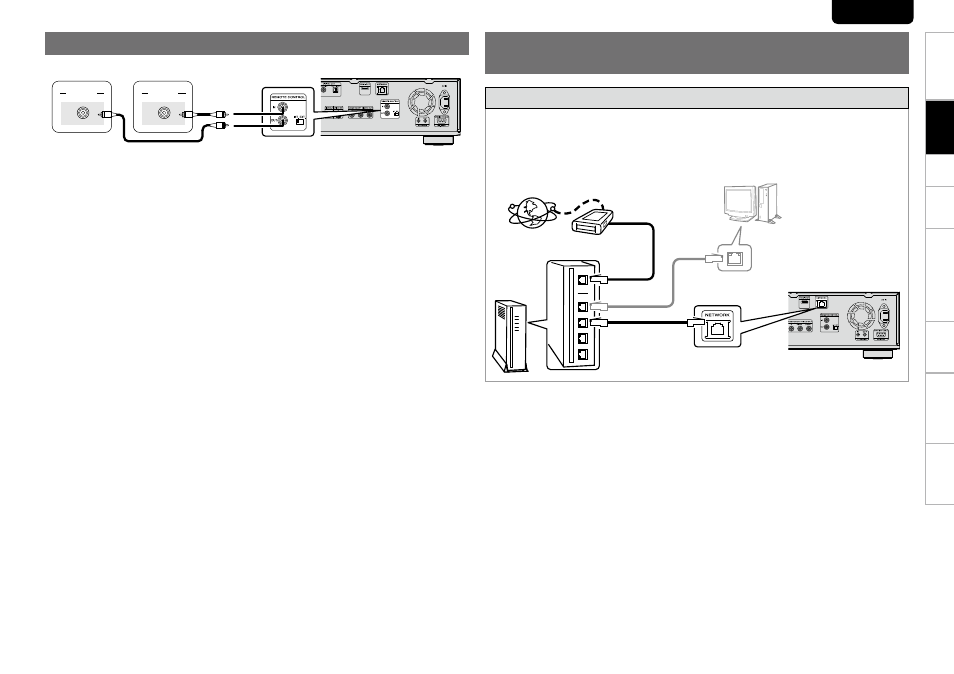
Troubl
eshooting
Information
HDMI
Control
Function
Pl
ayback
Setup
Getting Started
Specifications
ENGLISH
Connecting to the Network
You·can·use·a·disc·which·offers·BD-LIVE·function·by·connecting·the·unit·to·the·Internet·(vpage·
35).·
You can update by downloading the latest firmware from the Internet.
For·more·information,·on·the·GUI·menu,·select·“Other·Setup”·–·“Firmware·Update”·(vpage·30).·
See·“Network·Setup”·(vpage·29)·on·the·GUI·menu·for·more·information·on·network·setting.·
•
•
•
Internet
Modem
Router
Computer
LAN port/
Ethernet
connector
To WAN port
To LAN port
To LAN port
NETWORK
connector
6. Using BD-LIVE function or updating the software
version of UD8004
5. Remote Control Connection
Connecting system control cables
By·connecting·this·player·to·another·Marantz·audio·component·using·a·supplied·System·control·cable,·
you·can·remotely·operate·the·components·as·a·single·system.
When·connecting·to·component·with·a·remote·sensor,·be·sure·to·connect·the·REMOTE·CONTROL·IN·
jack·of·this·player·to·the·REMOTE·CONTROL·OUT·jack·of·the·component·with·the·remote·sensor.
When·connecting·to·component·which·is·not·equipped·with·a·remote·sensor,·be·sure·to·connect·the·
component·to·the·REMOTE·CONTROL·OUT·jack·of·this·player.
Remote switch
When·using·this·player·independently,·set·this·switch·to·INT.·(INTERNAL).·When·using·this·player·in·a·
system·with·a·Marantz·receiver·equipped·with·a·remote·sensor,·set·the·switch·to·EXT.·(EXTERNAL).
Flasher Input
This·is·used·when·controlling·components·from·different·rooms·with·a·keypad·or·other·input·device.·
Set the remote switch to INT. (INTERNAL) when using a flasher input.
n
•
•
n
n
3&.05&
$0/530-
*/
3&.05&
$0/530-
065
Connections
