Wall setting – Marantz IS201 User Manual
Page 16
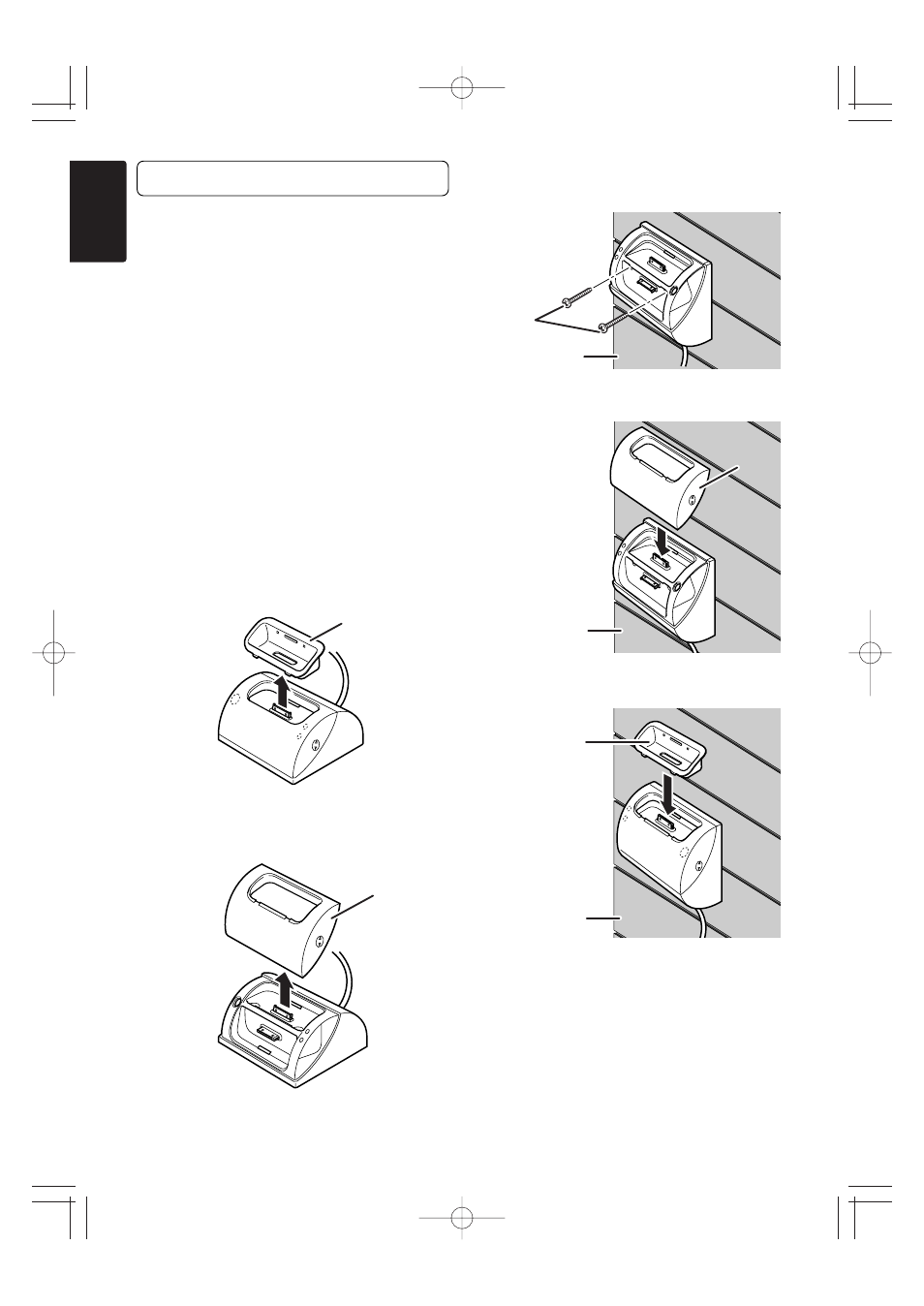
8
ENGLISH
WALL SETTING
• Please note that supplied wall setting
screws are used for wooden wall.
• Make sure that screws are firmly
secured to the wall (poll).
• Make sure that there is no electric
wiring or piping inside the wall.
Note
• Do not mount the dock connector on
plaster board, ALC (autoclaved
lightweight concrete), concrete block or
plywood less than 10mm thick as the
intensity is insufficient (If the dock
connector falls from the wall, it may
cause an injury).
1.
Disconnect the adapter.
2.
Remove the cover.
3.
Install the supplied screws in the dock
connector and fasten it on the wall.
4.
Attach the cover.
5.
Connect the adapter
Notes
• Be sure that the cover is attached or
removed in the direction of arrow shown
on the side.
• Do not leave the cover and adapter
removed while using the dock connector
as it may cause a malfunction.
Cover
Adapter
Screws
Cover
Wall
Wall
Wall
Adapter
IS201E_01_Eng 06.4.27 4:49 PM ページ8
- SR9200 Upgraded (53 pages)
- SR8300N (58 pages)
- SR9200 Upgraded (53 pages)
- SR7001N (79 pages)
- PM7001KI (21 pages)
- PM7001 KI (17 pages)
- SR5000 (15 pages)
- SR7300 (19 pages)
- SR4600 (41 pages)
- SR7002 (32 pages)
- SR8002 (94 pages)
- SR8000 (41 pages)
- SR4320 (1 page)
- SR4320 (25 pages)
- SR-18 (1 page)
- SR5400N (36 pages)
- SR5400N (38 pages)
- R3001 (43 pages)
- SR5003 (81 pages)
- PM7200 (17 pages)
- PM7200 (18 pages)
- 5411 10586 001M (18 pages)
- PM8003 (19 pages)
- Model SC-11S1 (37 pages)
- MA6100 (12 pages)
- MA6100 (9 pages)
- ZC4001 (14 pages)
- SR9300 (16 pages)
- STEREO TUNER ST4000 (4 pages)
- SR4003 (50 pages)
- SR6200 (31 pages)
- PM4200 (13 pages)
- SC-7S1 (25 pages)
- SR-18EX (47 pages)
- SR5001 (51 pages)
- SR5001 (56 pages)
- PM-11S2 (35 pages)
- PM-15S2 (33 pages)
- MM9000 (9 pages)
- SR-14EX (1 page)
- SM-11S1 (31 pages)
- SR4021 (23 pages)
- PM4400 OSE (4 pages)
- SR8500 (58 pages)
- MA-9S1 (20 pages)
