Z x c vbn m – Marantz IS201 User Manual
Page 12
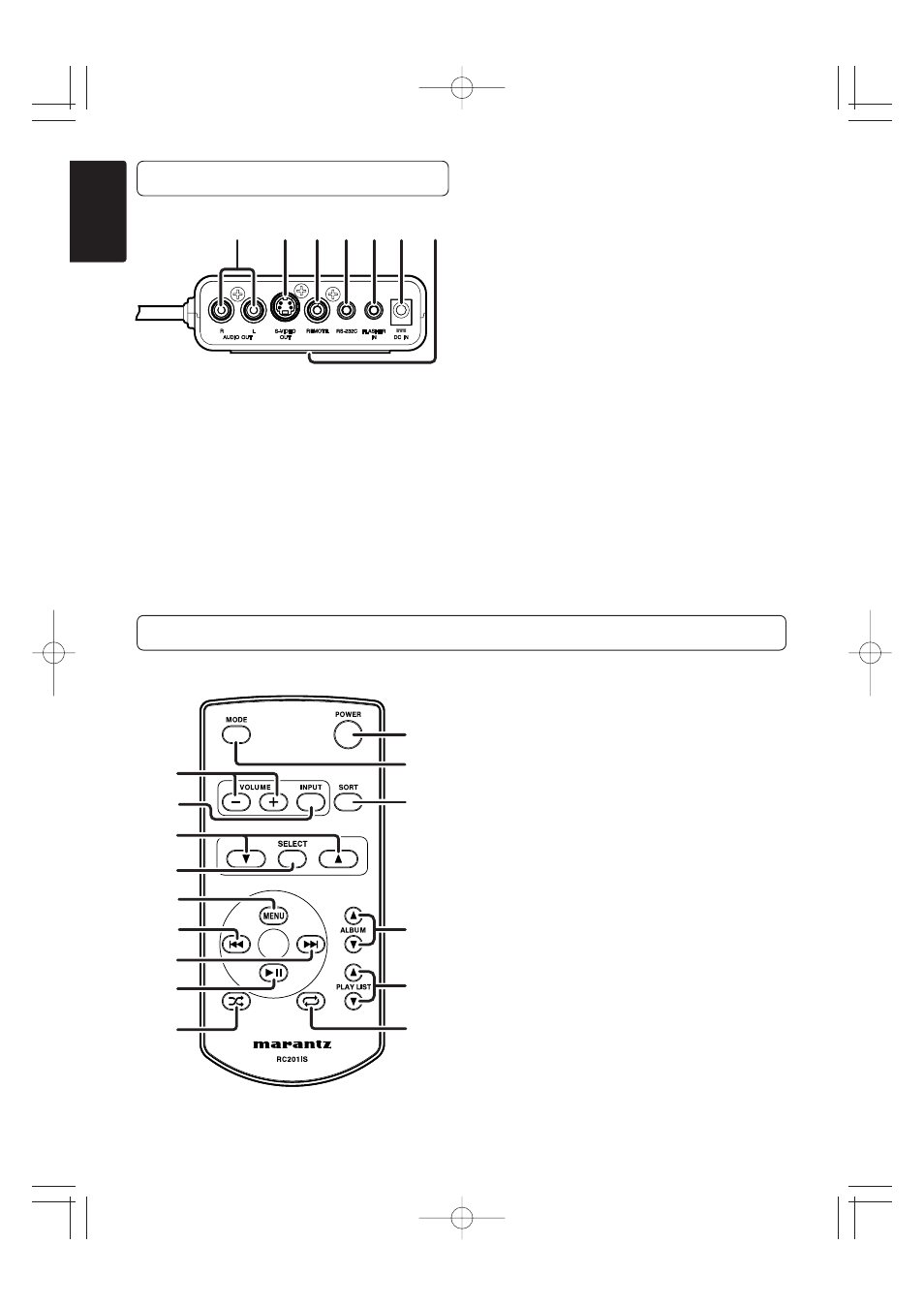
4
ENGLISH
z x c vbn m
CONNECTOR PART
z AUDIO OUT L/R jacks
Connect to your AV amp’s/receiver’s
audio input jack.
x S-VIDEO OUT jack
Connect to your AV amp’s/TV monitor’s
video input jack.
!2
!3
q
e
w
r
t
y
u
i
!4
!1
!5
o
!0
q POWER button
Turns power on and off your iPod.
w MODE button
Switches IS201’s mode setting
(OSD/LCD). (
☞
p.14)
e SORT button (in OSD mode only)
Sorting of Song/Artist/Album stored on
your iPod in sequence, not operative in
LCD mode.
r ALBUM 3 4 button
(in LCD mode only)
Selects the next and previous album on
the iPod.
t PLAY LIST 3 4 button
(in LCD mode only)
Selects the next and previous play list on
the iPod.
c REMOTE jack
Connect to your Marantz product with
remote control jack (RC-5).
v RS-232C jack
Used to connect to an external control
system.
b FLASHER IN jack
Used to control equipment with key pad,
etc.
n AC adapter connect jack
Connect the supplied AC adapter.
m Magnet rubber
Attach the connector part temporally on
metallic surface of wall, etc.
Be careful fixation may not be secured
enough depending on the condition of
attached surface.
REMOTE CONTROLLER (RC201IS)
IS201E_01_Eng 06.4.27 4:49 PM ページ4
