Marantz IS201 User Manual
Page 14
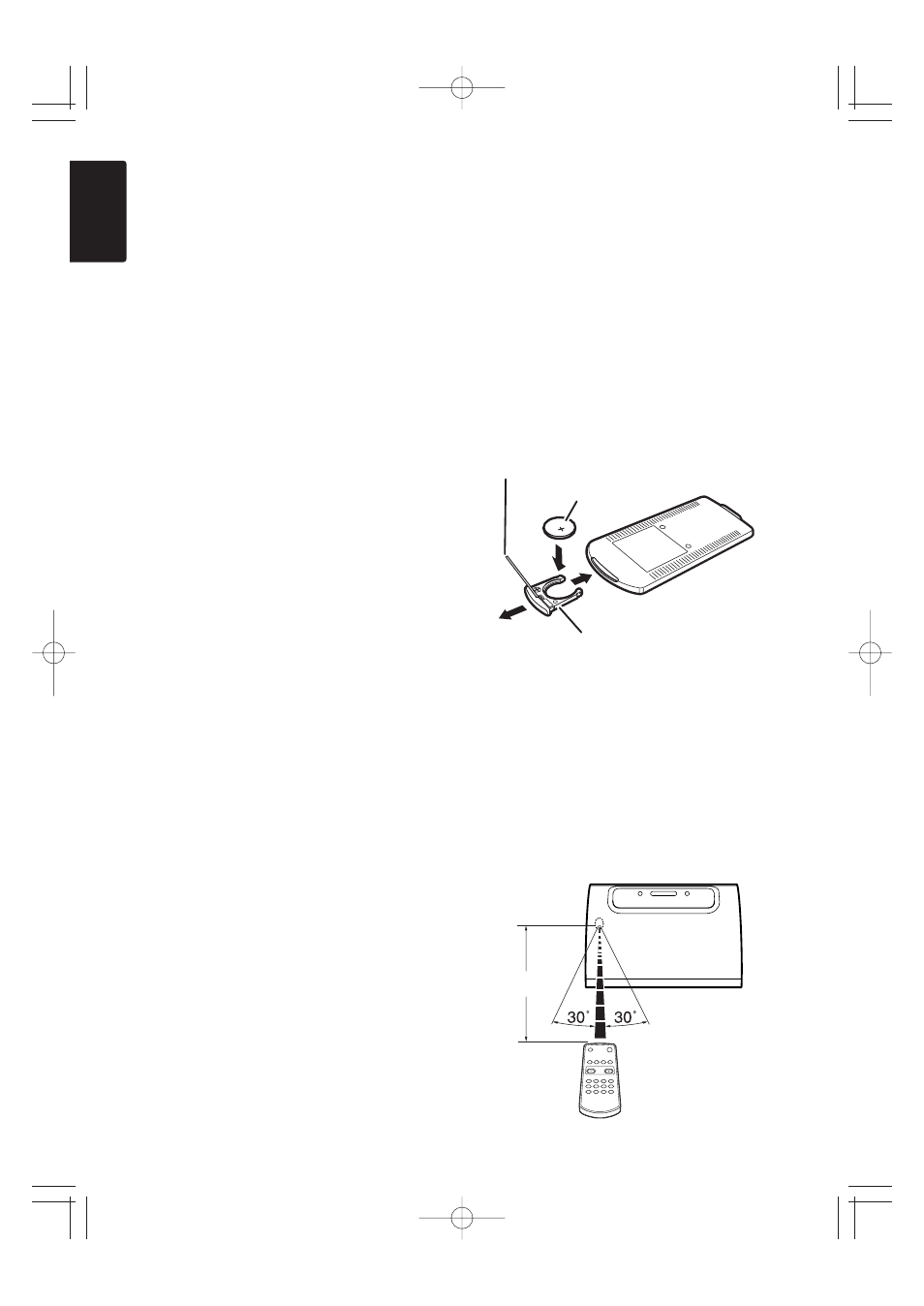
6
ENGLISH
7
Handling battery
Improper handling of lithium battery may
cause heat generation, ignition or bursting,
so be sure to follow the below instructions
when handling the lithium battery.
• The supplied battery is provided to
check the functionality of your remote
controller.
• Use only battery type CR2025.
• Do not recharge your battery.
• Do not handle roughly or disassemble
your battery.
• When you replace your battery, be sure
to insert the battery with polarity (+)(-)
correctly.
• Do not place your battery in any place
where it will be subjected to direct
sunlight or high temperature.
• Keep your battery out of the reach of
children. In case of accidental ingestion,
immediately consult a doctor.
• Leaky battery should be disposed
immediately. If the liquid is spilt on your
skin or cloth, you can get a skin burn,
so be sure to handle leaky battery
carefully. When the solution adheres to
the skin and/or clothes, wash it with
water and consult a doctor.
• At disposal of used batteries, insulate
terminal parts by winding with tape.
Dispose the battery away from fire in
accordance with applicable local
regulations.
7
Battery replacement
If you find that the remote control must be
used closer to the main unit than usual, the
battery is weak. Replace the battery new
one.
1.
Slide out the battery holder from the
remote control by pushing into the hole
in the holder with a ball-point pen ,etc.
2.
Replace the battery from the battery
holder, and then place new one in the
holder, positive side upward.
3.
Slide the holder into the remote control.
7
Remote-controllable range
The distance between the transmitter of the
remote control and the IR SENSOR of the
IS201 should be less than 5 meters. If the
remote control is pointed in a direction
other than the IR SENSOR or if there is an
obstacle between them, use of the remote
control may not be possible.
5 m
1
2
3
Battery holder
a ball-point pen ,etc.
Lithium battery
IS201E_01_Eng 06.4.27 4:49 PM ページ6
