Practical connections, Remote control connection – Marantz M-CR502 User Manual
Page 21
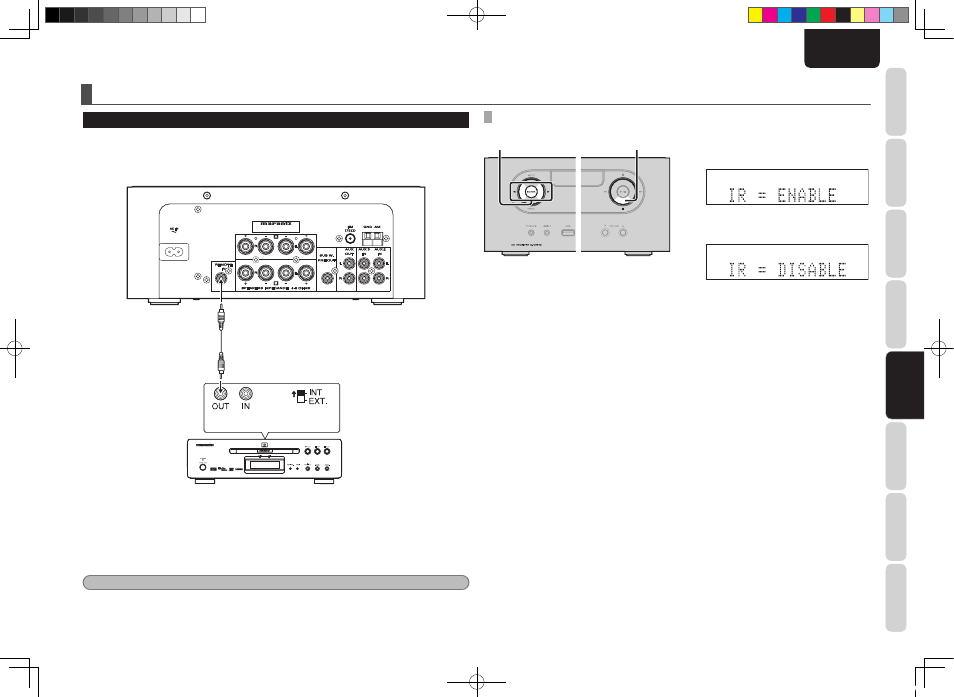
17
NAMES AND FUNCTIONS
BASIC
CONNECTIONS
BASIC
OPERA
TIONS
BASIC
SETTINGS
PRACTICAL CON-
NECTIONS
ADV
ANCED
OPERA
TIONS
IF YOU EXPERIENCE
PROBLEMS
MISCELLANEOUS
PRACTICAL
CONNECTIONS
ENGLISH
PRACTICAL CONNECTIONS
REMOTE CONTROL CONNECTION
• The REMOTE IN jack is intended for connecting devices equipped with a remote control connector such
as a Marantz DVD player.
• The unit can be controlled using the remote sensor of a Marantz DVD player connected to the unit. Be
sure to set “IR=DISABLE” when controlling in this way.
SETTING THE REMOTE CONTROL
2.
3.
2.
3.
1.
Put the power of the unit into standby
mode.
2.
Turn on the power while holding down the
7 button.
3.
Select “IR=DISABLE” using the 1/2 buttons
and then press the ENTER button.
• The unit cannot be controlled using the
remote controller while “IR=DISABLE” is
set.
• To restore original settings, repeat Steps
1.
and
2.
, select “IR=ENABLE” and
press the ENTER button.
Note:
When making this remote control connection, be sure to set the remote control switch, located on the rear panel
of the device that is connected to the unit, to INT..
Marantz DVD player
Remote control
Remote control
switch
M-CR502N_01_ENG.indd 17
08.8.7 5:28:27 PM
