D-Link DMP-CD100 User Manual
Page 16
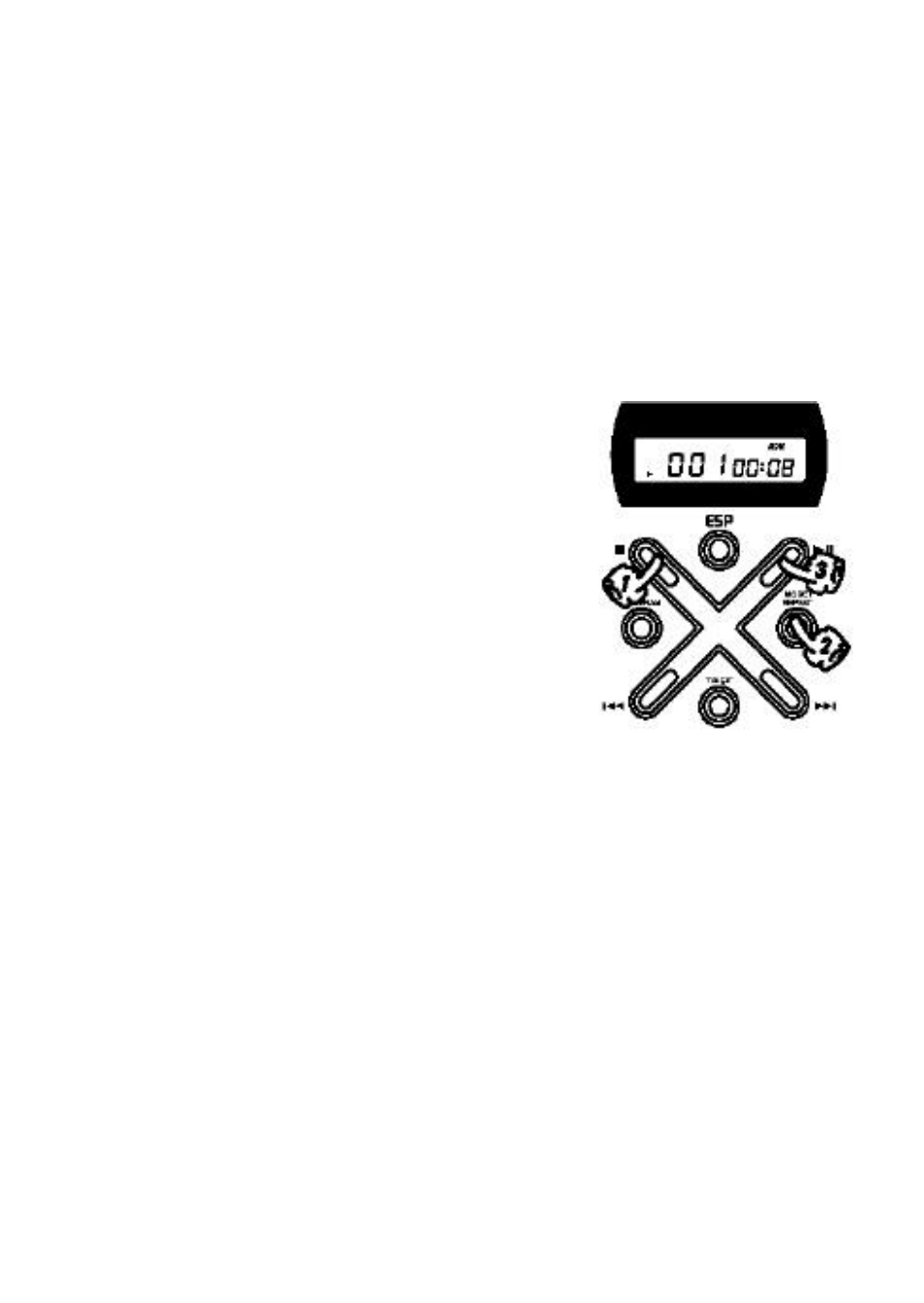
9
1. Press the STOP Button once to stop the program play.
2. Press the PROGRAM Button repeatedly to display programmed tracks one
by one in the programmed order.
TO CLEAR THE PROGRAMMED CONTENTS
1. Press the STOP button twice or open the compartment door to clear the
program.
RANDOM PLAY (RDM)
1. Press the STOP button until the total track
number and total playtime appear on the display.
2. Press the REPEAT/MODE button until you see
the Random Indicator (RDM) flash on the
display.
3. Press the PLAY / PAUSE button to start the
Random play.
4. The DMP-CD100 will play tracks in a random
sequence selected from all tracks on the disc.
5. When all disc tracks have been played, the
DMP-CD100 will stop automatically.
MP3 DISC - TRACK DIGIT SELECTION PLAY (T.DIGIT)
1. By pressing the T. DIGIT Button (Track Digit), you can select high
numbered tracks quickly. Press the T-DIGIT once, twice, and thirdly, and
the digit representing hundredth, tenth and first number position will flash
respectively.
2. Press the FORWARD OR REVERSE SKIP/SEARCH Buttons to select
your digits according to its flashing digit position.
3. Press PLAY/PAUSE Button to play your desired track after repeating the
above selection procedures.
