D-Link DMP-CD100 User Manual
Page 12
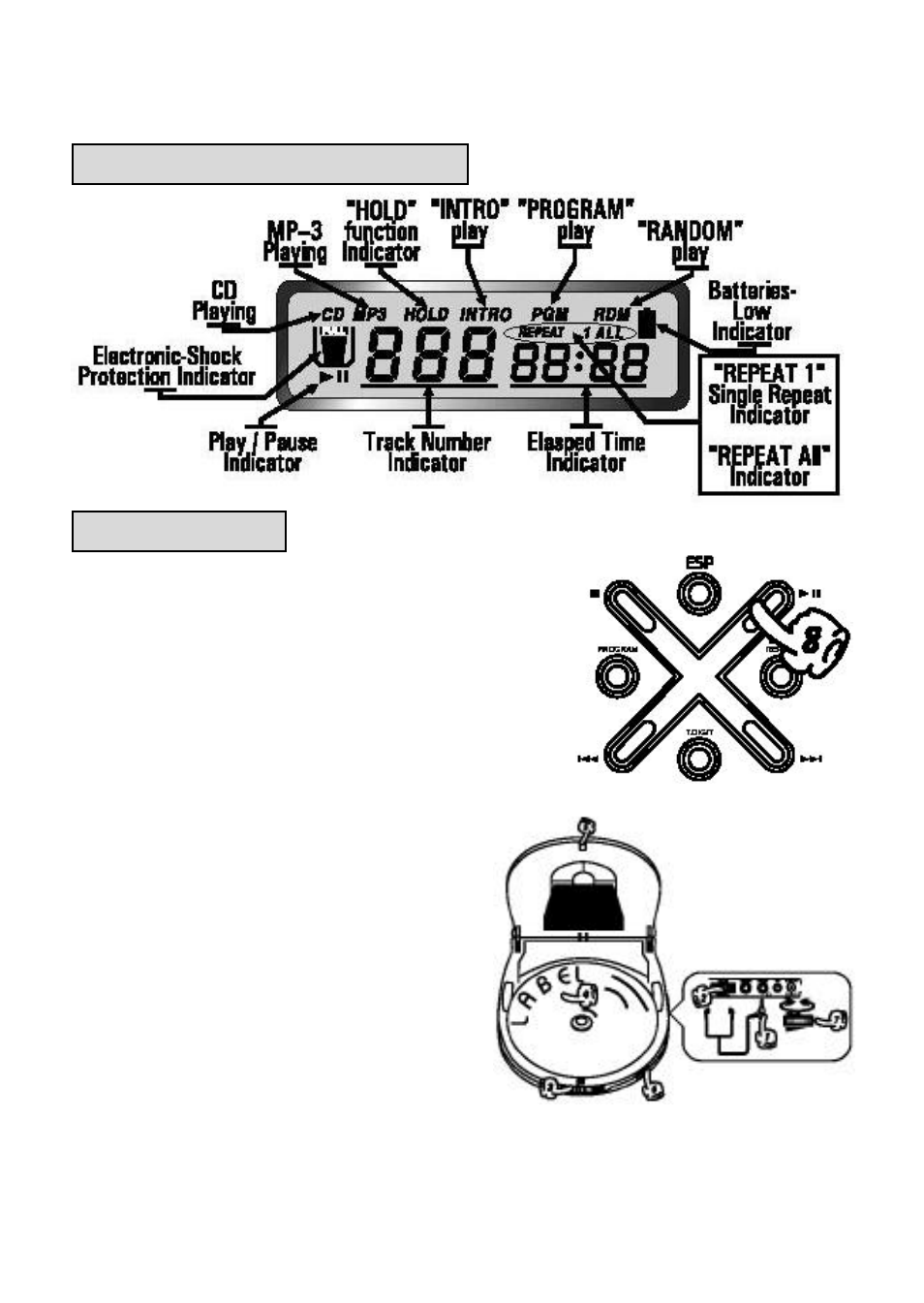
5
LCD DISPLAY INDICATORS
PLAYING A CD
1. Connect the headphones to the headphone
jack.
2. Set the volume knob to minimum.
3. Slide the door open switch to open the Disc
compartment door.
4. Insert a disc (CD or CD-R) with the label
side facing up.
5. Push down on the center of the front edge of
the door to close securely.
6. Slide the hold switch to the “OFF”
position.
7. Press the Play/Pause button. The
total number of tracks and total playing
time will be shown on the LCD display.
The DMP-CD100 will then start
playing track 1 of the disc
automatically.
8. Adjust the volume knob to a
comfortable level.
9. During playback mode, the track
number and elapsed playing time are displayed.
SKIP DURING PLAY MODE
