Audio delay, Volume – Marantz NR1506 User Manual
Page 138
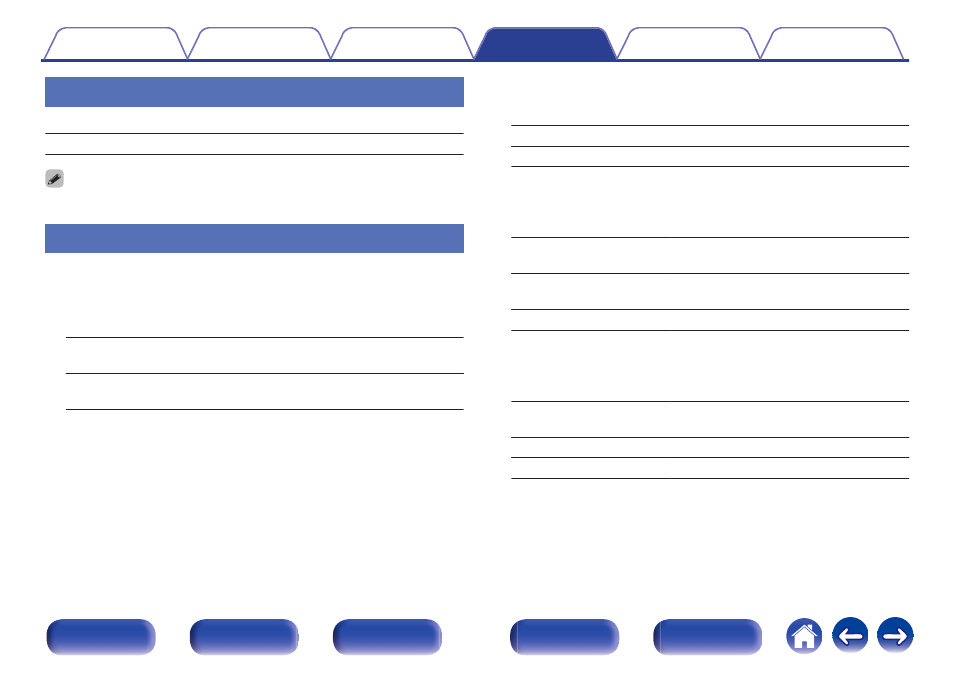
Audio Delay
Compensates for incorrect timing between video and audio.
0 ms – 200 ms (Default : 0 ms)
0 “Audio Delay” settings are stored for each input source.
Volume
Set the volume setting.
o
Scale
Set how volume is displayed.
0 - 98
(Default):
Display in the range 0 (Min) to 98.
–79.5 dB – 18.0 dB:
Display ---dB (Min), in the range –79.5 dB
to 18.0 dB.
o
Limit
Make a setting for maximum volume.
60 (–20 dB) / 70 (–10 dB) / 80 (0 dB)
Off (Default)
o
Power On Level
Define the volume setting that is active when the power is turned on.
Last
(Default) :
Use the memorized setting from the last
session.
Mute:
Always use the muting on condition when
power is turned on.
1 – 98 (–79 dB – 18 dB) : The volume is adjusted to the set level.
o
Mute Level
Set the amount of attenuation when muting is on.
Full
(Default):
The sound is muted entirely.
–40 dB :
The sound is attenuated by 40 dB down.
–20 dB :
The sound is attenuated by 20 dB down.
138
