Marantz NR1403U User Manual
Page 34
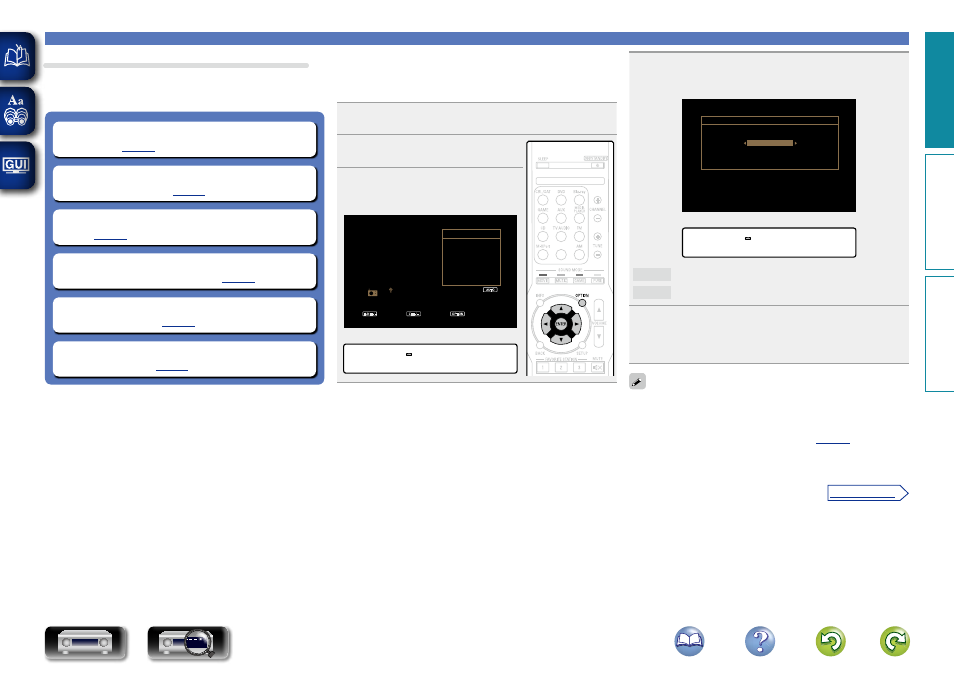
31
Listening to FM/AM broadcasts
n Changing the tuning mode (Tune Mode)
You can change the mode for tuning into FM/AM broadcasts. If you
cannot tune in automatically with “Auto” mode, then change the
mode to “Manual” and tune in manually.
1
Press
FM
or
AM
to switch the input source.
2
Press
OPTION
.
The option menu screen is displayed.
3
Use
ui
to select “Tune Mode”,
then press
ENTER
.
GTV ScreenH
TUNE+/-
OPTION
AUTO
CH+/-
TUNER
CH 1
FM 87.50MHz
Tune
Preset
Option
Direct Tune
Option
Preset Memory
Tune Mode
Auto Preset
Preset Name
Preset Skip
GDisplay of this unitH
Tune Mode
4
Use
o
p
to select tuning mode, then press
ENTER
.
GTV ScreenH
Auto
Tune Mode
GDisplay of this unitH
Mode :• Auto –
Auto
Automatically tune to the station.
Manual Manually tune to the station.
5
Press
TUNE +
or
TUNE –
to select the station you
want to hear.
The frequency changes in steps each time the button is
pressed.
When tuning in stations manually, press and hold
TUNE +
or
TUNE –
to
change frequencies continuously.
n Changing the screen display duration
Make this setting at “Audio Display” (
The default setting is “30s”.
Press
uio
p
while the display is off to return to the original
screen.
Operations available through the OPTION button
Press the
OPTION
button to display a menu of functions that can be
used on the TV screen. Select the function you want to use from this
menu. You can easily find and use the desired function.
n Tuning in by entering the radio frequency (Direct
n Presetting the current broadcast station
n Changing the tuning mode (Tune Mode)
n Tuning in to radio stations and presetting them
n Specify a name for the preset broadcast station
n Skipping preset broadcast stations
Basic v
ersion
A
dv
anced v
ersion
Inf
or
mations
Basic v
ersion
v See overleaf
DVD
