Lynx Studio LT-USB User Manual
Page 10
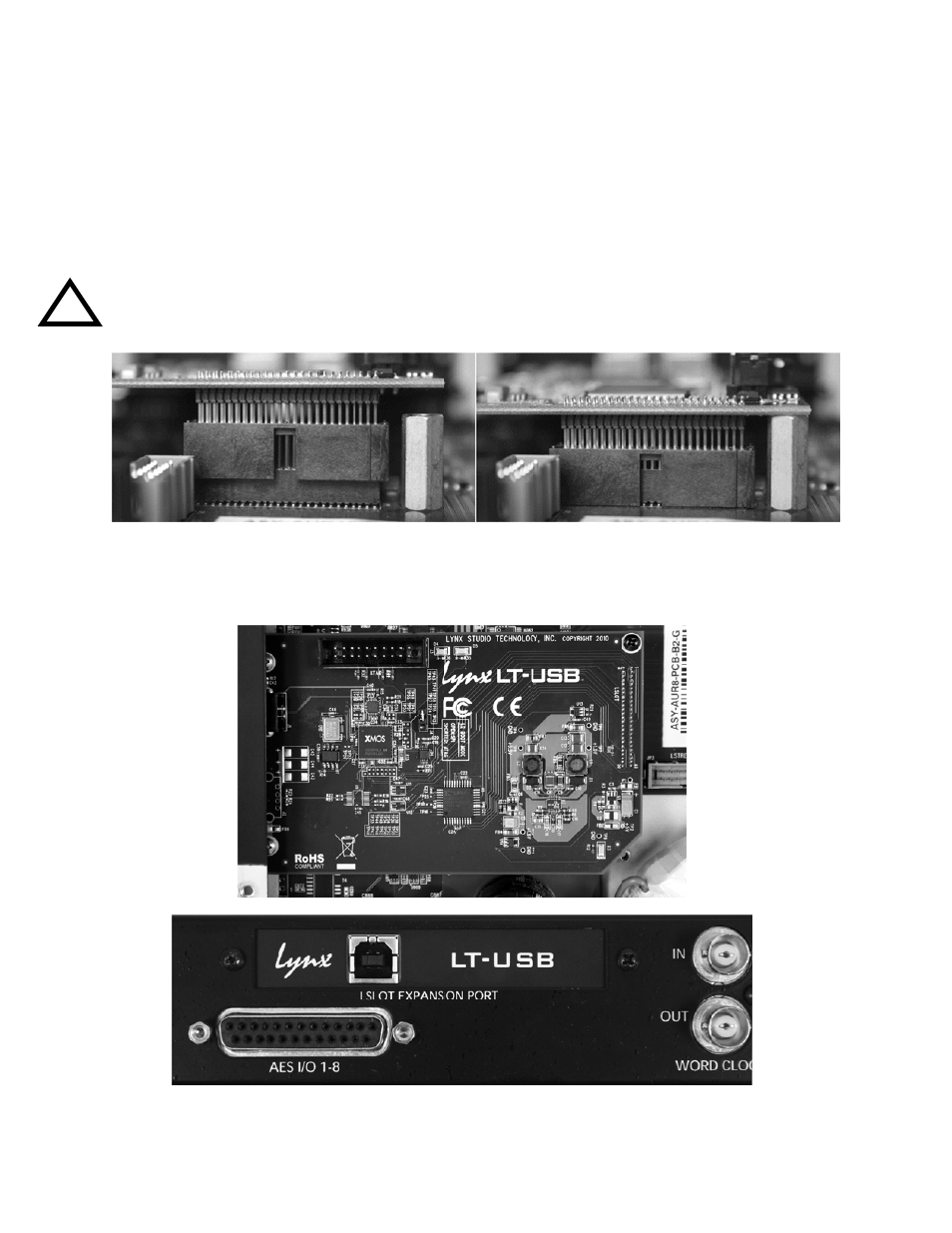
7. Attac
(JP1)
to ins
USB
press
gently
mainb
Use cau
could d
8. Secur
of Au
but d
ch the multi-
) on the Auro
sure that the
connector p
gently until
y flexed for
board.
ution to ins
damage the
re the LT-US
urora. Keep
do not over ti
pin connecto
ora mainboa
pins line up
pins appear to
l the connect
the LSLOT
sure that t
e unit.
SB with thre
screws loose
ighten.
Pa
or on the bac
ard. The LT-U
correctly w
o be lined up
tor snaps int
connector p
the pins lin
ee screws; on
e until the LT
age 10 of 45
ck edge of th
USB LSLOT
with the Auro
p correctly w
o place. In s
pins to line u
ne up as sh
ne on the sta
T-USB is pr
he LT-USB
T connector
ora LSLOT c
with the Auro
some cases, t
up correctly w
hown. Inco
andoff and tw
roperly align
to the LSLO
has a protec
connector. W
ora LSLOT
the board ma
with JP1 on
orrect insta
wo from the
ned, then tigh
OT connector
ctive sheath
When the LT
connector,
ay need to b
the Aurora
allation
back panel
hten snugly,
r
T-
e
