D-Link DIR-615 User Manual
Page 95
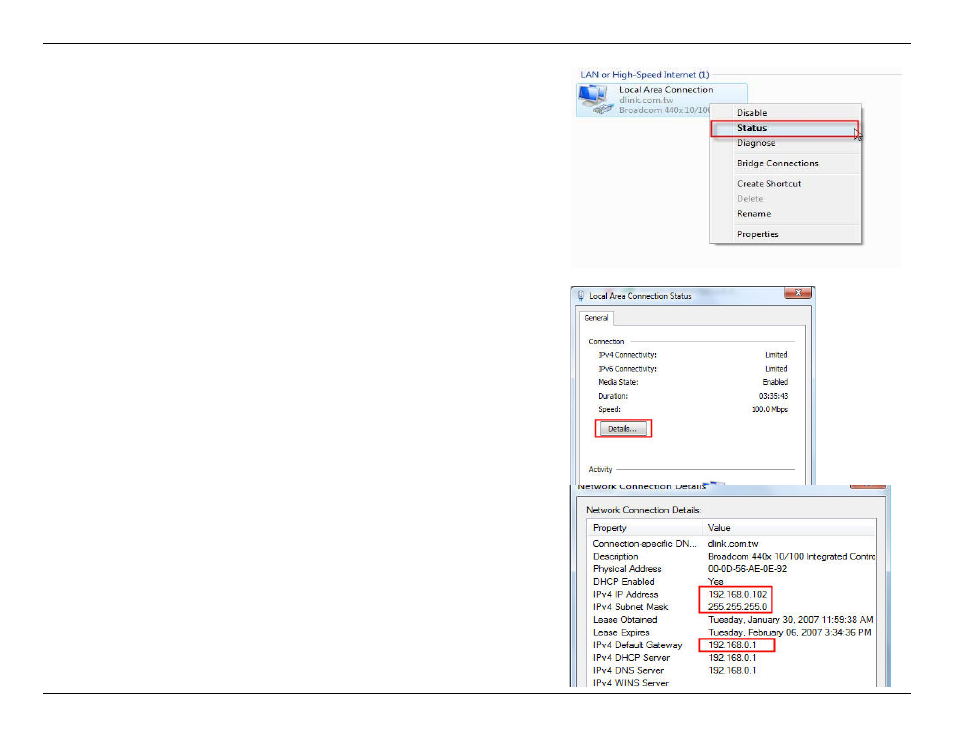
95
D-Link DIR-615 User Manual
Section 9 - Setting Up a Connection Wirelessly
6. Enter a network name on the Give your network a name window in
the Set up a wireless router or access point wizard. Click the Next
button.
7. Enter a passphrase on the Help make your network more secure with
a passphrase window in the Set up a wireless router or access point
wizard. Click the Show advanced network security options link.
8. Select security method on the Choose advanced network security
options window in the Set up a wireless router or access point wizard.
Click the Next button.
