Lumens Technology VC-A20P User Manual
Page 23
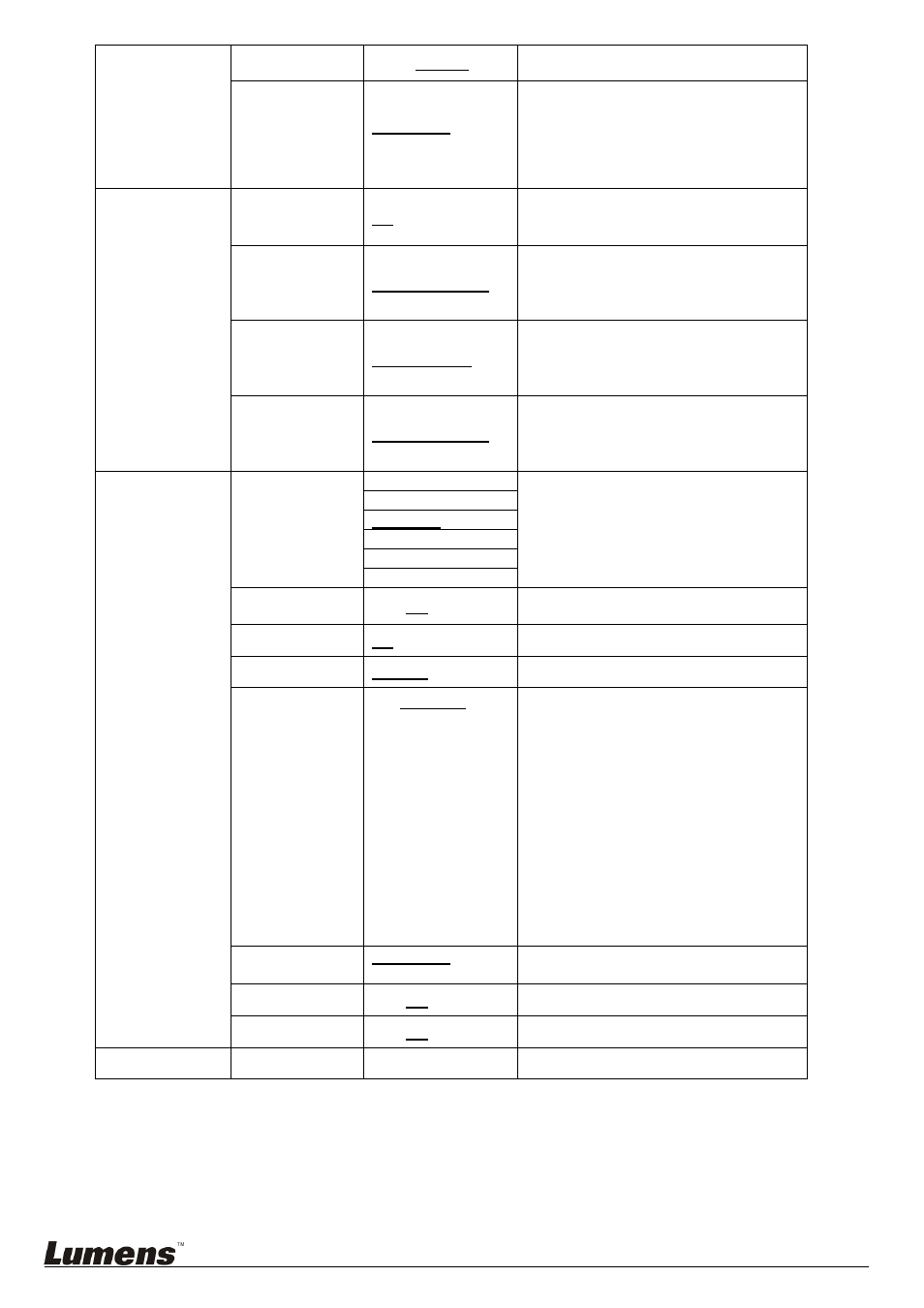
English - 22
AF speed
Fast / Normal
Focus speed after AF triggering
AF Frame
Full Frame /
Center
AF frame setting, when central area
was set as AF frame, focusing will be
on the center of the screen. When Full
Frame was set as AF frame, focusing
will be calculated based on the full
screen
Ethernet
DHCP
On/Off
Enable/Disable DHCP setting using left
and right arrow keys and press
[ENTER] to apply setting.
IP Address
192.168.100.150
Press [ENTER] to modify the items;
select the item to be modified using left
and right arrow keys, and modify the
value using numeric keys.
Subnet mask
255.255.255.0
Press [ENTER] to modify the items;
select the item to be modified using left
and right arrow keys, and modify the
value using numeric keys.
Geteway
192.168.100.254
Press [ENTER] to modify the items;
select the item to be modified using left
and right arrow keys, and modify the
value using numeric keys.
System
C-Video
NTSC LB
Image mode
NTSC CP
NTSC SQ
PAL LB
PAL CP
PAL SQ
Prompt
On / Off
Turn on/off the prompt information on
the display
IR Receive
On / Off
Turn on/off the infrared reception
Language
English / Chinese
Language
Output Mode
1. 1080p/60
2. 1080p/59.94
3. 1080p/50
4. 1080p/30
5. 1080p/29.97
6. 1080p/25
7. 1080i/60
8. 1080i/59.94
9. 1080i/50
10. 720p/60
11. 720p/59.94
12. 720p/50
Set output resolution
Protocol
Protocol V/
Protocol PD
Protocol V: VISCA
Protocol PD: PELCO D
Factory Reset
On / Off
Resume the factory default setting
FW Upgrade
On / Off
Upgrade Firmware
Status
Display the current setting status
