Lumens Technology DC265 User Manual
Page 25
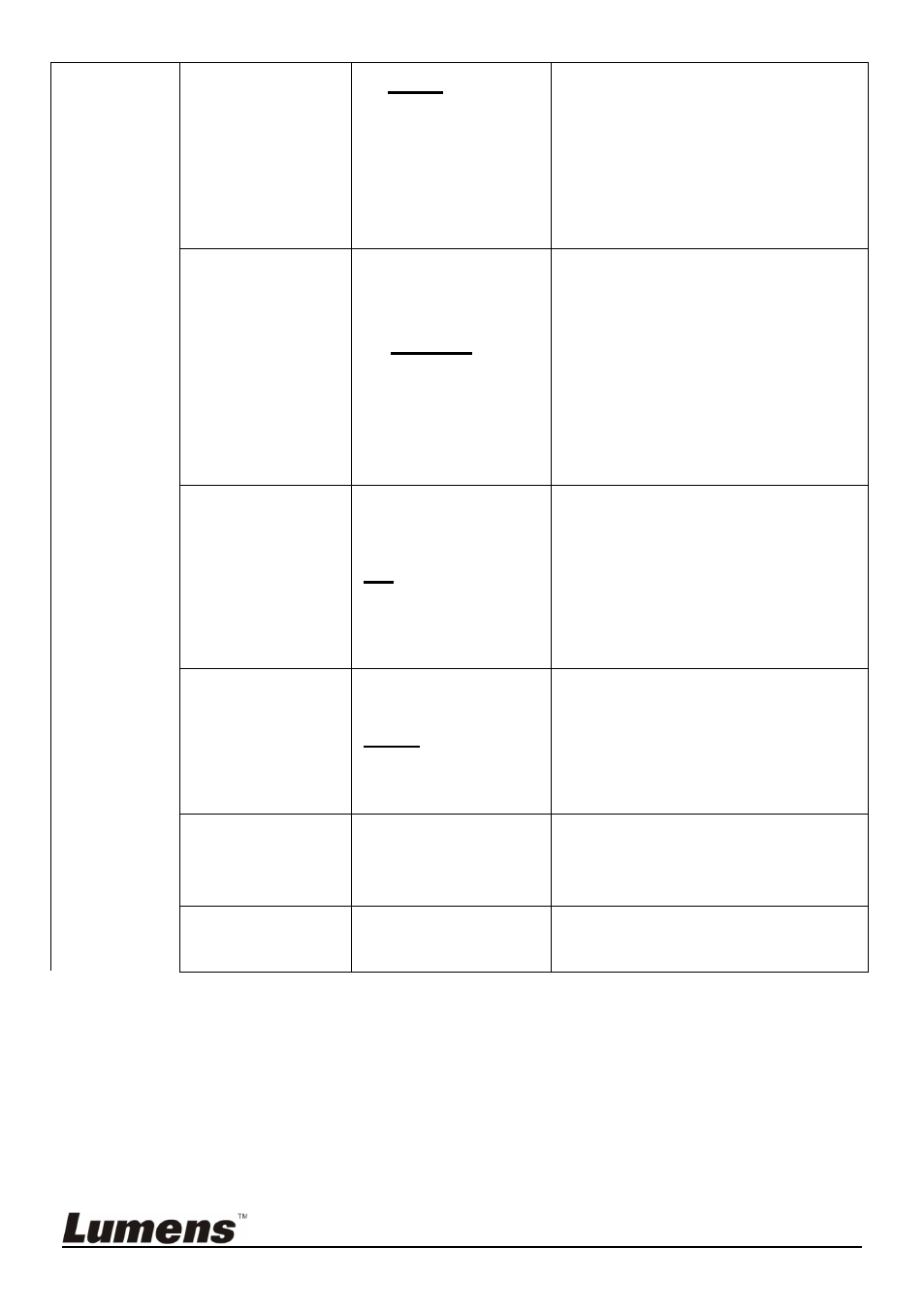
English
- 24
Capture
Interval
1.
5 sec
2. 10 sec
3. 30 sec
4. 1 min
5. 2 min
6. 5 min
Use the left and right arrow
keys to set the capture
interval.
when the capture mode is set
to [continuous].
USB Transfer
1.
Camera
2. Storage device
Use the left and right arrow
keys to select the USB
transfer mode.
1.Camera: connecting the
DC265 to view live image;
2.Storage device: connecting
to the SD card (priority) or
internal memory.
AE
On/Off
Regardless of outside
environment, the machine will
adjust the brightness to the
optimal condition.
Use the left and right arrow
keys to select.
AWB
Enter
Regardless of outside light or
color, the machine will adjust
the color to the optimal
condition. Press [Enter] to
activate.
Projector
Type
DLP/LCD
Use the left and right arrow
keys to turn on/off the noise
reduction function.
Volume
0~Max
Use the left and right arrow
keys to adjust the volume.
- DC125 (50 pages)
- DC125 Quick Start (2 pages)
- DC125 Firmware Upgrade Instruction (3 pages)
- PC192 Firmware Upgrade Instruction (9 pages)
- PC170 (42 pages)
- PC168 Firmware Upgrade Instruction (5 pages)
- 3D101 Firmware Upgrade Instruction (3 pages)
- 3D101 (16 pages)
- DC145 (35 pages)
- DC145 Firmware Upgrade Instruction (5 pages)
- PC190 Firmware Upgrade Instruction (4 pages)
- PC192 (42 pages)
- PC120 Firmware Upgrade Instruction (2 pages)
- DC120 Firmware Update Instruction (2 pages)
- DC133 (20 pages)
- DC133 Quick Start (7 pages)
- DC153 (20 pages)
- DC153 Quick Start (8 pages)
- DC155 (20 pages)
- DC155 Quick Start (7 pages)
- DC158 (31 pages)
- DC260 Firmware Upgrade Instruction (2 pages)
- DC162 Quick Start (21 pages)
- DC190 (42 pages)
- DC190 Firmware Upgrade Instruction (3 pages)
- DC210 (40 pages)
- DC210 Quick Start (7 pages)
- DC211 Firmware Update Instruction (2 pages)
- DC235 (24 pages)
- DC235 Quick Start (4 pages)
- DC260 Quick Start (11 pages)
- PS751 Firmware Upgrade Instruction (8 pages)
- PS760 Firmware Upgrade Instruction (3 pages)
- PS400 (23 pages)
- PS400 Quick Start (8 pages)
- PS600 Quick Start (8 pages)
- PS650 (39 pages)
- PS660 Firmware Upgrade Instruction (2 pages)
- PS750 Firmware Upgrade Instruction (3 pages)
- CL510 (42 pages)
- CL510 Installation (17 pages)
- CL510 Firmware Upgrade Instruction (2 pages)
- VS-LC101 Installation (11 pages)
- VS-LC101 live streaming (8 pages)
