5 memory recovery after power loss, 6 pre-programmed eplates, 1 memory control eplates – LSC Lighting TEKO User Manual
Page 27: 2 memory/dmx switching eplates, 7 recording memories for pre-programmed eplates, 7 recording memories for pre-programmed eplates 25
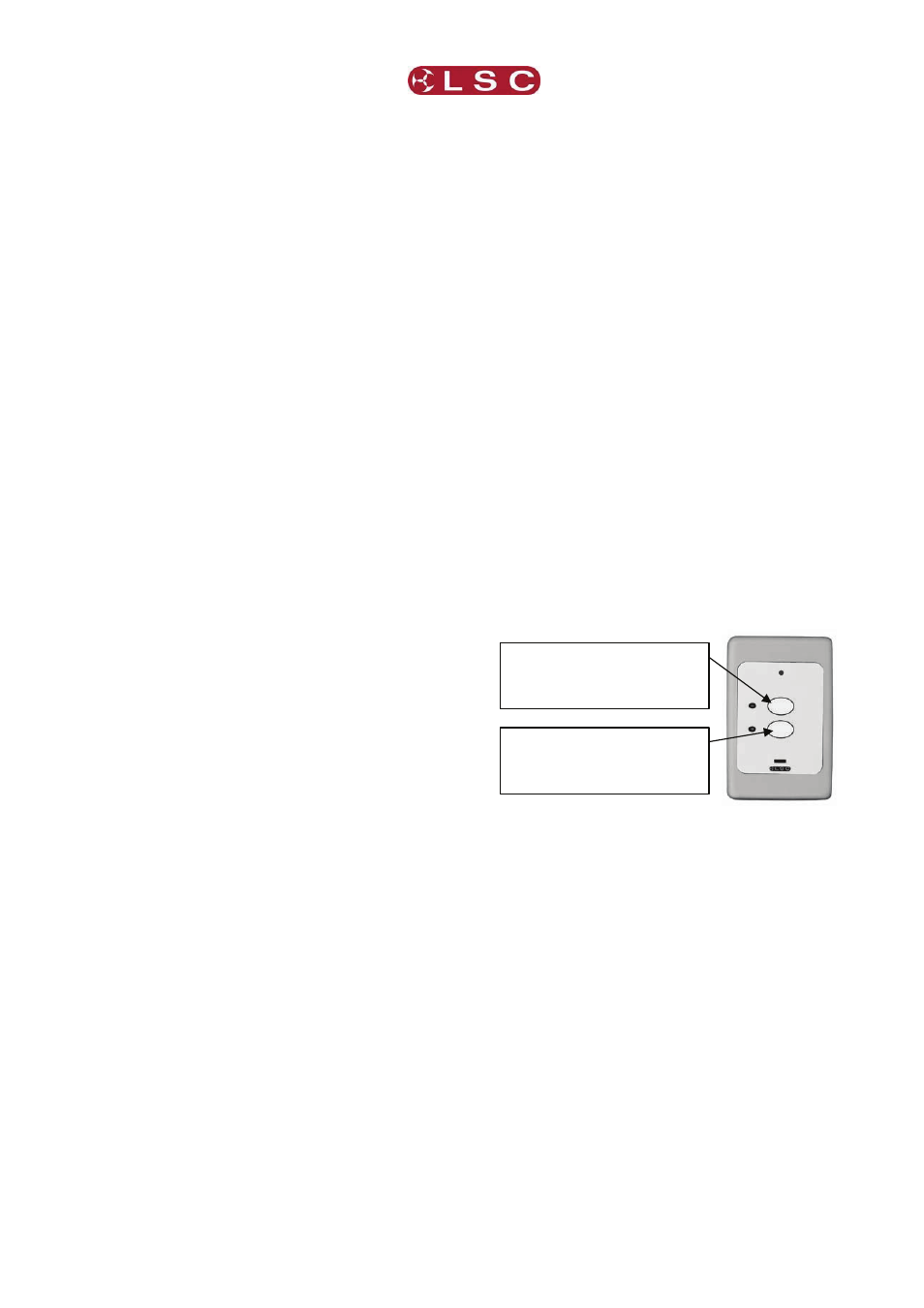
TEKO Dimmer
Operator Manual V3.0
LSC Lighting Systems (Aust) Pty. Ltd
Page
25
When an ePlate fader that is controlling a
memory is moved, the memory is told to fade to
the level associated with the new fader position.
The fader may be configured with a specific fade
time, or to use the fade time associated with the
memory it is controlling. Setting a fade time of
0.0s results in the memory directly tracking the
fader as it moves. LSC suggests that manual
faders be programmed with a fade time of
0.5seconds. This results in a much smoother
looking fade as the fader is moved.
6.6.2 Memory/DMX Switching ePlates
A pre-programmed 2 button ePlate is available
to control the operation of the Memory/DMX
Switch.
Button 1 selects DMX. Button 2 selects Memory
6.7 RECORDING MEMORIES FOR PRE-
PROGRAMMED EPLATES
The factory pre-programming of the ePlate
buttons is designed for simple and predictable
memory programming.
The buttons on the “Pre-Programmed” ePlates
all recall a different memory number at full level.
6.5 MEMORY RECOVERY AFTER POWER
LOSS
When the power is restored to a TEKO after a
power loss, channels controlled by DMX will
immediately respond to the current DMX levels.
However, channels controlled by Memories
respond differently depending upon the duration
of the power loss.
Question: If every button recalls a memory at
full level, how do you turn a memory off?
Answer: You playback a different memory
containing the same channels but with their
levels set to 0% in that memory.
If the power returns within 2 hours, the
memory channels will return to their last
memory levels.
When a memory is recorded, it contains
selected channel(s) at any level (including zero
level). Therefore, if memory 1 contains channels
at a level of 80%, pressing button 1 on an ePlate
will fade up those channels to 80%.
If the power returns after 2 hours, memory
channels will remain OFF. To restore output
you must recall the required memory.
If memory 2 contains the same channels at a
level of 0%, pressing button 2 on an ePlate will
fade those channels off.
6.6 PRE-PROGRAMMED EPLATES
ePlates are shipped from the factory with pre-
programmed standard configurations that suit
most requirements.
For example;
Button 1 recalls Memory 1
with channels 1, 3 and 6 at
various levels.
6.6.1 Memory Control ePlates
Pre-programmed ePlates to control memories
are available in the following configurations…
Button 2 recalls Memory 2
with channels 1, 3 and 6 at
0% level.
2 Button ePlates
Button 1 recalls Memory 1 at 100%
Button 2 recalls Memory 2 at 100%
4 Button ePlates
Button 1 recalls Memory 1 at 100%
Using this method, each pair of buttons on an
ePlate are easily used as On (fade up) and OFF
(fade down) buttons.
Button 2 recalls Memory 2 at 100%
Button 3 recalls Memory 3 at 100%
Button 4 recalls Memory 4 at 100%
8 Button ePlates
You record the odd numbered memories with
the levels you require. You record the even
numbered memories with the same channels but
at 0% level.
Button 1 recalls Memory 1 at 100%
Button 2 recalls Memory 2 at 100%
Button 3 recalls Memory 3 at 100%
Button 4 recalls Memory 4 at 100%
For example;
Button 5 recalls Memory 5 at 100%
After you record memory 1, record memory 2
with the same channels (as used in memory 1)
but with their levels set to 0%.
Button 6 recalls Memory 6 at 100%
Button 7 recalls Memory 7 at 100%
Button 8 recalls Memory 8 at 100%
After you record memory 3, record memory 4
with the same channels (as used in memory 3)
but with their levels set to 0%.
1 Fader ePlates
Fader 1 controls Memory 1
2 Fader ePlates
Fader 1 controls Memory 1
Contact LSC or your LSC agent if you have
special ePlate requirements that cannot be
achieved with the pre-programmed ePlates. LSC
will then custom program your ePlates for your
specific requirements.
Fader 2 controls Memory 2
4 Fader ePlates
Fader 1 controls Memory 1
Fader 2 controls Memory 2
Fader 3 controls Memory 3
Fader 4 controls Memory 4
