6 memory (eplate) control, 1 eplate functions, 1 buttons – LSC Lighting TEKO User Manual
Page 24: 2 faders, 2 memories, Memory (eplate) control, Ction, Memory control
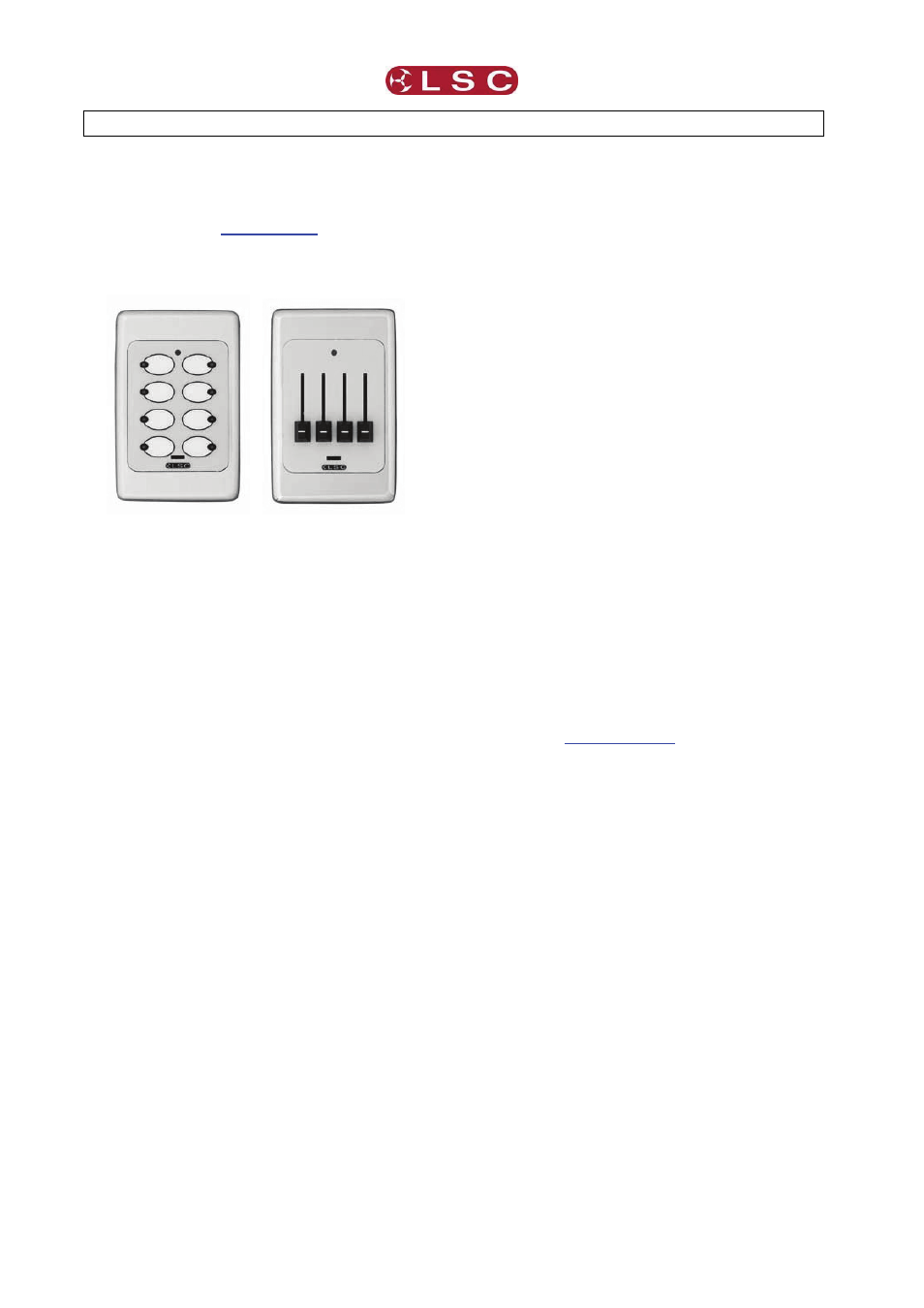
TEKO Dimmer
Operator Manual V3.0
6 Memory (ePlate) Control
Note: If Net Playback functions are disabled,
the Memories and Net Setup buttons in the
TEKO Menu are dimmed, and ePlates will not
function. Refer to
6.1 EPLATE FUNCTIONS
There are two types of controls on an ePlate:
Buttons Faders
ePlates are available with 2, 4 or 8 buttons or 1,
2 or 4 faders.
6.1.1 Buttons
Each button has an associated indicator. The
button and indicator can be independently
configured.
A button can perform any of the following
actions:
Activate a memory with a specific fade time
and level.
For example;
Button 1 might set memory 5, to 100%
level with a fade time of 10 seconds.
Button 2 might set memory 5, to 50%
level with a fade time of 5 seconds.
Button 3 might set memory 5, to 0%
level with a fade time of 15 seconds.
Control multiple memories from a single
button.
Switch dimmer channels between DMX and
Memory (ePlate) control (if the channel’s
“control source” has been set to “switch”).
Lock / unlock the operation of other ePlates.
A single button might perform multiple
commands.
For example;
A button could be configured for “Emergency
Evacuation”. When pressed, it would change
the TEKO to Memory Mode, then turn all the
lights on at 100% and then lock all other
ePlate wall stations so that the lights cannot
be turned off.
The indicators beside each button are
independently programmed and can indicate
any of the following:
Memory # activated. Brightness of indicator
shows level of memory.
ePlate active or locked.
DMX or Memory control selected.
6.1.2 Faders
A fader can be configured to:
Control the level of a memory (or channel).
Act as a Grand Master over all channels.
Act as Group Sub Master over the memory
levels of channels in that group number.
Set the Fade Time for a memory.
6.2 MEMORIES:
Memories are recorded (or edited) from the
TEKO’s LCD touch screen.
Memories are recalled from ePlate wall stations.
A TEKO dimmer can hold up to 80 memories.
Each memory only contains the intensity levels
for the dimmer channels that you select when
you record (or edit) that memory. If a channel is
not selected in a memory then recalling that
memory will never affect that channel. Selected
channels in a memory can have any level from
0% to 100%.
Memories are recorded (or edited) by either;
Selecting channels and giving them a level
via the touch screen controls.
or
Taking a ‘snapshot’ of the current DMX input
levels. These levels can then be edited if
required.
Refer to the
for details on how
to record memories.
Each memory controls the dimmer channels
contained in that TEKO (either 6 or 12 channels,
depending upon the TEKO model). This allows
each TEKO dimmer to store different channel
memory information whilst using the same
memory numbers as other TEKO dimmers in the
same LSCnet system. Controlling a memory
number via an ePlate will make each TEKO
dimmer on the LSCnet set its channels
according to its own memory settings.
ePlate buttons send commands in the form of
“Set Memory # to level # in # seconds”.
For example, memory 2 contains channels 1
and 2 at 100% and channel 5 at 60%. It could be
recalled in different ways by programming 3
ePlate buttons.
A button programmed to Set Memory 2 to
100% level in 2 seconds will fade channels 1
and 2 to 100% and channel 5 to 60%
A button programmed to Set Memory 2 to
0% level in 0 seconds will instantly turn off
channels 1, 2 and 5.
LSC Lighting Systems (Aust) Pty. Ltd
Page
22
