3 test sequencer, 4 dmx input menu, 1 patching – LSC Lighting TEKO User Manual
Page 16: 2 1 to 1 patch, 3 user patch, Refer to the, Patching section
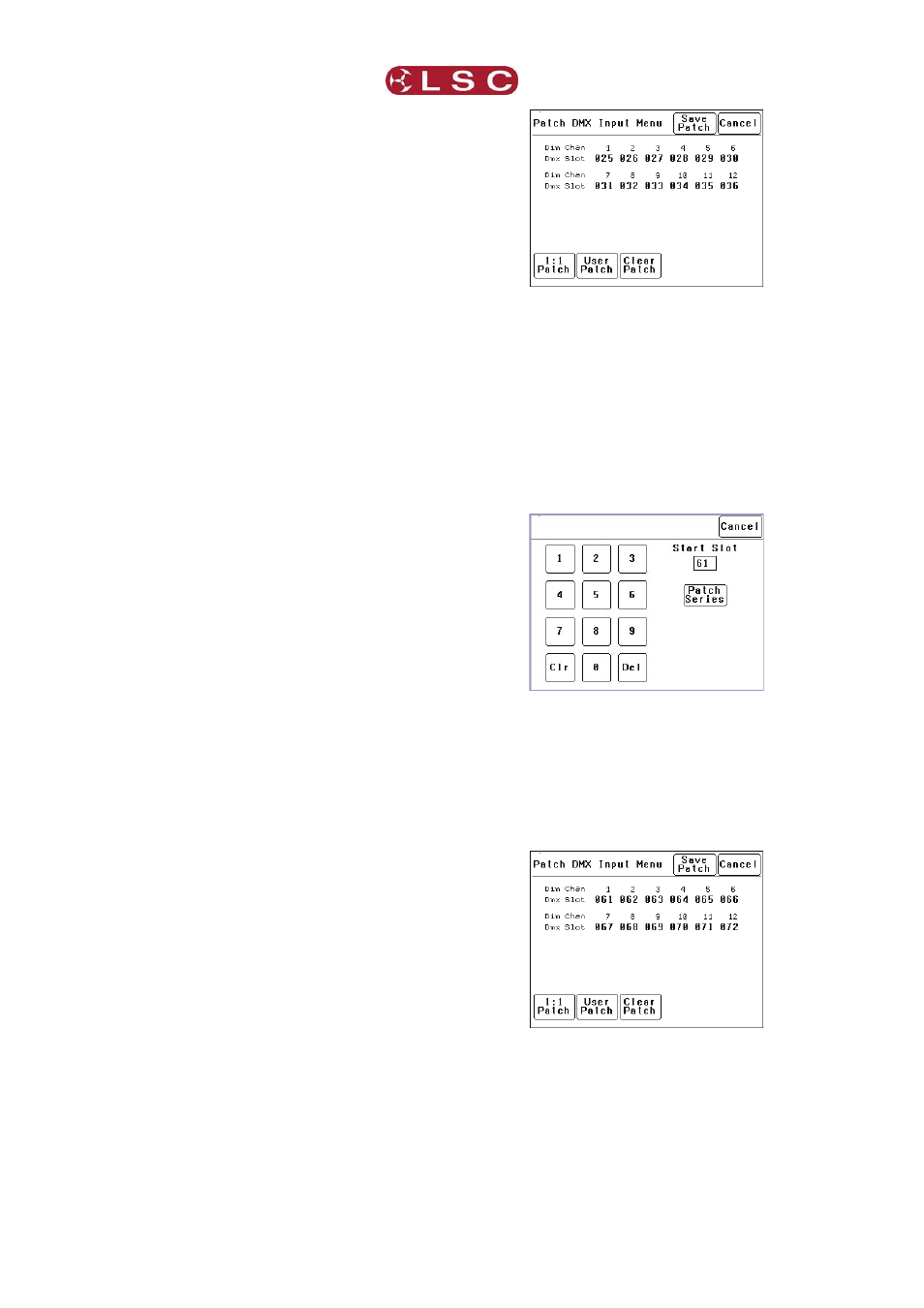
TEKO Dimmer
Operator Manual V3.0
5.3.3 Test Sequencer
The Channel Test screen provides a simple
sequencer that will automatically step through
the channels. As each channel(s) is selected it is
disconnected from either the DMX or Memory
control signal and connected to the virtual fader
on the right of the touch screen
Select a channel (or several channels).
Set a level on the virtual fader.
To start the sequencer, press []
(forward).
To stop the sequencer press [] (stop).
To manually step the stopped sequence
to the next channel press []
To play the sequence in the opposite
direction press [] (reverse).
When finished testing channels press; [Done]
[Done] [Done].
All dimmers return to normal control.
Hint: When testing lamps locally from the
TEKO control panel, the test sequencer is
especially useful if the lamps are in a
different location to the TEKO dimmer. You
can start the sequencer then go and check
that each lamp is working as the TEKO
automatically sequences through the dimmer
channels.
5.4 DMX INPUT MENU
Selecting [Menu] [DMX Input] provides menus
for;
Patching.
Viewing
DMX
Levels.
Dimmer reaction to connection and loss of
DMX signal.
DMX alarm settings.
5.4.1 Patching
The patch allows you to patch (connect) DMX
slots (addresses) from your DMX lighting
controller to TEKO dimmer channel numbers.
Each TEKO dimmer numbers its dimmer
channels from channel 1 through to channel 6 or
12, depending upon the quantity of dimmer
channels in the model of TEKO.
Patches are required when;
A particular DMX slot number from the
lighting controller is to control a TEKO
dimmer with a different dimmer channel
number.
A single DMX slot number is to control
multiple TEKO dimmer channel numbers.
To patch TEKO dimmers to DMX slots or to
examine the current patches, press;
[Menu] [DMX Input] [Patch].
In this example, “Dim Chans” 1 to 12 are
patched to “DMX Slots” 025 to 036 respectively.
5.4.2 1 to 1 Patch
Patches are often performed in contiguous
blocks of addresses. The 1 to 1 patch provides a
rapid method of patching all of the dimmers in
one TEKO rack to sequential DMX slots, starting
from a DMX slot that you can select.
Press [Menu] [DMX Input] [Patch] [1:1 Patch].
Type in the DMX start slot number (0 to 512) for
dimmer channel 1 in this TEKO rack then press
[Patch Series].
In this example, the starting DMX slot number is
61. Each TEKO dimmer is automatically patched
to the next higher DMX slot number.
To save the patch, press [Save Patch] or, to
cancel the changes that you have made and
return to the previous patch, press [Cancel].
5.4.3 User Patch
The User Patch allows you to individually patch
each TEKO dimmer channel to a DMX slot of
your choice.
Press [Menu] [DMX Input] [Patch] [User
Patch].
LSC Lighting Systems (Aust) Pty. Ltd
Page
14
