Louroe Electronics MS-1 User Manual
Page 4
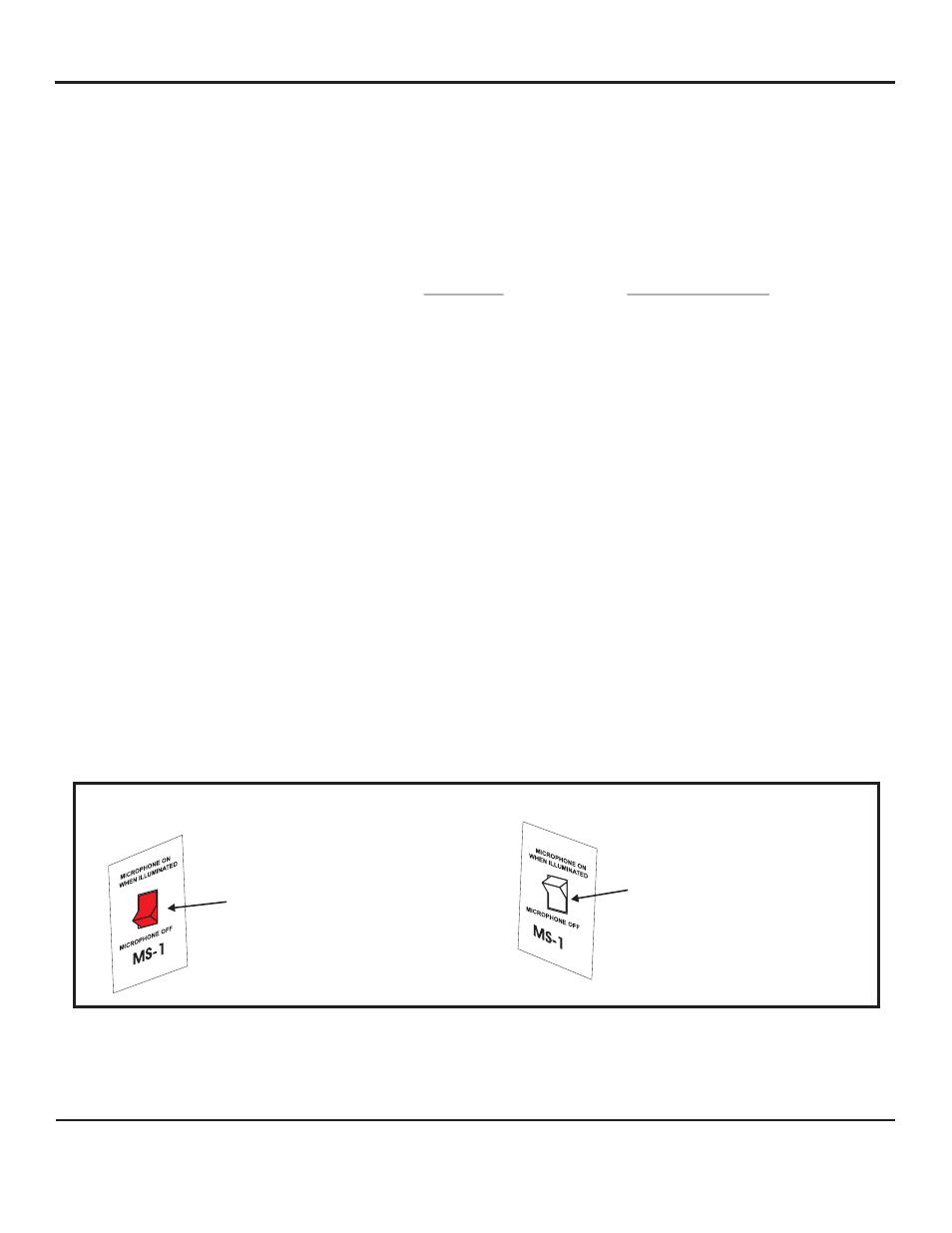
APPLYING POWER TO THE SYSTEM
After all wiring between the base station or audio interface, microphone and MS-1 Mute Switch is
complete, apply power with the power supply, (included) with the APR-1 Base Station or
audio interface.
1 First connect small end of 12Vdc Power Supply to the 12Vdc Power Jack[10], then plug
power block into a standard 120Vac wall outlet or power strip.
2 Turn “ON” power to APR-1 by rotating the Power-Volume Knob[1] clockwise. Adjust volume
of audio by rotating the knob either clockwise to increase or counterclockwise to decrease.
3 The APR-1 will power up both the remote microphone and the MS-1 Mute Switch
When TOP part of switch is
pressed IN, switch will
illuminate
indicating
the microphone is live and
active.
RED
When LOWER part of
switch is pressed IN, light
turns off indicating power to
the microphone is OFF and
microphone is disabled
Rocker Switch Positioning
INSTALLATION AND OPERATING INSTRUCTIONS
Page 4 of 8
LOUROE ELECTRONICS 6 9 5 5 VA L J E A N AVENUE, VAN NUYS, CA 91406
TEL (818) 994-6498
FAX
994-6458
website: www.louroe.com e-mail: [email protected]
(818)
®
CONNECTING MICROPHONE DIRECTLY TO A RECORDER
The microphone maybe connected directly to a recorder without the use of an interface adapter or
base station
1. Connect +12Vdc power supply to terminals “A” and “C” of the MS-1. Connect +12 Vdc to
terminal “A” and -12Vdc or ground to terminal “C”.
2. Connect terminal “B” of MS-1 to terminal “A” of of microphone (shown in drawing).
3. Connect terminal “C” of MS-1 to terminal “C” of microphone.
4. Run 2 wires from the microphone to the recorder
a. Connect terminal “B” of microphone to the positive tip of the 3.5mm mono or
.RCA plug (this plugs to the recorder input)
b. Connect terminal “C” of microphone to the negative or ground of the 3.5mm mono
or RCA plug
ms_1_inst_3/15
