Leprecon LP-1600 Series User Manual
Page 23
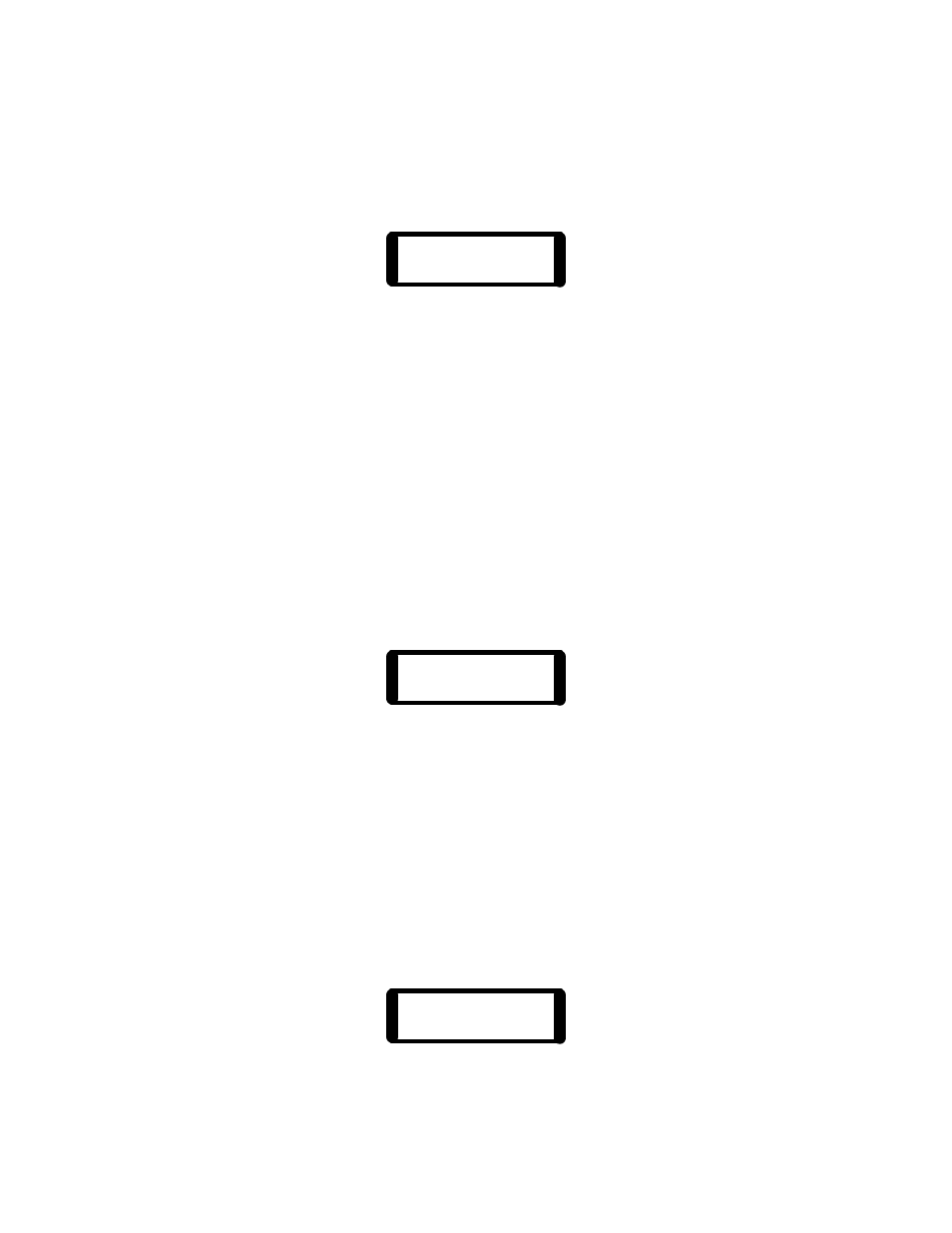
23
A pointer will be located to the left of the word ‘Open’. To lock the memory, hold
the Modify button and rotate the data wheel. The pointer will move from Locked
to Open as the wheel is turned; leave the pointer showing the Locked position
and release the Modify button. Once this is done, any attempt to program,
erase, patch or edit will bring up a message:
Cannot Modify -
Memory locked
Unlocking the memory is done in the same way, simply move the pointer to
indicate the word “Open” instead.
Storing Presets
Recording and editing presets on the LP-1600 is quick and simple. Presets on
the LP-1600 are recorded from the console’s current output. In other words,
the levels of all lights, whether they are controlled from the X scene, another
preset, the Cue Stack or any combination of these, will be recorded as the new
preset. In general, what you see on stage is what you will get as a preset. Thus,
when the MASTER fader and the PRESET Master are at maximum, raising a
particular preset fader to maximum will recreate the exact output of the
console at the moment that preset was recorded.
To record a preset, first set the PAGE switch to the desired page, and press the
Preset Menu button. The LP1600 will show the top level Preset menu:
Pg Pre Chase
1 1 0
The page display will indicate the setting of the rotary Page switch. The Preset
number will show the last preset recorded, previewed or edited. If this is the
first operation on the Presets, the display will default to Preset 1. The Chase
heading shows any chase that is attached to the Preset. If no chase is attached
to the Preset, the number 0 will be displayed.
Press the red Record button. This puts the console in Record mode, indicated
by a message on the display, and by flashing yellow LEDs in the row of bump
switches.
The console display will show:
Record Mode
Pick Destination
