LD Systems AM 8 User Manual
Page 16
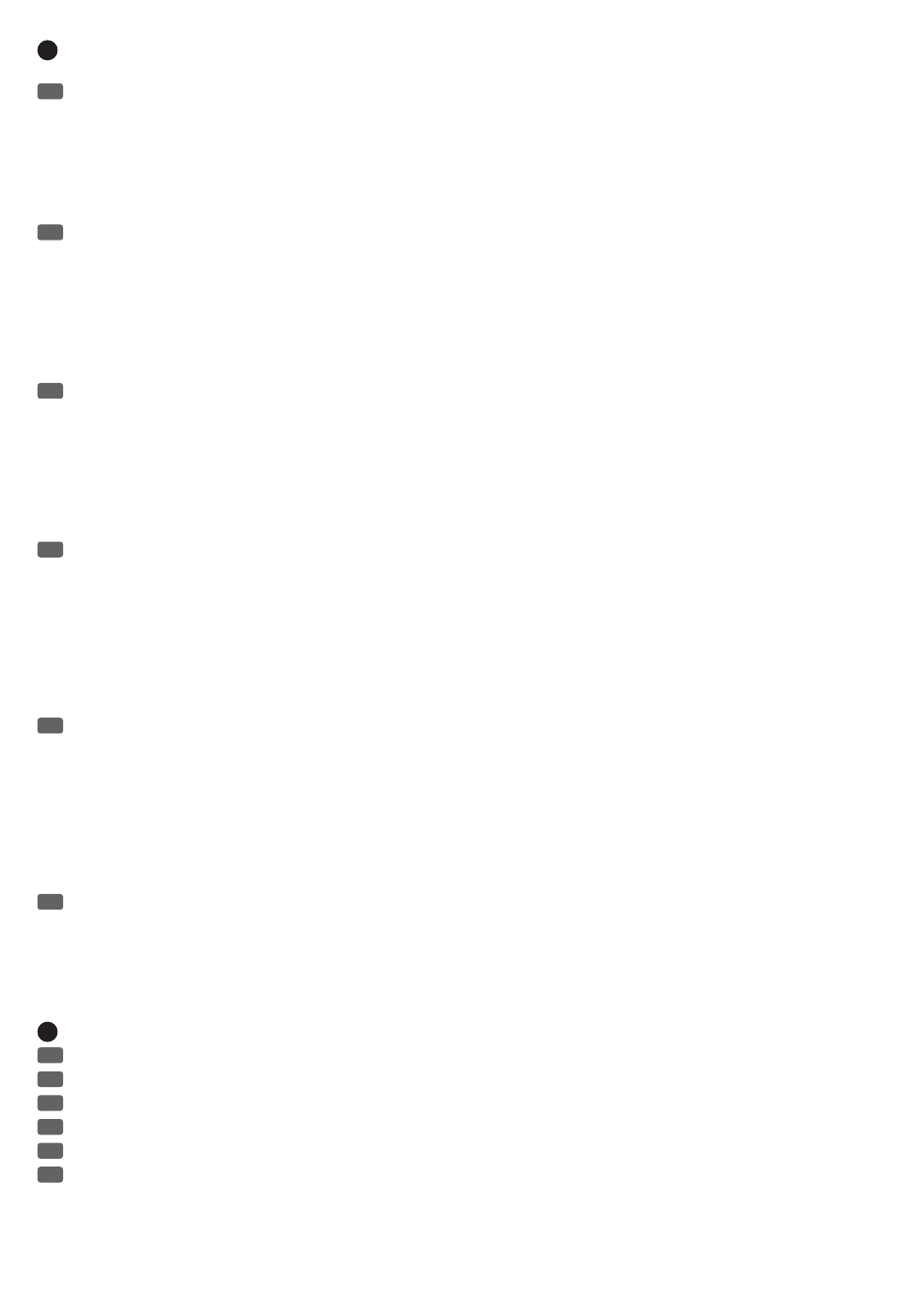
16
19
PUSH-BUTTON CH 1 - CH 8 / DRUCKTASTER CH 1 - CH 8 / ENCODEUR/TOUCHE CH 1 - CH 8 / PULSADOR CH 1 - CH 8 / PRZYCISKI
KANAŁÓW 1–8 / PULSANTE CH 1 - CH 8
EN
Input sensitivity - to switch an input from microphone to line sensitivity, and vice versa, press the push button of the rotary encoder of the
corresponding channel. The round LED above the lettering "LINE" starts to flash red. If you press again on the push-button, the input sensitivity is
switched over (see table "LINE / MIC STATUS LED"). If the push-button is not pressed within 10 seconds, there will be no change and the LED stops
flashing.
Channel priority – to assign priority to a channel, first press the push-button of the rotary encoder, if necessary, turn the encoder until the
status LED ACTIVE flashes red and now press the push-button again. The status LED ACTIVE now lights up red permanently. If the push-button is not
pressed within 10 seconds, there will be no change and the LED stops flashing.
DE
Eingangsempfindlichkeit - Um einen Eingang von Mikrofon- auf Line-Empfindlichkeit umzuschalten und umgekehrt, drücken Sie auf den
Drucktaster des Drehgebers des entsprechenden Kanals. Die runde LED über dem Schriftzug "LINE" beginnt rot zu blinken. Drücken Sie abermals
auf den Drucktaster, wird die Eingangsempfindlichkeit umgeschaltet (siehe Tabelle "LINE / MIC STATUS-LED"). Wird der Drucktaster innerhalb von ca.
10 Sekunden nicht betätigt, erfolgt keine Änderung und das Blinken der LED stoppt.
Kanal-Priorität - Um einem Kanal Priorität zuzuweisen,
betätigen Sie zunächst den Drucktaster des Drehgebers, drehen gegebenenfalls den Drehgeber so weit, bis die Status-LED ACTIVE rot blinkt und
betätigen nun abermals den Drucktaster des Drehgebers. Die Status-LED ACTIVE leuchtet nun permanent rot. Wird der Drucktaster innerhalb von ca.
10 Sekunden nicht betätigt, erfolgt keine Änderung und das Blinken der LED stoppt.
FR
Sélecteur de sensibilité d'entrée - Pour faire passer une entrée du niveau micro au niveau ligne et inversement, appuyez sur l'encodeur du
canal correspondant. La LED ronde correspondant à l'inscription "LINE" se met à clignoter en rouge. Appuyez de nouveau sur l'encodeur : la
sensibilité d'entrée est alors modifiée (voir "INDICATEUR LED LINE / MIC" ci-après). Si vous n'appuyez pas de nouveau sur l'encodeur dans les 10
secondes, la sensibilité n'est pas modifiée et la LED s'arrête de clignoter.
Priorité de canal - Pour attribuer la priorité à un canal, appuyez d'abord
sur l'encodeur, puis tournez-le jusqu'à ce que l'indicateur LED ACTIVE clignote en rouge ; appuyez alors de nouveau sur l'encodeur. L'indicateur LED
ACTIVE reste alors allumée en rouge. Si vous n'appuyez pas de nouveau sur l'encodeur dans les 10 secondes, aucune modification n'intervient, et la
LED s'arrête de clignoter.
ES
Sensibilidad de entrada: para cambiar la sensibilidad entre micrófono y línea de una entrada, pulse el control giratorio del canal
correspondiente. El LED encima de «LINE» empezará a parpadear en color rojo. Pulse de nuevo el control giratorio para cambiar la sensibilidad de
entrada (ver tabla «LED DE ESTADO LÍNEA/MICRO»). Tenga en cuenta que si no pulsa el control giratorio en 10 segundos, no se introducirá ningún
cambio y el LED dejará de parpadear.
Canal de prioridad: para asignar la prioridad a un canal, primero pulse el control giratorio, si es necesario
gire el control giratorio hasta que el LED de estado ACTIVE parpadee en color rojo, y pulse de nuevo el control giratorio. El LED de estado ACTIVE
permanecerá encendido de color rojo. Tenga en cuenta que si no pulsa el control giratorio en 10 segundos, no se introducirá ningún cambio y el LED
dejará de parpadear.
PL
Czułość wejścia. W celu przełączenia i zmiany czułości wejścia z odpowiedniej dla sygnału mikrofonowego na właściwą dla sygnału
liniowego należy nacisnąć przycisk pokrętła enkodera przyrostowego odpowiedniego kanału. Okrągła dioda znajdująca się nad napisem „LINE”
zacznie pulsować na czerwono. Ponowne naciśnięcie przycisku pokrętła enkodera przyrostowego spowoduje przestawienie czułości wejścia – patrz
Tabela „DIODA STANU SYGNAŁU LINIOWEGO/MIKROFONOWEGO)”. Jeżeli przycisk nie zostanie naciśnięty w ciągu ok. 10 sekund, żadne zmiany nie
nastąpią, a dioda przestanie pulsować.
Priorytet kanału. W celu przydzielenia priorytetu kanału najpierw należy nacisnąć przycisk pokrętła
enkodera przyrostowego i przekręcić pokrętło tak mocno, aż dioda stanu aktywnego kanału („ACTIVE”) zacznie pulsować na czerwono, a następnie
nacisnąć tylko ponownie przycisk pokrętła enkodera przyrostowego. Od teraz dioda stanu będzie świecić ciągłym czerwonym światłem. Jeżeli
przycisk pokrętła nie zostanie naciśnięty w ciągu ok. 10 sekund, żadne zmiany nie nastąpią, a dioda przestanie pulsować.
IT
Sensibilità di ingresso - Per cambiare la sensibilità di un ingresso da microfono a linea e viceversa, premere il tasto della manopola del
canale corrispondente. Il LED visibile sopra la scritta "LINE" inizia a lampeggiare in rosso. Premere brevemente il tasto per commutare la sensibilità
di ingresso (v. tabella "LED DI STATO LINEA/MICROFONO"). Se il tasto non viene premuto entro una decina di secondi, la sensibilità non cambia e il
LED smette di lampeggiare.
Priorità del canale - Per assegnare la priorità a un canale, premere innanzitutto la manopola, eventualmente ruotarla
fino a quando il LED di stato ACTIVE lampeggia in rosso, quindi premerla brevemente. Il LED di stato ACTIVE ora resta acceso in rosso. Se il tasto non
viene premuto entro una decina di secondi, la sensibilità non cambia e il LED smette di lampeggiare.
20
STATUS-LED LINE / MIC CH 1 - CH 8
EN
The status LED indicates the input sensitivity of each channel CH 1 to CH 8 (see point 19).
DE
Die Status-LED zeigt die Einstellung der Eingangsempfindlichkeit des jeweiligen Kanals CH 1 bis CH 8 an (siehe Punkt 19).
FR
Cet indicateur LED indique la sensibilité d'entrée sur chacun des canaux, de CH 1 à CH 8 (voir Point 19).
ES
El LED de estado indica la sensibilidad de entrada de cada uno de los canales CH 1 a 8 (ver punto 19).
PL
Dioda stanu informuje o ustawieniu czułości wejścia danego kanału, tj. od 1 do 8 (patrz punkt 19).
IT
Il LED di stato indica l'impostazione della sensibilità d'ingresso dei vari canali da CH1 a CH8 (v. punto 19).
