La Crosse Technology WS-9124 User Manual
Page 7
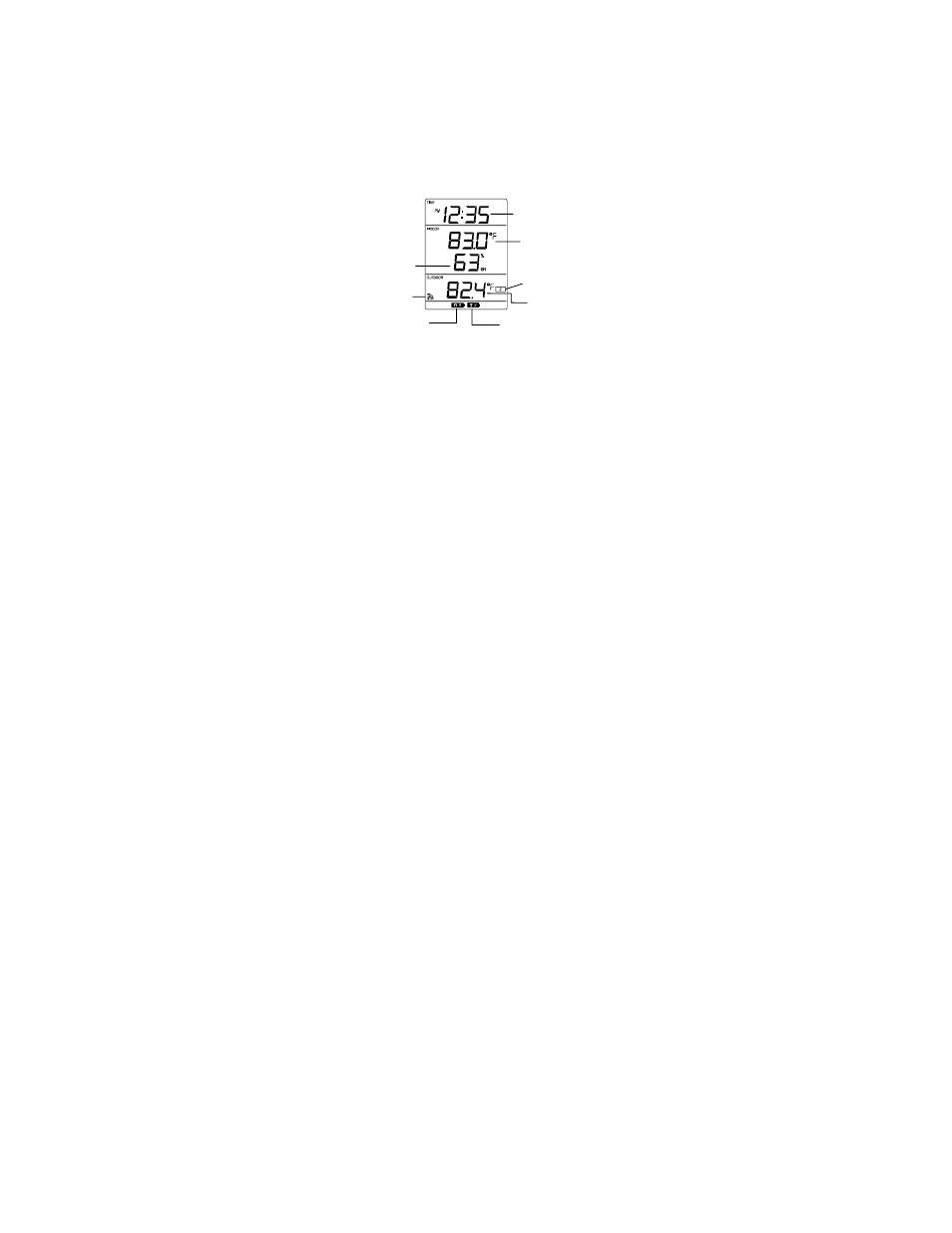
7
SET/CH key (Setting/Channel)
•
Press and hold for approximately 3 seconds to enter the
Manual setting mode.
•
Press and release to toggle between different channel
readings.
MIN/MAX/+ key (Min/ Max temperature)
•
Used to toggle between the minimum and maximum
recorded readings of indoor & outdoor temperature and
indoor humidity.
•
Press and hold to reset minimum and maximum record
(when min or max record is shown).
LCD SCREEN AND SETTINGS:
*
When the signal from the sensor is successfully received by the
Temperature Station, this icon will be switched on. (If not successful,
the icon will not be shown on the LCD). User can therefore easily
see whether the last reception was successful (“ON” icon) or not
Sensor Low
battery indicator
Receiver Low
battery indicator
Outdoor Reception
Signal icon
*
Time
Indoor
Temperature in
°F or
°C
Indoor
Humidity
%RH
Outdoor Temperature
in °F or
°C
Channel No.
- 308-1414W (14 pages)
- S98642 (2 pages)
- T83653 (8 pages)
- 308-1451h (8 pages)
- 308-1451 (15 pages)
- C86371 (13 pages)
- T83646 (4 pages)
- 308-179or (4 pages)
- 308A-805 (3 pages)
- 3362 (18 pages)
- T83721 (2 pages)
- 616-146 (11 pages)
- 616-146a (11 pages)
- 724-1710 (14 pages)
- B86012 (4 pages)
- K84292 (10 pages)
- C89201 (9 pages)
- C84612 (30 pages)
- WS-2815U-IT (32 pages)
- WS-2815U-IT (31 pages)
- EA3010TWC (2 pages)
- K84285 (13 pages)
- K2-100 (12 pages)
- K84315 (13 pages)
- K84322 (10 pages)
- K86326 (2 pages)
- WS-9245UITCA (15 pages)
- WS-9080U-IT (23 pages)
- WS-9080U-IT (12 pages)
- WS-9080U-IT (20 pages)
- WS-9080U-IT (149 pages)
- WS-9080U-IT (37 pages)
- WS-9080U-IT (25 pages)
- WS-9215 (27 pages)
- WS-9080U-IT (25 pages)
- WS-9630-IT (38 pages)
- WS-9080U-IT (7 pages)
- TX2000 (25 pages)
- TX2000 (26 pages)
- TX25U (6 pages)
- UV100 (8 pages)
- WD-3308 (25 pages)
- WD-3308 (25 pages)
- WD-3308 (25 pages)
- WD-3308 (25 pages)
