La Crosse Technology K2-100 User Manual
K2 extreme
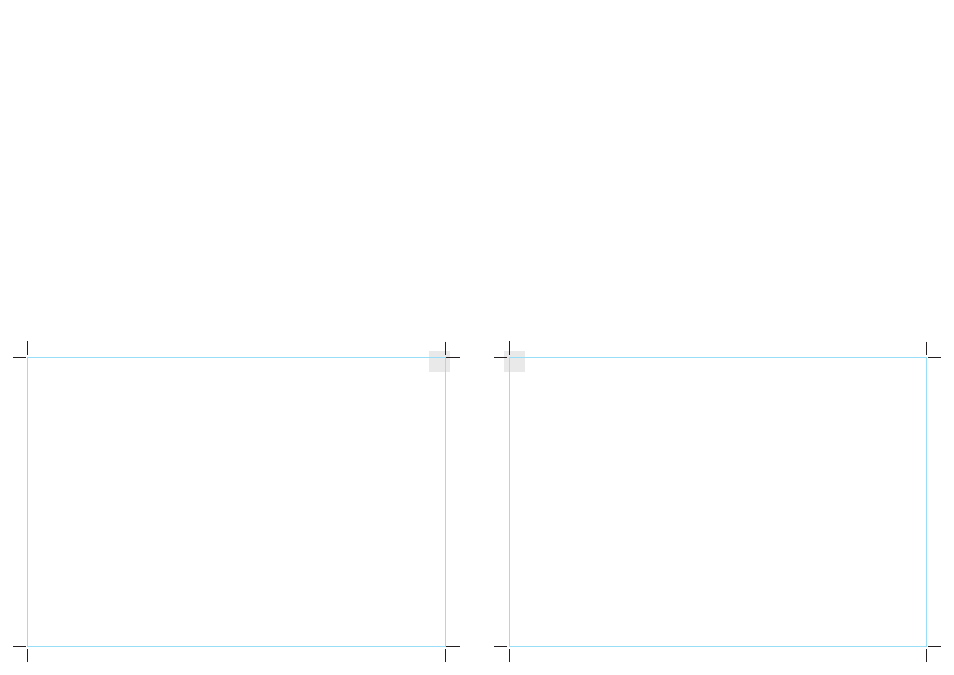
1.0 Introduction.............................................................................................................................................................
2.0 The K2-100 Parts and Its Functions.........................................................................................................................
3.0 Major Function Modes - Time Keeping, Altimeter and Barometer Mode......................................................................
4.0 Time Keeping Mode and its Sub-displays.................................................................................................................
4.1 Time Keeping Mode - Current Time and Dual Time Display..................................................................................
4.2 Time Keeping Mode - Setting the Current Time and the Dual Time.......................................................................
4.3 Time Keeping Mode - Daily Alarm, Date Alarm and Chime/Alarm On/Off..............................................................
4.4 Time Keeping Mode - Setting the Daily Alarm and the Date Alarm........................................................................
4.5 Time Keeping Mode - Start/Stop the Chronograph...............................................................................................
4.6 Time Keeping Mode - Record/Recall a Lap Memory.............................................................................................
4.7 Time Keeping Mode - Countdown Timer and Repeater Timer....................................................................................
4.8 Time Keeping Mode - Setting the UPV for the Timer and the Timer Counting Display...................................................
4.9 Time Keeping Mode - Using the Timer................................................................................................................
5.0 Altimeter Mode and its sub-displays.........................................................................................................................
5.1 Altimeter Mode - Altitude Graph Display.............................................................................................................
5.2 Altimeter Mode- Altitude History Graph Scale.....................................................................................................
5.3 Altimeter Mode - Calibrate the Altimeter.............................................................................................................
5.4 Altimeter Mode - Set the Altitude Alarm..............................................................................................................
5.5 Altimeter Mode - Normal Altitude and Relative Altitude.......................................................................................
1
2
3
4
5
6
7
8
9
10
11
12
13
14
16
17
18
19
20
5.6 Altimeter Mode - 24 Hour Memory (the History Graph).......................................................................................
5.7 Altimeter Mode - Ascending and Descending Rate of the 24 Hour Memory.........................................................
5.8 Altimeter Mode - The User Log Memory (ULM)..................................................................................................
5.9 Altimeter Mode - Set the Sampling Rate of ULM................................................................................................
5.10 Altimeter Mode - Start the Recording of the ULM.............................................................................................
5.11 Altimeter Mode - Recall the ULM Altitude Memory Segment.............................................................................
5.12 Altimeter Mode - Recall the ULM Altitude Memory Record................................................................................
6.0 Barometer Mode and its sub-displays......................................................................................................................
6.1 Barometer Mode - Barometric Pressure Graph Display...........................................................................................
6.2 Barometer Mode - Pressure History Graph Scale...................................................................................................
6.3 Barometer Mode - Implication of the Barometric Pressure History Graph...........................................................
6.4 Barometer Mode - Calibrate the Barometer........................................................................................................
6.5 Barometer Mode - 48 Hour Memory...................................................................................................................
6.6 Barometer Mode - Ascending / Descending Rate of the 48 Hour Memory...........................................................
7.0 Specifications.........................................................................................................................................................
21
22
23
24
25
26
27
28
30
31
32
33
34
35
36
37
GB
GB
K2 EXTREME
K2-100
