La Crosse Technology WS-8610 User Manual
Page 26
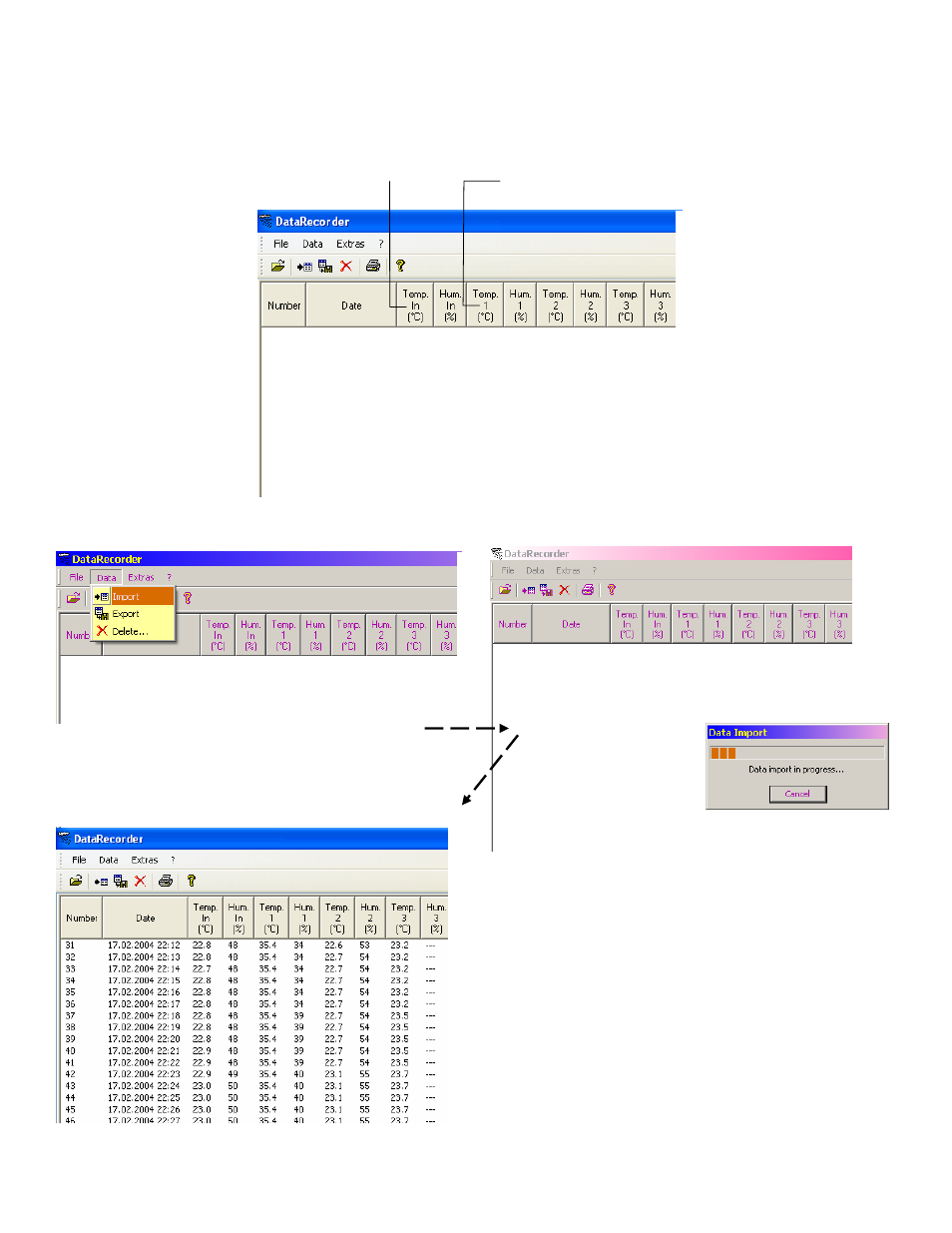
25
Importing data from the indoor weather station to the PC
1.
After successful installation, you can open the Data Recorder program by clicking the “Data Recorder” icon.
2.
The below screen will be displayed.
3.
The number of channels shown will be the number that you have set in the indoor weather station for the “Number of remote
temperature/humidity sensors” to be saved in the system memory”.
2.
Click the “Data” in menu bar and then click “Import” or simply click the “Import” button. Then the data stored in the indoor weather station will be
transferred to the PC and shown on the screen.
Indoor channel
Channel No.
See also other documents in the category La Crosse Technology Measuring instruments:
- 308-1414W (14 pages)
- S98642 (2 pages)
- T83653 (8 pages)
- 308-1451h (8 pages)
- 308-1451 (15 pages)
- C86371 (13 pages)
- T83646 (4 pages)
- 308-179or (4 pages)
- 308A-805 (3 pages)
- 3362 (18 pages)
- T83721 (2 pages)
- 616-146 (11 pages)
- 616-146a (11 pages)
- 724-1710 (14 pages)
- B86012 (4 pages)
- K84292 (10 pages)
- C89201 (9 pages)
- C84612 (30 pages)
- WS-2815U-IT (32 pages)
- WS-2815U-IT (31 pages)
- EA3010TWC (2 pages)
- K84285 (13 pages)
- K2-100 (12 pages)
- K84315 (13 pages)
- K84322 (10 pages)
- K86326 (2 pages)
- WS-9245UITCA (15 pages)
- WS-9080U-IT (12 pages)
- WS-9080U-IT (20 pages)
- WS-9080U-IT (149 pages)
- WS-9080U-IT (37 pages)
- WS-9080U-IT (25 pages)
- WS-9215 (27 pages)
- WS-9080U-IT (25 pages)
- WS-9630-IT (38 pages)
- WS-9080U-IT (7 pages)
- WS-9080U-IT (23 pages)
- TX2000 (25 pages)
- TX2000 (26 pages)
- TX25U (6 pages)
- UV100 (8 pages)
- WD-3308 (25 pages)
- WD-3308 (25 pages)
- WD-3308 (25 pages)
- WD-3308 (25 pages)
