La Crosse Technology WS-8610 User Manual
Page 23
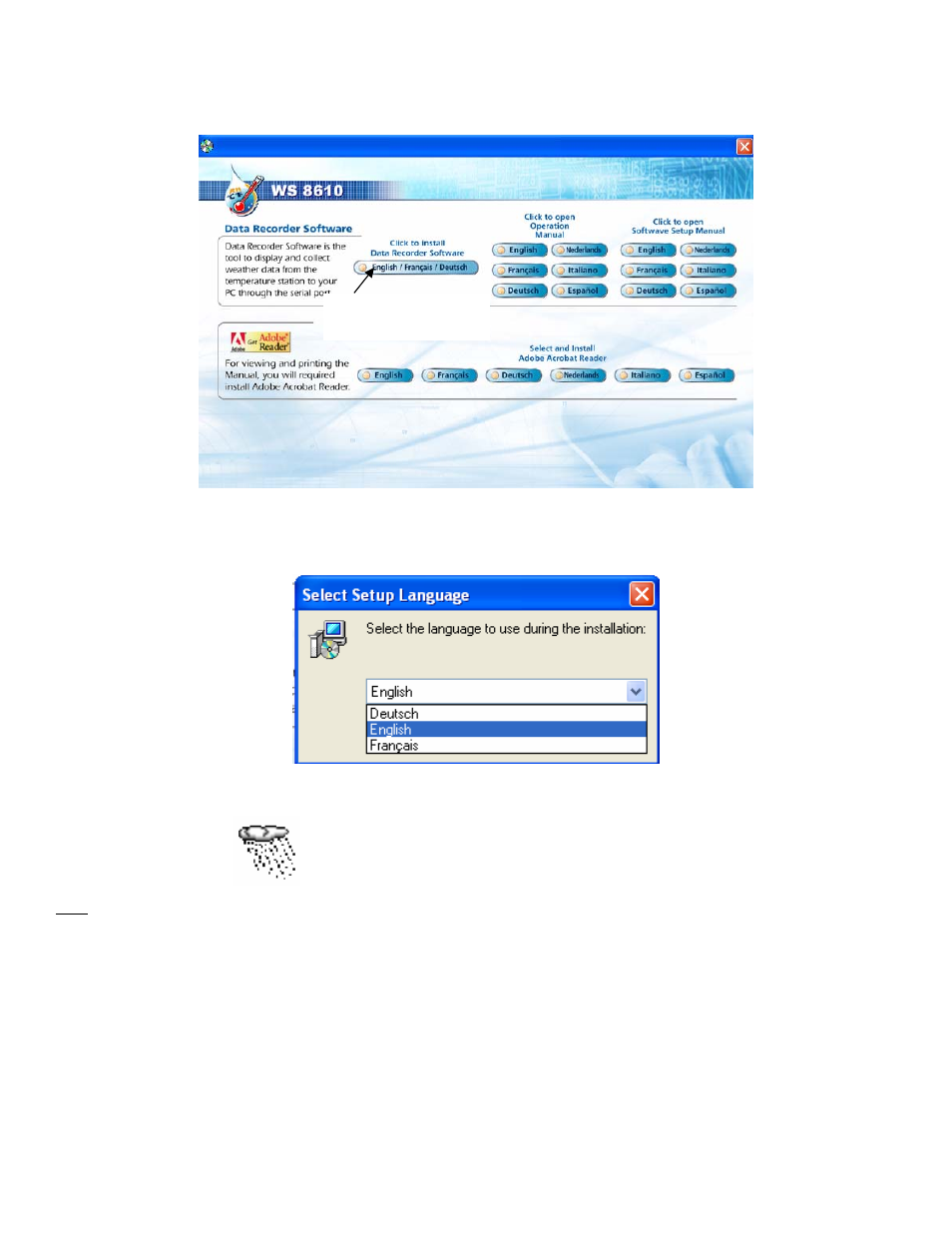
22
Next install the Data Recorder software as follows:
1.
Switch on the PC and insert the CD-ROM into the CD-ROM Drive.
2.
The CD-ROM will automatically run and the following screen will be displayed:
3.
Next click the button below the text "Click to install Data recorder software" to start the installation.
4.
The dialogue box pictured below will be displayed.
5.
Choose the desired program language (English, German or French).
6.
Follow the steps as instructed by the Install menu to finish the installation.
7.
A shortcut icon “Data Recorder“, as shown below, will appear on your PC desktop after successful installation.
Note:
In case the automatic installation routine does not start after the CD-ROM is inserted, click the “Start” button in MS Windows. Next run the "autorun.exe"
file in the CD-ROM manually to start the installation of the software. Then follow the steps as advised by the program to complete the installation
.
Data Recorder
Click this button to start the
installation
