Wireless solar powered wind sensor (tx63u-it), Wireless self emptying rain sensor (tx58un-it), Optional wireless usb transceiver (usbtrx-10) – La Crosse Technology C86234 User Manual
Page 7: Optional heavy weather pro software, Setup instructions step by step
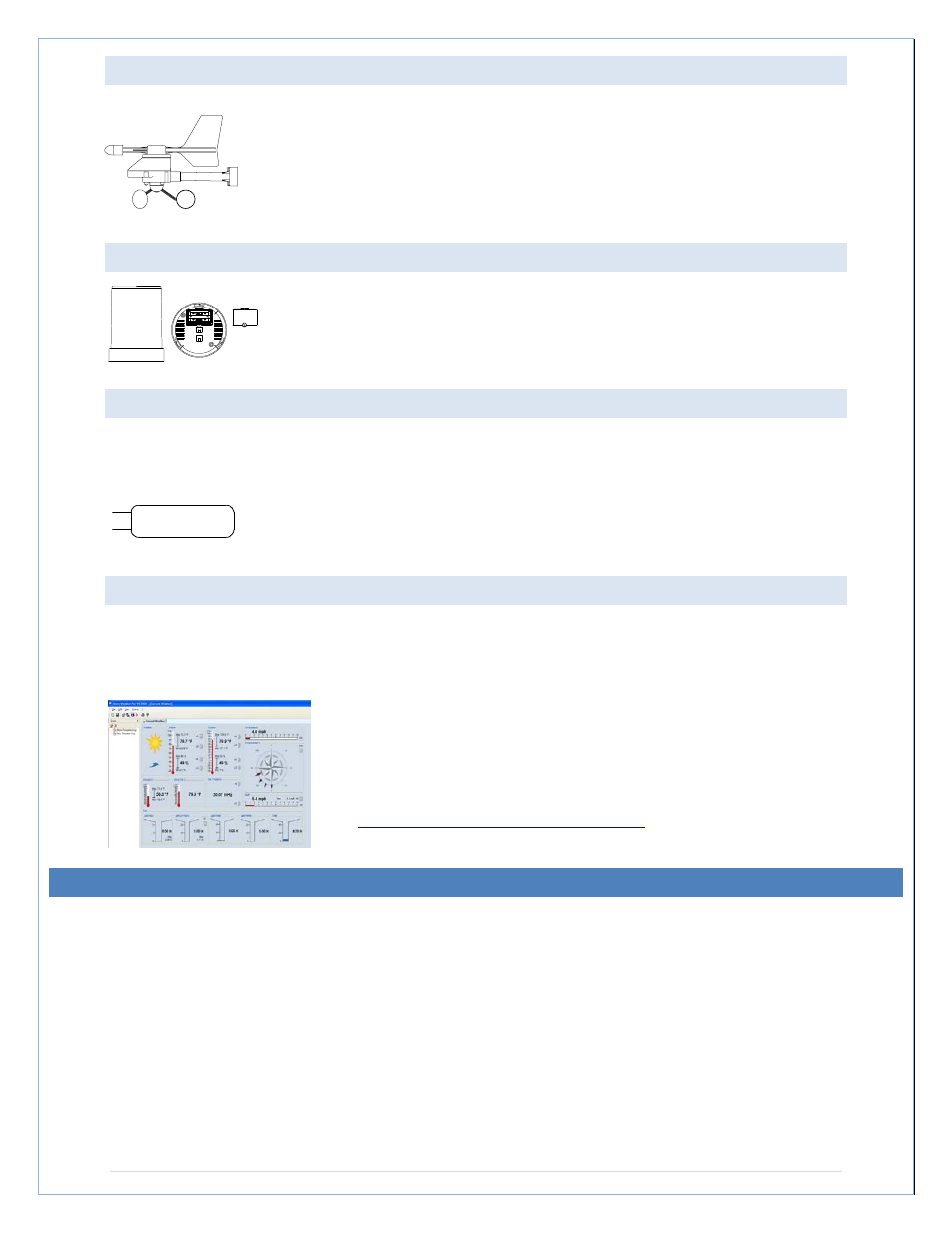
WIRELESS SOLAR POW ERED W IND SENSOR (TX63U-IT)
• 100% solar-powered (built-in power cell, no batteries necessary)
• High-efficiency solar panels maintain operation in every season
• 200 Ft. wireless range (free of obstructions)
• 9.84" L x 5.74" W x 7.57" H (250 x 145.9 x 192.3 mm) without mounting
base
WIRELESS SELF EMPTYING RAIN SENSOR (TX58UN-IT)
• 200 Ft. wireless range (free of obstructions)
• 2 "AA" Alkaline batteries (included)
• 5.2" DIA. x 7.2" H (131.6 DIA. x 182.7 mm)
OPTIONAL W IRELESS USB TRANSCEIVER (USBTRX-10)
The Professional Weather Center can be used as a stand-alone system. No computer is
required to connect the outdoor sensors to the display.
• 3.2" L x .89" W x .35" H (81.8 x 22.7 x 9 mm)
• Plugs into USB port on your PC. Shares weather data with downloadable
PC software.
OPTIONAL HEAVY WEATHER PRO SOFTWARE
Optional downloadable software stores weather data & syncs time/date to your PC. Create
graphs, update user settings, set weather alarms & more.
Supported operating systems:
• Windows 10 (32/64-bit)
• Windows 8.1/Update 1 (32/64-bit)
• Windows 7/ SP1 (32/64-bit)
Download software and software manual from:
SETUP INSTRUCTIONS STEP BY STEP
IMPORTANT: Make sure to observe the correct polarity when inserting batteries. The "+"
markings on the batteries must line up with the diagrams inside the battery compartments.
Inserting the batteries incorrectly may result in permanent damage to the units. During the setup
process, place the wireless display and the outdoor sensors on a surface with 5-10 feet
between each sensor and the display.
P a g e
| 7
