Operation, Mounting the versa-feeder, Operational controls and adjustments – Delta 36-865 User Manual
Page 15: Motor control switch
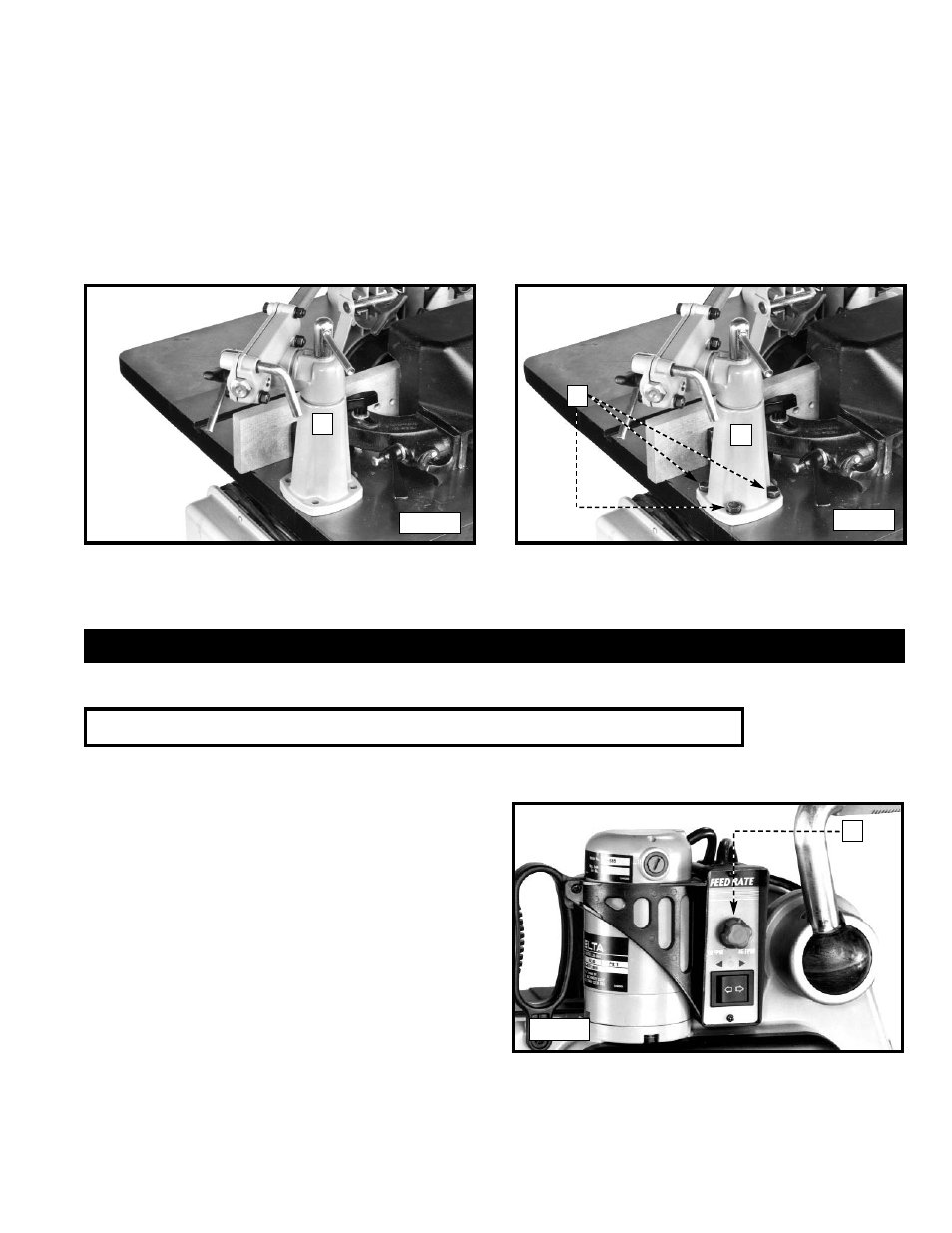
15
MOUNTING THE VERSA-FEEDER
TM
TO A MACHINE TABLE
Decide on the location you wish to mount the Versa-Feeder
TM
on your machine. Refer to Figs. 44, 45, and 46 for
assistance when mounting the stock feeder assembly to a table saw, jointer, or shaper. To mount the stock feeder
assembly to a machine table:
1.
Position the mounting bracket (A) Fig. 35 at your desired location.
2.
Mark the location where four mounting holes are to be drilled.
3.
Center punch and drill four 3/8" diameter holes at the locations marked in STEP 2.
NOTE: Do not drill through any table ribs or table supports.
4.
Fasten the mounting bracket (A) Fig. 36 to the table with four M10 x 30MM hex head screws and lockwashers and
hex nuts, three of which are shown at (B).
Fig. 35
Fig. 36
MOTOR CONTROL SWITCH
To operate the stock feeder, pull out on the knob (A)
Fig. 40. To stop the stock feeder, push in on the knob (A).
OPERATION
OPERATIONAL CONTROLS AND ADJUSTMENTS
Fig. 37
A
A
A
B
