Wand emulation – Datalogic Scanning QUICKSCAN QS2500 User Manual
Page 12
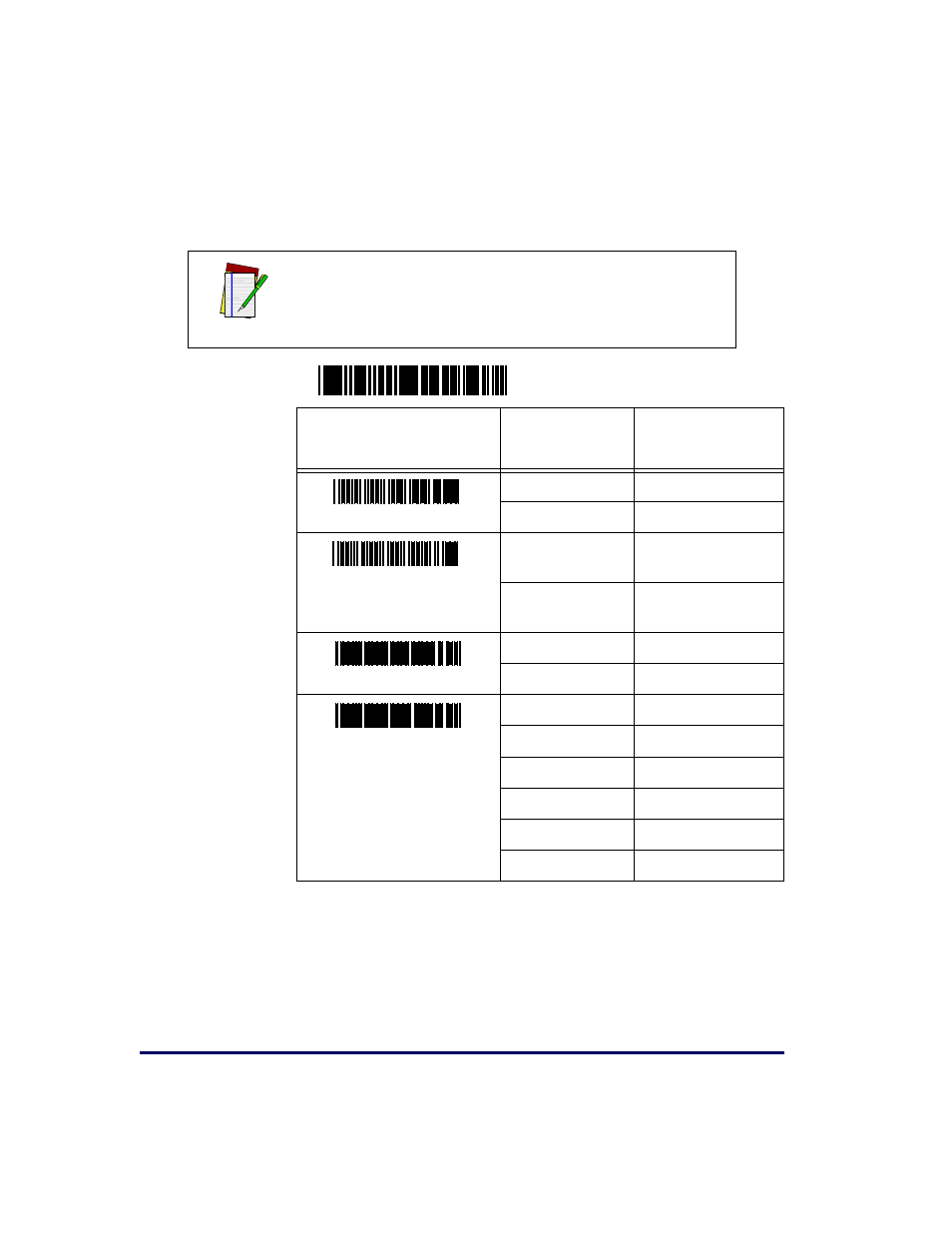
8
QS2500
Wand Emulation
NOTES
Support for wand emulation is available only with the keyboard
wedge interface. Use the bar codes below to enable and config-
ure wand emulation.
Option Bar Code
Option
Alphanumeric
Entry
Interface selection
Keyboard Wedge
00*
Wand Emulation
02
Bar/Space Polarity
Bar high/Space
low
00*
Bar low/Space
high
01
Idle Polarity
Idle low
00*
Idle high
01
Output Speed (pixels per
second)
660
00
1250
01
2500
02
5000
03*
10000
04
20000
05
$
Start Program
