Dish Network Chapter 10 User Manual
Page 9
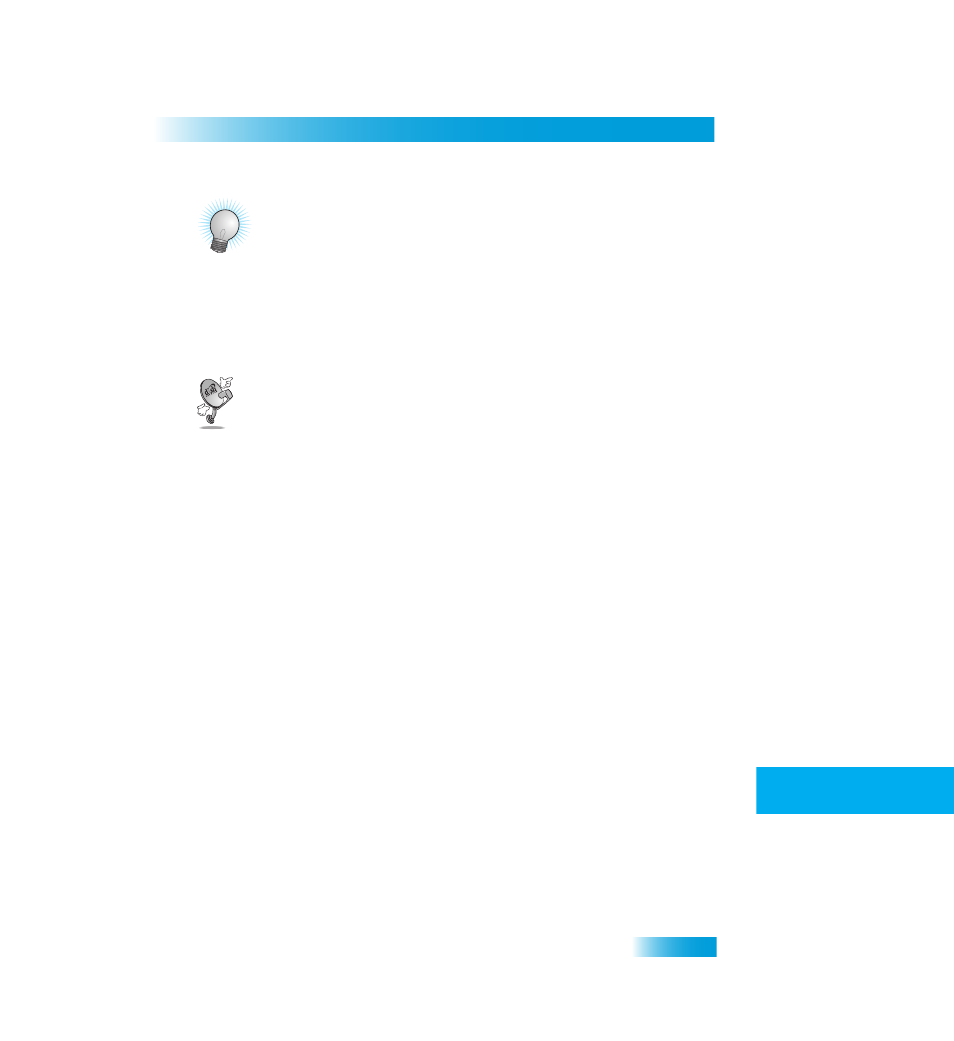
Receiver Customization
67
Tips
1
2
3
4
5
6
7
8
9
10
11
R
1
2
3
4
5
6
7
8
9
R
11
T
IPS
•
To take full advantage of Dolby Digital 5.1 surround sound, you need an optical cable
and a stereo that supports this feature.
•
Be sure to have the receiver connected to an active phone line and have Caller ID
service from your phone company to use the Caller ID feature on this receiver.
Q
UESTIONS
•
How can I see who has called me recently? Open your Caller ID History by
pressing MENU, select System Setup (6) and then Caller ID History (3) on your
remote control.
•
Why is my audio in another language? You may have selected an alternate
language. See the instructions on page 61 to change your preferred language.
•
How can I change the channel order in the Program Guide? You can switch from
ascending order (lowest to highest) or descending order (highest to lowest) by
following the instructions on page 64.
