Vertex Standard VX-264 User Manual
Page 24
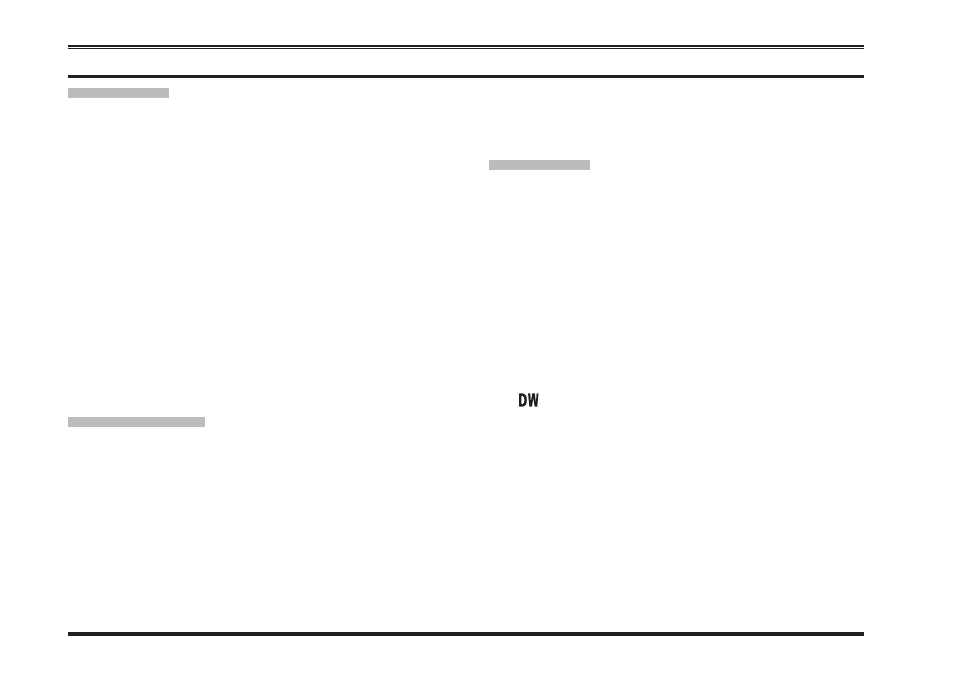
22
VX-264 O
perating
M
anual
a
dVanced
o
Peration
g
rouP
s
can
Group Scan monitors channels in multiple groups, com-
pared to the scan feature, which monitors channels in a
single or current group. When scanning, the transceiver
will check each channel of the programmed group for the
presence of the signal and will stop on a channel if a sig-
nal is present.
Press, (or press and hold), the assigned PF key to activate
group scan for the pre-programmed groups.
Press again, (or press and hold again), the assigned PF
key to disable group scan mode and receive the channel
which was chosen when pressed the PF key.
When the Group Scan is activated, the display indicates
“GRP.SCAN”.
g
rouP
s
can
s
et
You may wish to have the Scanner pass through more than
one Group during the scanning process (normally, scan-
ning is performed within the current group only).
To include the current Group in the scanning loop, press,
(or press and hold), the assigned PF key: a small dot (“”)
will appear at the bottom of the display (See page 11 of
this manual).
To remove a current Group from Group Scan, press, (or
press and hold), the assigned PF key again: a small dot
(“”) will disappear from the display.
d
ual
W
atch
The Dual Watch feature is similar to the SCAN feature,
except that only two channels are monitored:
The current operating channel
The Priority channel.
To activate Dual Watch:
r
Press, (or press and hold), the assigned PF key to acti-
vate the Dual Watch feature.
r
The scanner will search the two channels and pause
when it finds a transmission on either channel.
When the Dual Watch feature is activated, the
“ ” icon will be indicated on the display (See page
11 of this manual).
To stop Dual Watch:
r
Press, (or press and hold), the assigned PF key to dis-
able the Dual Watch feature.
The radio reverts back to the original channel being
monitored before the dual watch feature was initiated.
