Description.of.operating.functions – Vertex Standard VX-264 User Manual
Page 20
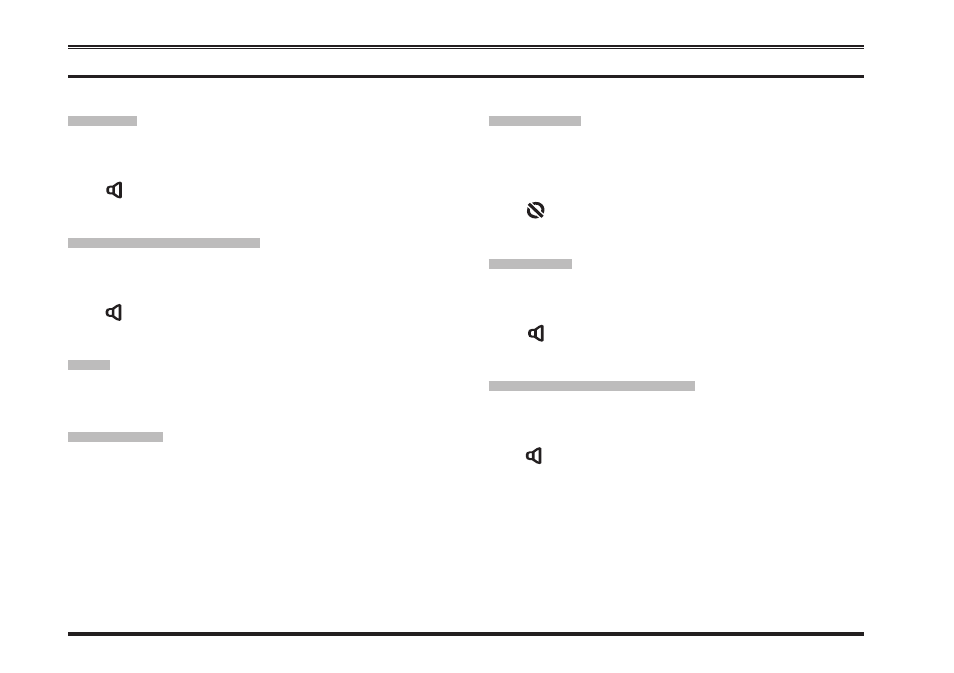
18
VX-264 O
perating
M
anual
a
dVanced
o
Peration
Description.of.Operating.Functions
e
ncrYPtion
When the Voice Scrambler feature is enabled, press, (or
press and hold), the assigned PF key to toggle the Voice
Encryption “On” and “Off”.
The “ ” icon will be indicated on the display when the
Voice Scrambler is activated.
sql oFF
Press, (or press and hold), the assigned PF key to open the
SQL to hear background noise (unmute the audio).
The “ ” icon will blink on the display when the SQL
OFF function is activated.
sql oFF -m
omentarilY
-
Opens the SQL to hear background noise (unmute the au-
dio) while pressing the assigned PF key.
The “ ” icon will blink on the display while opening the
SQL.
m
onitor
Press, (or press and hold), the assigned PF key to cancel
any signaling features; the LED indicator will glow green.
The “ ” icon will be indicated on the display, when the
Monitor function is activated.
m
onitor
-m
omentarilY
-
Cancel any signaling features while pressing the assigned
PF key.
The “ ” icon will be indicated on the display while can-
celing any signaling features.
l
amP
Press, (or press and hold), the assigned PF key to toggle
the back light of the display “On” and “Off”.
l
oW
P
oWer
Press, (or press and hold), the assigned PF key to set the
radio’s transmitter to “Low Power” mode, thus extending
battery life. Press, (or press and hold), the assigned PF
key again to return to “High Power” mode when in RF
impeding environments.
The “L” icon will be indicated on the display when the
radio’s transmitter is set to “Low Power” mode.
