Radio calls, Selective calls – Motorola GM 340 User Manual
Page 13
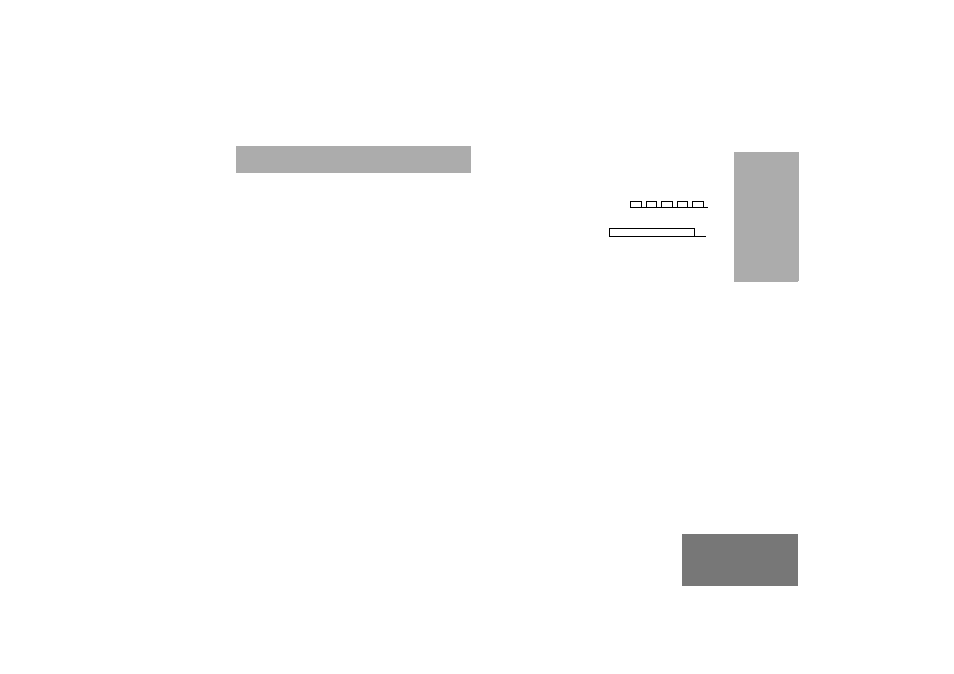
11
English
RAD
IO
CALLS
RADIO CALLS
SELECTIVE CALLS
Making a Selective Call
You can make a selective call to a particular
radio, known as an individual call, or a group of
radios, known as a group call.
To make a Selective Call :
1.
Press the PTT or Call Button (depending
on the way your radio has been pro-
grammed by your dealer), to set up the
call.
2.
Wait until the conversation has been set
up, which means you are authorised to
use the system.
3.
Talk with your mouth 2.5 - 5cm from the
microphone. Release PTT to listen.
4.
When transmitting the red indicator will
light continuously.
Receiving a Selective Call
When you receive a selective call, you will hear
either,
an individual call alert tone
,
or a group call alert tone
.
and LED Indicator will light (yellow).
To answer the call:
1.
Press the PTT button or Call button.
2.
The call will terminate automatically when
the conversation has ended or press the
Monitor button.
- T6220 (70 pages)
- MOTOTRBO XPR 4580 (60 pages)
- Kem-ml34301 (5 pages)
- XV1100 (35 pages)
- RDM2080D (78 pages)
- CLP1060 (56 pages)
- FV200 (2 pages)
- HT1550 XLS (30 pages)
- HT1250 (58 pages)
- T4300 (32 pages)
- RDX SERIES RDV5100 (99 pages)
- 4580 (92 pages)
- T5820 (42 pages)
- and T6220 (70 pages)
- RDX RDU4160D (15 pages)
- CLS1110 (60 pages)
- CLS1410 (60 pages)
- GP644 (2 pages)
- Motorla Digital on-site two-way radios and accessories DTR650 (7 pages)
- CLS1110 CLS1410 (30 pages)
- T7400 (41 pages)
- T5300 (36 pages)
- T5320 (40 pages)
- Two-Way Radio GP3188 (2 pages)
- XTN Series XU1100 (60 pages)
- T9650 (2 pages)
- 200 (32 pages)
- T6550 (38 pages)
- Professional Series Portable Two-way Radio GP338 XLS (4 pages)
- RADIUS GM300 (8 pages)
- MTP810 EX (59 pages)
- APX 7500 (8 pages)
- XTNID (69 pages)
- PROFESSIONAL MOBILE RADIO GM338LS (4 pages)
- MBP15 (32 pages)
- XV2600 (60 pages)
- RDU4160D (104 pages)
- T5950 (36 pages)
- CDM1550 LS (5 pages)
- KEM-PK14190-74 (2 pages)
- CP040 (292 pages)
- MOTOTRBO Professional Digital Two-Way Radio System (20 pages)
- TALKABOUT FV300 (2 pages)
- T289 (22 pages)
- IMPRES THE INTELLIGENT PORTABLE RADIO ENERGY SYSTEM MTP750 (4 pages)
