Settings, Gui menu map, Indicates functions modified by upgrading – Denon AVR-3310CI User Manual
Page 6: English, Menu
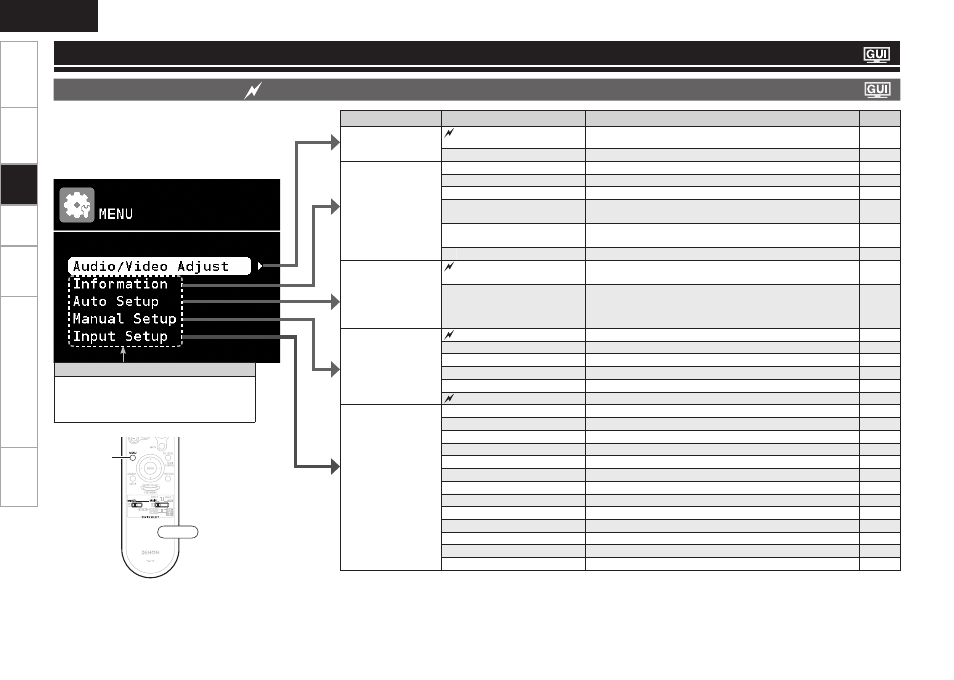
ENGLISH
Connections
Set
tin
g
s
Pla
ybac
k
Inf
or
mation
Specifications
Get
ting Star
te
d
Una
vailable F
unctions
Af
ter Upgr
ading
Settings
Items that only need to be set once
Set these for example upon purchase.
Once these items are set, there is no need to
set them again unless the speaker layout or the
connected speakers have been changed.
Setting items
Detailed items
Description
Page
Audio / Video Adjust
Adjust various audio and
video parameters.
Audio Adjust
Adjust various audio parameters.
11
Picture Adjust
Adjust various video parameters.
Information
Show information about
receiver settings, input
signals, etc.
Status
Shows information about current settings.
Audio Input Signal
Shows information about audio input signals.
HDMI Information
Shows information about HDMI input/output signals and monitor.
Auto Surround Mode
Shows information about settings stored for the auto surround
mode.
Quick Select
Shows information about settings stored for the Quick Select
function.
Preset Channel
Shows information about preset channels.
Auto Setup
Makes the optimum
speaker settings and
corrects for the acoustic
characteristics of the
room.
Audyssey™ Auto Setup
Makes the optimum settings for the speakers being used
automatically.
6
Parameter Check
Check Audyssey Auto Setup measurement results.
This item is only displayed after Audyssey Auto Setup procedure has
been performed.
Manual Setup
Use this to make
various types of detailed
settings.
Speaker Setup
Sets the speaker size and distance, the channel level, etc.
8
HDMI Setup
Make settings for HDMI video/audio output.
Audio Setup
Make settings for audio playback.
Network Setup
Make network settings.
Zone Setup
Make settings for audio playback in the multi-zone system.
Option Setup
Make various other settings.
19
Input Setup
Use this to make
settings
related
to
playing input sources.
Auto Preset
Use the auto preset function to program radio stations.
Preset Skip
Set the preset memories that you do not want to display when tuning.
Preset Name
Assign name to a preset memory.
Parental Lock
Set the Parental Lock.
Antenna Aiming
Adjust the SIRIUS reception sensitivity.
Input Assign
Change input connector assignment.
Video
Makes the video settings.
Input Mode
Sets the audio input mode and decode mode.
Rename
Change the display name for this source.
Source Level
Adjust the playback level of the audio input.
Playback Mode (for iPod)
Make settings for “iPod” playback.
Playback Mode (for NET/USB) Make settings for “NET/USB” playback.
Still Picture
Make settings for still picture playback.
Pressing
MENU
displays the GUI menu. From this menu, you can
move to various setting screens.
GUI Menu Map
indicates functions modified by upgrading.
MENU
Front
Set
tin
g
s
