English – Denon AVR-3310CI User Manual
Page 17
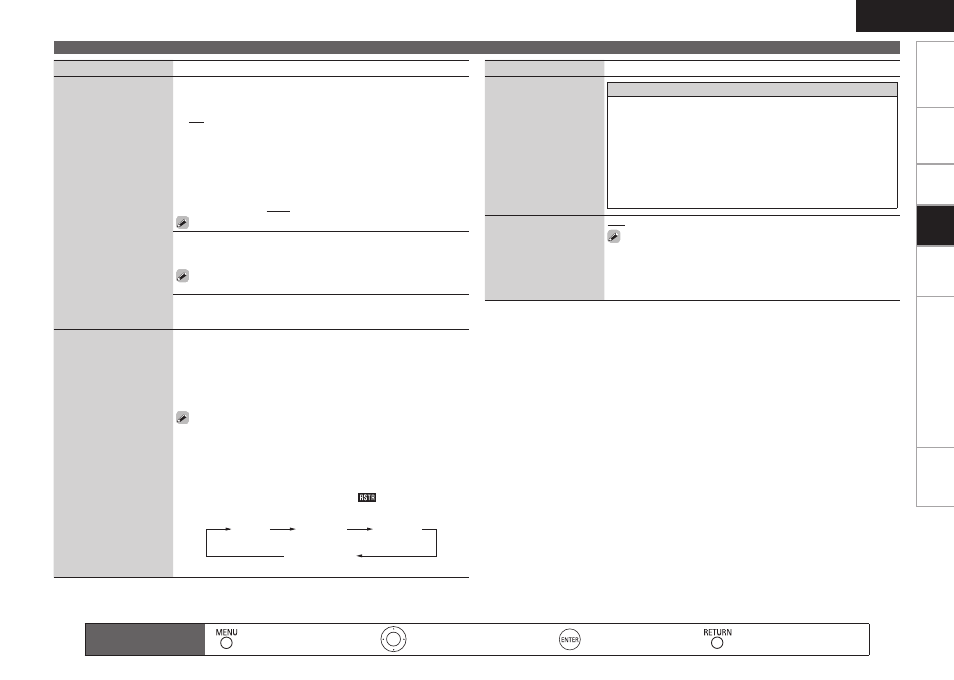
ENGLISH
Connections
Set
tin
g
s
Pla
ybac
k
Inf
or
mation
Specifications
Get
ting Star
te
d
Una
vailable F
unctions
Af
ter Upgr
ading
Setting items
Setting contents
Manual EQ
Use the graphic equalizer
to adjust the tone of each
speaker.
Adjust CH : Correct the tone of each speaker.
q
Select the speaker tone adjustment method.
All : Adjust the tone of all speakers together.
L/R : Adjust the tone of left and right speakers together.
Each : Adjust the tone of each speaker.
w
Select the speaker.
e
Select the adjustment frequency band.
63Hz / 125Hz / 250Hz / 500Hz / 1kHz / 2kHz / 4kHz / 8kHz / 16kHz
Select the speakers you want to adjust when “L/R” or “Each” is
selected.
r
Adjust the level.
–20.0dB ~ +6.0dB (0.0dB)
Can be set when the “MultEQ” setting (vpage 13) is “Manual”.
b
Base Curve Copy : Copy “Audyssey Flat” curve from MultEQ.
Yes : Copy.
No : Do not copy.
“Base Curve Copy” is displayed after Audyssey Auto Setup procedure
has been performed.
Default : Reset the settings to the default values.
Yes : Reset.
No : Do not Reset.
•
•
RESTORER
This function restores
compressed audio signals
to how they were before
compression and corrects the
sense of volume of the bass
and treble to obtain richer
playback sound.
OFF : Do not use RESTORER.
Mode 1 (RESTORER 64) : Optimized mode for compressed sources with
very weak highs.
Mode 2 (RESTORER 96) : Apply suitable bass and treble boost for all
compressed sources.
Mode 3 (RESTORER HQ) : Optimized mode for compressed sources with
normal highs.
This can be set with analog signals or when a PCM signal (fs = 44.1/48
kHz) is input.
This cannot be set when the input mode is set to “EXT. IN” or when the
surround mode is set to “DIRECT”.
The default setting for “iPod” and “NET/USB” are “Mode 3”. All others
are set to “OFF”.
When set to something other than “OFF”, “
” is displayed.
This can also be set by pressing
RESTORER
during playback.
OFF
Mode 1
(RESTORER 64)
Mode 2
(RESTORER 96)
Mode 3
(RESTORER HQ)
•
•
•
•
•
Setting items
Setting contents
RESTORER
(Continued)
About the RESTORER function
• Such compressed audio formats as MP3, WMA (Windows Media Audio)
and MPEG-4 AAC reduce the amount of data by eliminating signal
components that are hard for the human ear to hear. The RESTORER
function generates the signals eliminated upon compression, restoring
the sound to conditions near those of the original sound before
compression. It also corrects the sense of volume of the bass to obtain
richer sound with compressed audio signals.
• This is displayed on the GUI menu and can be set when the input source
is set to “HD Radio” or “NET/USB”, or when analog signals (including
FM/AM signals) or PCM signals (fs = 44.1/48 kHz) are input.
Audio Delay
While viewing video,
manually adjust the time to
delay audio output.
0ms ~ 200ms
This can be set within the range of 0 to 100 ms when “Auto Lip
Sync” is set to “ON” and when a TV compatible with Auto Lipsync is
connected.
Store “Audio Delay” for each input source.
You can also press
to set.
•
•
•
Adjusting the Sound and Picture Quality (Audio/Video Adjust)
Pla
ybac
k
Main remote control
operation buttons
:Displaying the menu
Cancel the menu
:Moves the cursor
(Up/Down/Left/Right)
:Confirm the setting
:Return to previous menu
