Kemppi Evo 170 User Manual
Page 14
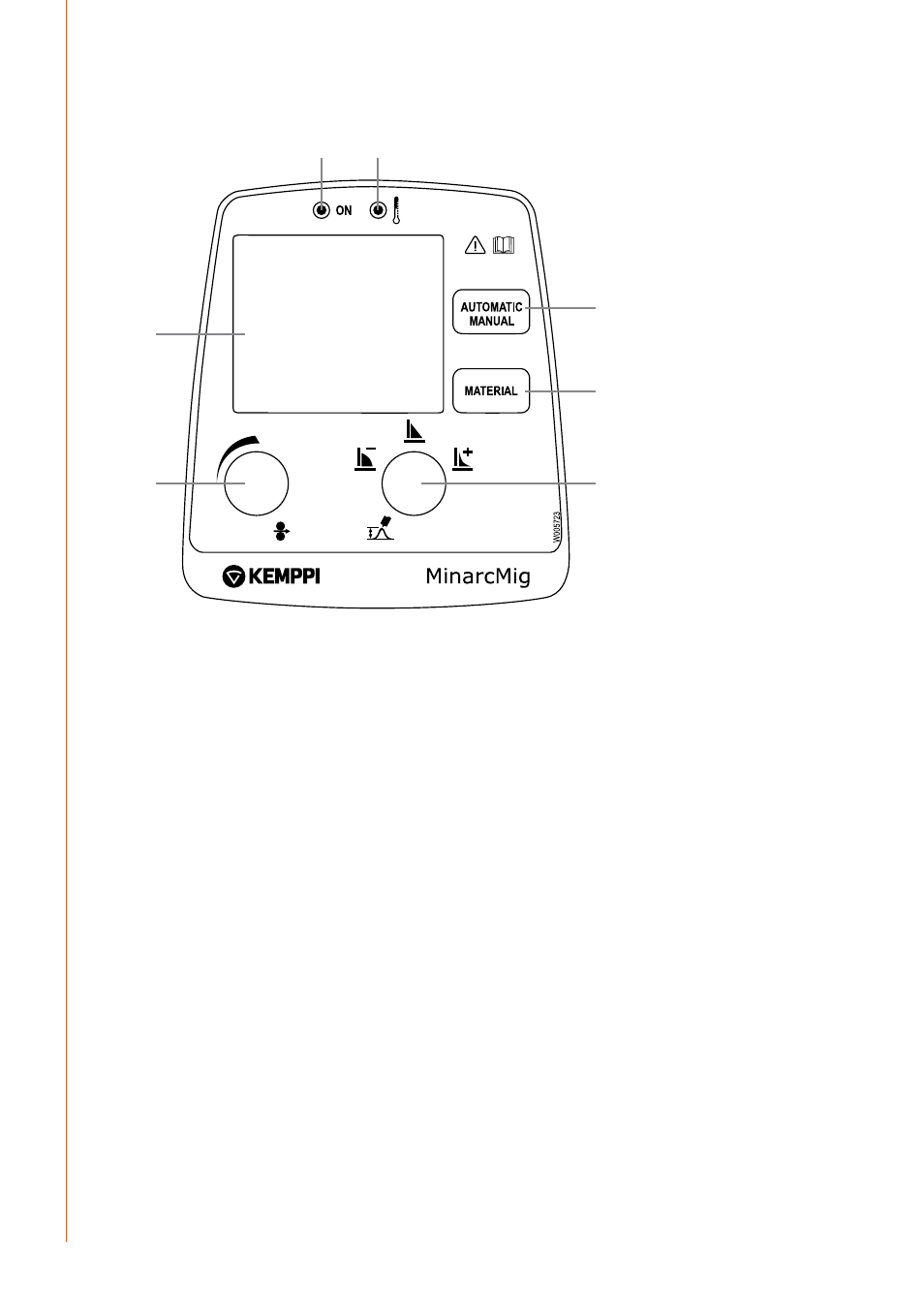
EN
minarcmig evo 200 control panel
S
U
1.
7.
2.
3.
4.
5.
6.
Machine's control panel in automatic mode
1.
Welding power control (automatic mode) OR Wire feed speed control (manual mode)
2.
Arc length trimmer (automatic mode) OR Welding voltage control (manual mode)
3.
Standby indicator light
4.
Overheating indicator light
5.
Mode selection button
6.
Material selection button (automatic mode)
7.
Display
In automatic mode, the welding power is adjusted according to the thickness of the material
to be welded. The machine also has a trimmer for arc length in automatic mode, which also
influences the weld seam surface shape. There are four material options for filler wires in
automatic mode, and you can browse through them with the material selection button. In
manual mode, the wire feed speed and welding voltage are adjusted separately. Operation
mode can be changed with the mode selection button. Note that material or sheet thickness
selections made in the automatic mode are not valid in manual mode. Indicator lights display
the machine’s standby mode and inform of a possible welding duty cycle temperature limit.
When you switch the machine on, a green standby light switches on. Simultaneously, the main
switch indicator light switches on. If the machine reaches its duty cycle limit during welding
or the supply voltage is too low or too high, the welding operation automatically switches
off and the yellow overheating indicator light switches on. The light switches off when the
machine has cooled and is ready for operation again. Make sure that there is enough space
around the machine to allow fresh air to freely circulate and cool the machine.
NOTE!
Always start and stop the machine from the main switch, never use the plug as a switch!
MinarcMig Evo 170, Evo 200
12
