Arc force control dynamics (4, 5, 6, 7) – Kemppi Master MLS MEX panel User Manual
Page 8
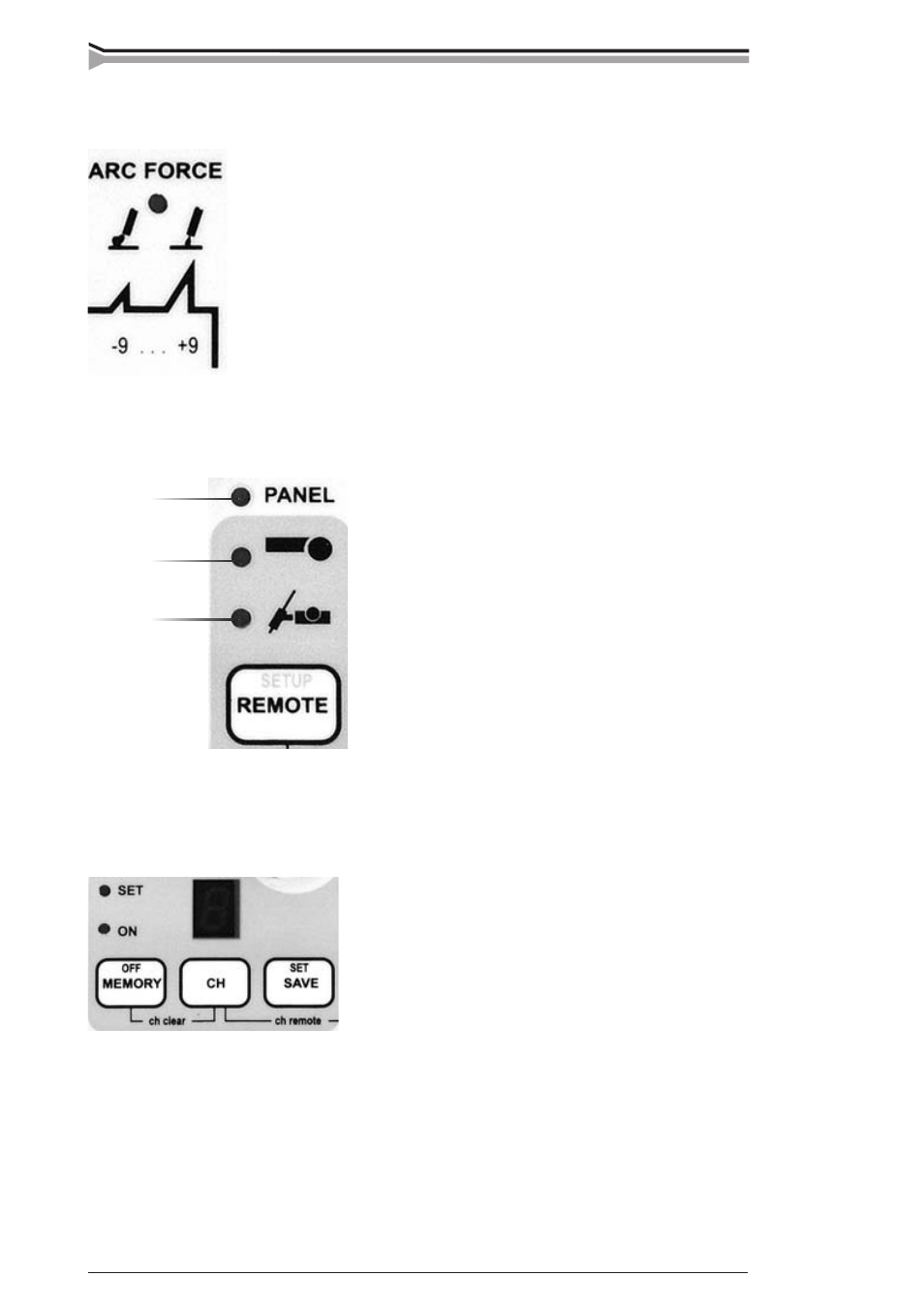
8 – Master MLS MEX / 0241
©
COPYRIGHT
KEMPPI
OY
R 10
R11T
RTC 10
3.6. ARC FORCE CONTROL DYNAMICS (4, 5, 6, 7)
Select Arc Force with arrow buttons (6), in which case the
corresponding pilot lamp (7) is lit and the numerical value
is shown on display (5): -9…0…+9. With potentiometer
for regulation of welding parameters (4) you can adjust the
arc softer (-1…-9) or harder (+1…+9) when needed.
When you want to adjust welding current
with a remote control unit, connect the unit
and select remote control with REMOTE
button (8). The pilot lamp on panel indicat-
ing local control is switched off; select the
remote control unit you need (hand remote
control unit R10, R11T if R10 is not fi tted,
or TIG torch potentiometer remote RTC10).
MEX panel has 10 memory channels for user settings. The selections for saving
are made on MEMORY fi eld (9). Not only welding parameters but also selections
are saved in the memory. MMA welding values can also be stored in memory
channels.
3.7. REMOTE CONTROL SELECTION (8)
3.8. MEX MEMORY FUNCTIONS (9)
local
control
