Dual mode, Pla y ing the p iano, Enabling dual mode – Kawai CL26 User Manual
Page 13: Exiting dual mode
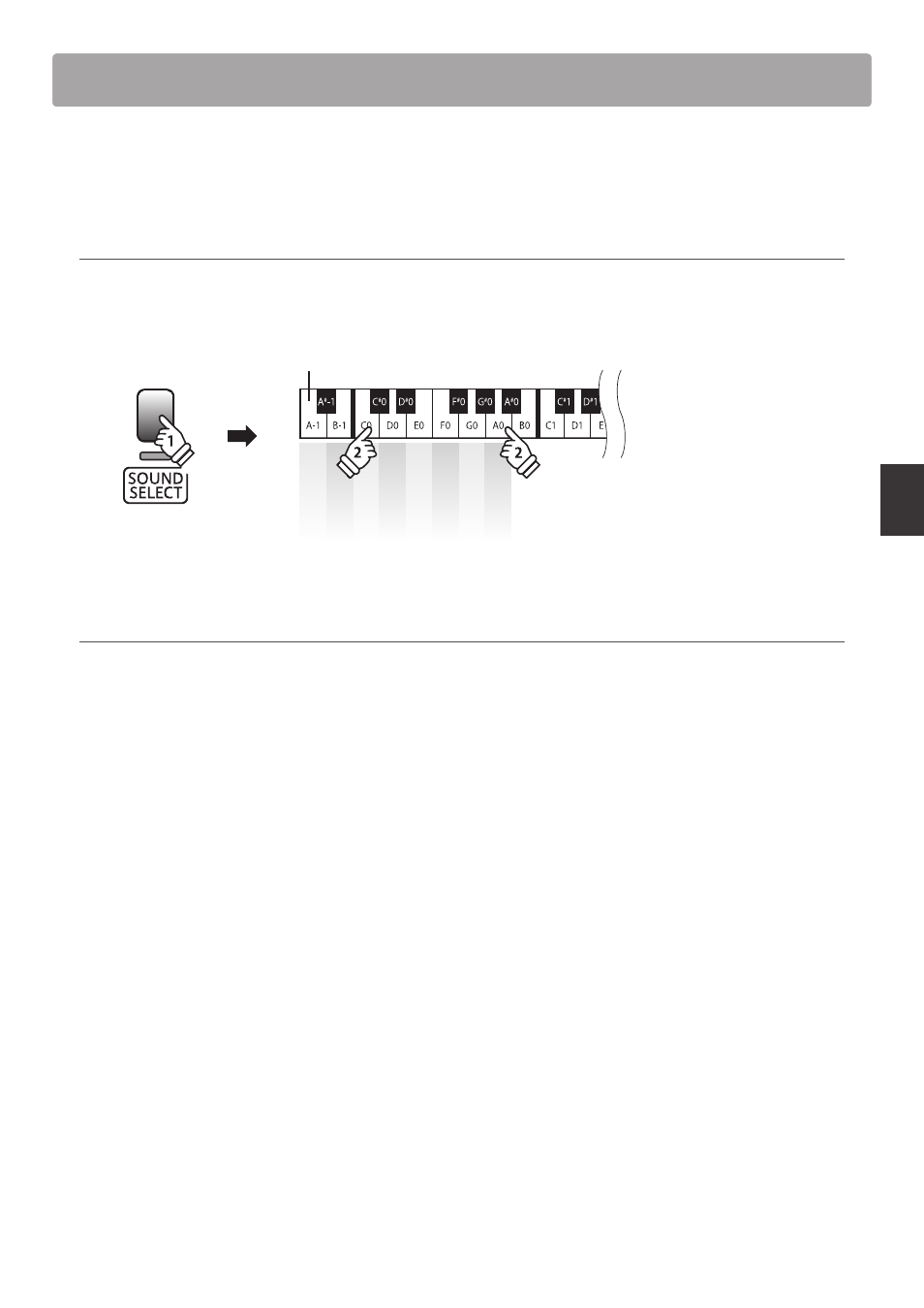
section
13
P
la
y
ing
the
P
iano
Dual Mode
The Dual Mode function allows two sounds to be layered together, creating a more complex sound.
For example, a piano sound layered with strings, or an electric piano combined with a harpsichord, etc.
Enabling Dual Mode
Press and hold the SOUND SELECT button, then press two of the lowest eight keys simultaneously.
The sounds corresponding to the two keys will be layered together.
C
onc
er
t Gr
and
Studio Gr
and
Elec
tric P
iano
Chur
ch Or
gan
Harpsichor
d
V
ibr
aphone
Strings
Choir
Lowest key
hold
Exiting Dual Mode
Press the SOUND SELECT button.
The Concert Grand sound will be selected automatically and the instrument will return to normal operation.
