Registration edit menu – Kawai CA97 User Manual
Page 34
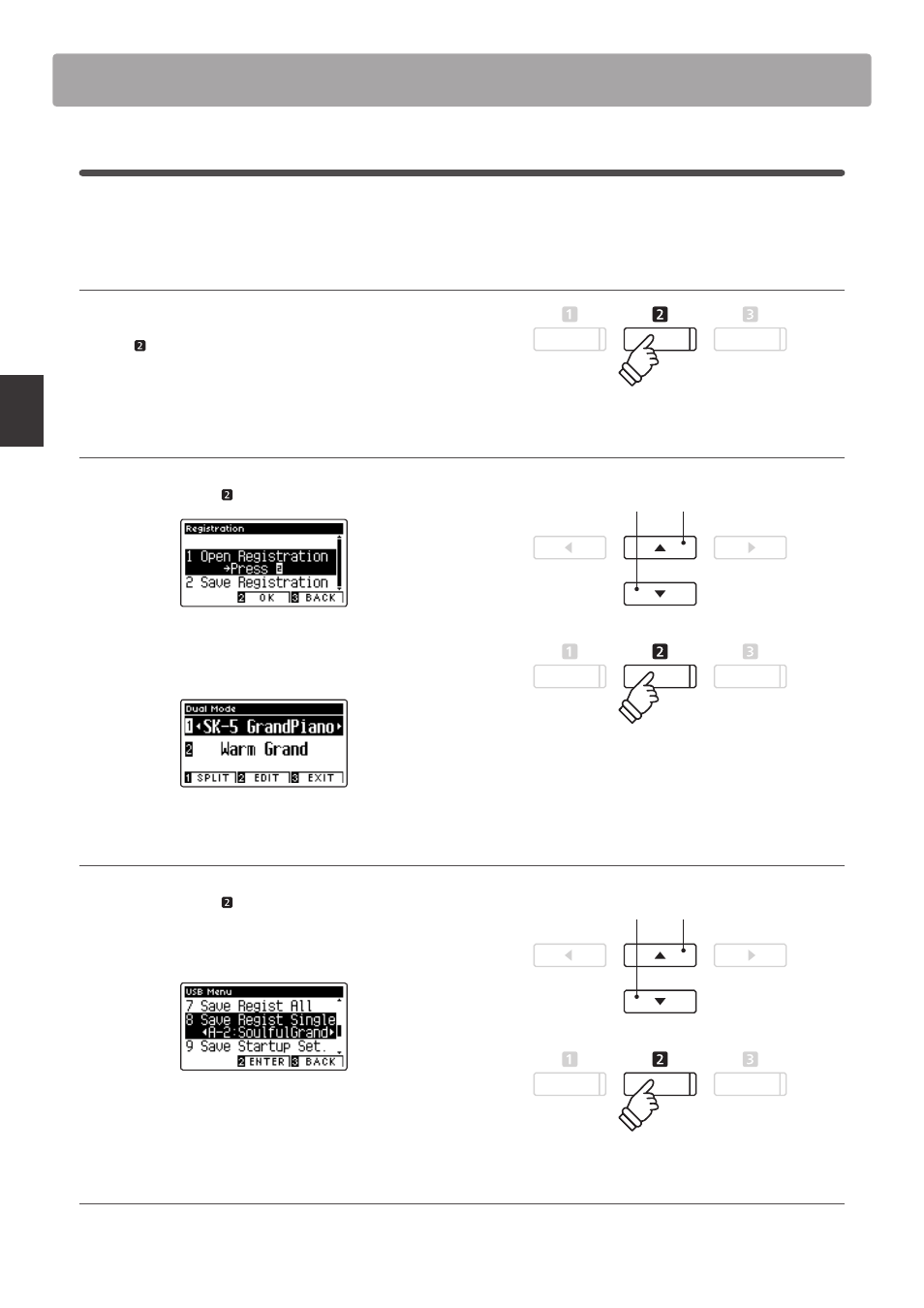
34
P
la
y
ing
the
P
iano
Registration Memories
3
Registration Edit menu
The Registration Edit menu allows the currently selected registration memory to be opened in normal playing
mode (for further adjustment, or simply to check which sounds are used etc.), or to be saved to USB memory.
Entering the Registration Edit menu
When the registration function is in use:
Press the FUNCTION button (EDIT).
The Registration Edit menu will be shown in the LCD display.
Opening the Registration
Press the
d or c buttons to select the Open Registration
function, then press the FUNCTION button (OK).
The currently selected registration memory will be opened
in normal playing mode, allowing additional changes and
adjustments to be made.
Saving the current Registration memory to USB
Press the
d or c buttons to select the Save Registration
function, then press the FUNCTION button (OK).
The Save Regist Single function of the USB Menu will be shown
in the LCD display, with the current registration selected.
* Please refer to the Save Registration Single instructions on page
127.
Resetting all Registration memories
Press and hold the REGISTRATION and REC buttons, then turn the instrument’s power off/on.
All registrations will be reset to the factory default settings.
dc buttons:
Move selection cursor.
dc buttons:
Move selection cursor.
