Pla y ing the p iano, Adjusting metronome settings, Drum rhythms – Kawai CA97 User Manual
Page 31: Exiting the metronome settings menu, Recording with the metronome
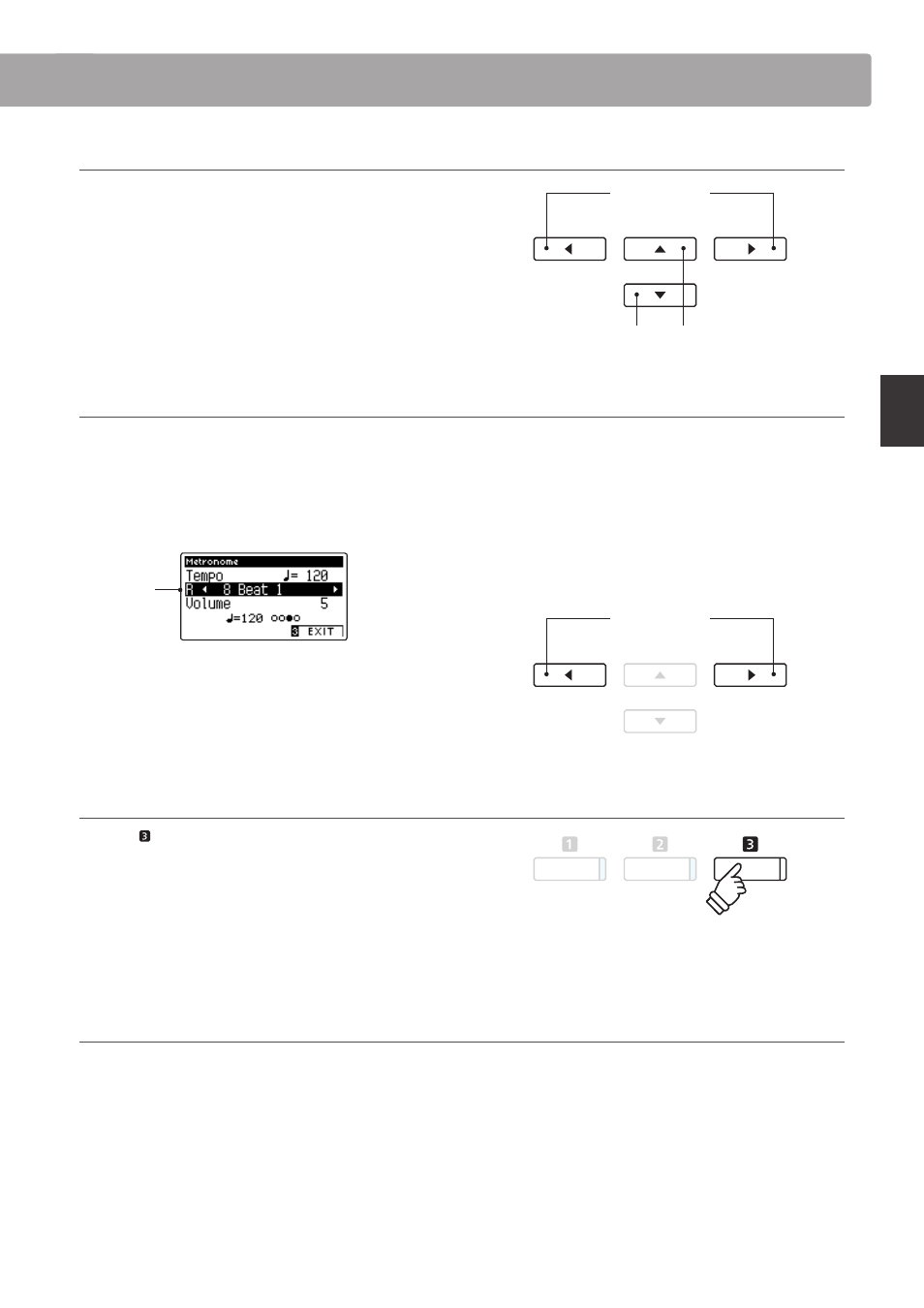
31
P
la
y
ing
the
P
iano
Adjusting Metronome settings
After entering the Metronome settings menu:
Press the
d or c buttons to move the selection cursor over the
desired setting.
Press the
e or f buttons to adjust the selected setting.
* To reset the current setting to the default value, press the
e and f
buttons simultaneously.
Drum rhythms
As an alternative to the simple metronome count, it is also possible
to select a drum pattern from one of 100 different rhythm styles.
Enter the Metronome settings menu and select the Beat setting.
Press the
e or f buttons to cycle through the available beats
until reaching the ‘8 Beat 1’ drum rhythm.
Drum
rhythm
Continue to press the
e or f buttons to select the desired
drum rhythm.
* For a complete listing of available drum rhythms, please refer to page
144 of this owner’s manual.
Exiting the Metronome settings menu
Press the FUNCTION button (EXIT) to exit the Metronome
settings menu.
* Any changes made to the metronome tempo, beat, or volume
settings will remain until the power is turned off.
* Preferred metronome settings can be stored to a Registration
memory for convenient recall. Please refer to page 77 for more
information.
Recording with the metronome
It is also possible to record songs with the metronome activated. This is useful when recording parts separately, or wishing to
maintain correct timing throughout complex passages. Note that the standard metronome ‘click’ will not be heard when the song
is played back.
* For more information about the instrument’s Recorder function, please refer to page 48.
dc buttons:
Move selection cursor.
ef buttons:
Adjust selected setting.
ef buttons:
Select drum rhythm.
