Kanguru Cloud Provisioning User Manual
Page 5
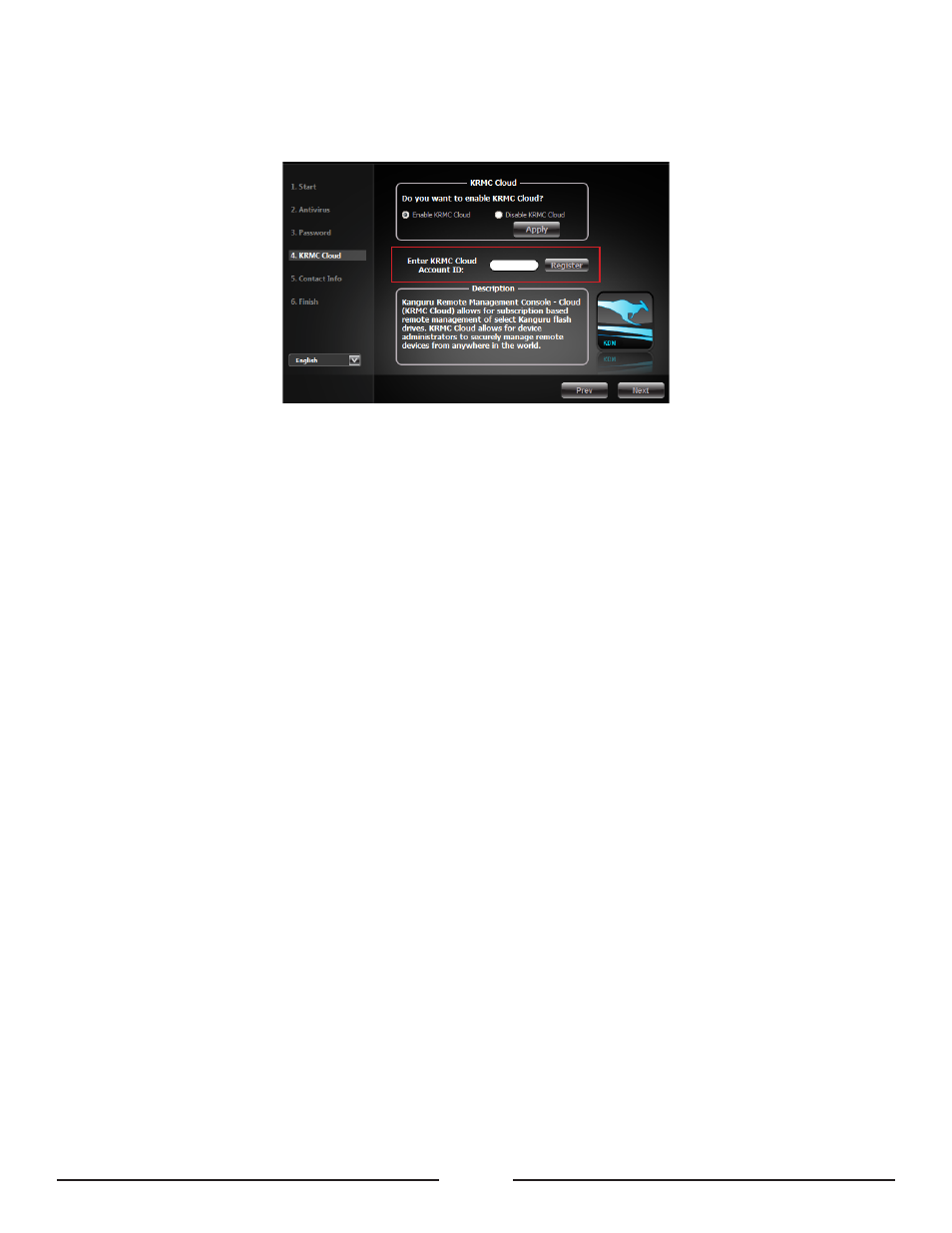
5
4. In the Setup Wizard is a field Enter KRMC Cloud Account ID. Enter your KRMC Cloud Account ID in
the Enter KRMC Cloud Account ID field and then click Register.
5. Continue following the on-screen instructions until you have completed the Setup Wizard.
Congratulations! Your device has now been configured and registered for use with your KRMC Cloud account.
Repeat these instructions for each of your Defender devices.
Kanguru Solutions © 2013 All Rights Reserved
See also other documents in the category Kanguru Storage:
- Common Criteria Evaluated v1.21 (36 pages)
- RocIT Virtual Defender (2 pages)
- RocIT Defender Quick Start (2 pages)
- Defender Pro (22 pages)
- RocIT Defender (21 pages)
- Defender Basic+ (30 pages)
- Defender AES Encrypted Drives (2 pages)
- Defender Basic+ (33 pages)
- Defender SSD (40 pages)
- Bio Slider II (20 pages)
- Defender Line (2 pages)
- Bio AES (22 pages)
- Defender SSD Quick Start (2 pages)
- DualTrust (25 pages)
- USB3.0 PCIe Host Controller (1 page)
- ExpressCard (9 pages)
- Wireless presenters Mouse (12 pages)
- Wireless Mouse with Mini Keyboard 2.4 GHz (2 pages)
- 10-Port USB2.0 Hub (1 page)
- 7-port USB3.0 Hub (1 page)
- Flashblu2 (12 pages)
- Flash Blu3 (12 pages)
- SATA adaptor (1 page)
- e-Flash (22 pages)
- Clone 12HD (19 pages)
- KCLONE-14HD-SATA (2 pages)
- Mini Clone (49 pages)
- USB3.0 Copy Dock SATA (16 pages)
- Mobile Clone 1HD Duplicator (34 pages)
- KCLONE-35ADAPTERS-15 (1 page)
- KCLONE-35ADAPTERS-6 (1 page)
- 12HD SATA (57 pages)
- KCLONE-LIGHT (1 page)
- QS2 DVDRW Quick Start (2 pages)
- QS2 DVDRW (10 pages)
- QS Slim DVDRW (2 pages)
- 11HD Tower Duplicator (31 pages)
- 14HD-SATA (44 pages)
- QS Slim DVDRW Quick Start (13 pages)
- BRRW USB2.0 Bluray Burner v2 (10 pages)
- BRRW USB2.0 Bluray Burner Quick Start v1 (2 pages)
- External USB2.0 (2 pages)
- BRRW USB2.0 Bluray Burner Quick Start v2 (2 pages)
- Exchange Pro (19 pages)
