Kanguru Wireless presenters Mouse User Manual
Page 7
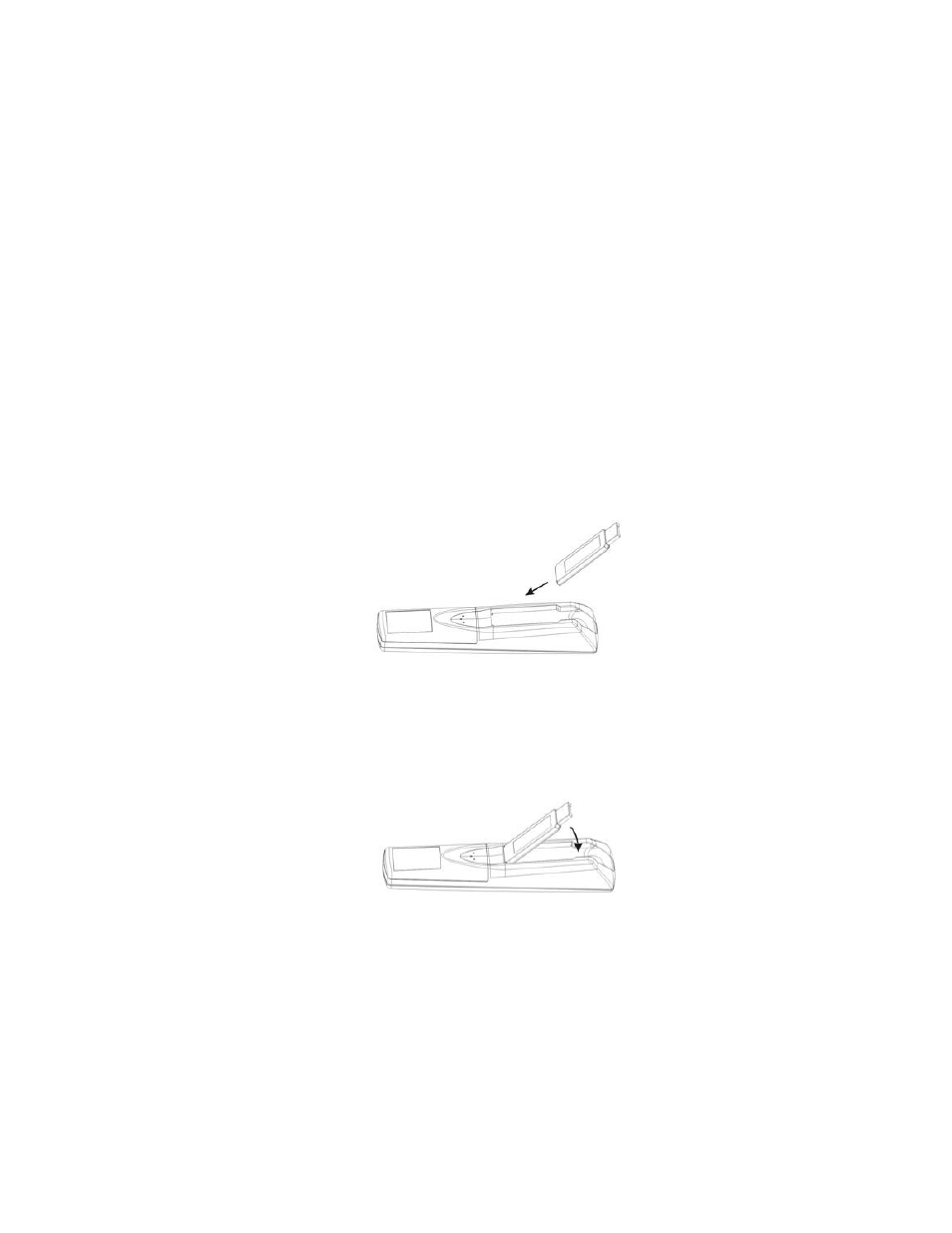
7
Turning the laser pointer On / Off
To turn on the laser pointer, press the Fn button and the On/Off button
simultaneously for three seconds until the Mode Indicator blinks red.
To shoot the laser, press the Laser button.
To turn off the laser pointer, press the Fn button and the On/Off button
simultaneously for three seconds until the Mode Indicator blinks red.
Reattaching the USB receiver
To reattach the USB receiver, insert the bottom of the USB receiver with the label side
up.
Press the USB receiver down into the compartment firmly.
See also other documents in the category Kanguru Storage:
- Common Criteria Evaluated v1.21 (36 pages)
- RocIT Virtual Defender (2 pages)
- RocIT Defender Quick Start (2 pages)
- Defender Pro (22 pages)
- RocIT Defender (21 pages)
- Defender Basic+ (30 pages)
- Defender AES Encrypted Drives (2 pages)
- Defender Basic+ (33 pages)
- Defender SSD (40 pages)
- Bio Slider II (20 pages)
- Defender Line (2 pages)
- Bio AES (22 pages)
- Defender SSD Quick Start (2 pages)
- DualTrust (25 pages)
- USB3.0 PCIe Host Controller (1 page)
- ExpressCard (9 pages)
- Wireless Mouse with Mini Keyboard 2.4 GHz (2 pages)
- 10-Port USB2.0 Hub (1 page)
- 7-port USB3.0 Hub (1 page)
- Flashblu2 (12 pages)
- Flash Blu3 (12 pages)
- SATA adaptor (1 page)
- e-Flash (22 pages)
- Clone 12HD (19 pages)
- KCLONE-14HD-SATA (2 pages)
- Mini Clone (49 pages)
- USB3.0 Copy Dock SATA (16 pages)
- Mobile Clone 1HD Duplicator (34 pages)
- KCLONE-35ADAPTERS-15 (1 page)
- KCLONE-35ADAPTERS-6 (1 page)
- 12HD SATA (57 pages)
- KCLONE-LIGHT (1 page)
- QS2 DVDRW Quick Start (2 pages)
- QS2 DVDRW (10 pages)
- QS Slim DVDRW (2 pages)
- 11HD Tower Duplicator (31 pages)
- 14HD-SATA (44 pages)
- QS Slim DVDRW Quick Start (13 pages)
- BRRW USB2.0 Bluray Burner v2 (10 pages)
- BRRW USB2.0 Bluray Burner Quick Start v1 (2 pages)
- External USB2.0 (2 pages)
- BRRW USB2.0 Bluray Burner Quick Start v2 (2 pages)
- Cloud Provisioning (5 pages)
- Exchange Pro (19 pages)
